The COVID-19 pandemic has impacted almost everything about how we go about our day-to-day lives, at least in some way, and a major impact for charity organizations has been the loss of functions and events where they can boost their messaging, and reach more people to expand their campaigns.
But like all sectors, nonprofits need to do what they can to navigate this new situation, and ensure that they keep in touch with donors and supporters – because for many, their work is needed more than ever at this time.
And right now, live-streaming is a key opportunity. You may not feel comfortable broadcasting yourself, you may not think you have anything that people will want to tune-in for via a video stream. But with live-stream viewing reaching record highs amid the lockdowns, and the platforms adding new tools to assist fundraising via streams, it may well provide the best opportunity for reach and connection for nonprofits right now.
In this post, I’m going to go over the key considerations for nonprofit live-streaming, and how you can use the option to best effect.
What are some of the benefits of live-streaming?
As noted, live-stream viewing is on the rise at present:
- 80% of consumers prefer to watch live videos from a brand than read a blog
- 63% of people aged 18-34 watch live-streaming content regularly
- More than 1 in 5 Facebook videos are Live, and are watched 3X longer than pre-recorded videos
- 87% of audiences would prefer to watch online vs. on TV if it means more behind-the-scenes content
With more people tuning in, and more opportunities for reach, live-streaming can be great for cause awareness and exposure.
Here’s how to use it for your organization:
How to Get Started with Live Streaming for Your Nonprofit
First off, you need to choose where you are going to host your live-stream.
There are various platforms to choose from:
- On Facebook, you can go live from a Page, Group, or Profile
- On Instagram, nonprofits and individuals can go live from any account
- Twitch is the world’s largest live-streaming platform, which mostly focuses on gaming, but has been branching out into more areas of late
- Any account can also go live on Twitter, or via its dedicated streaming platform Periscope
- YouTube also offers a range of live-stream opportunities
- Zoom enables panelists and attendees to join in group video calls
Additionally, third-party tools like Streamyard and Belive.TV will enable you to stream to multiple platforms at once, which can help to maximize your efforts.
Choosing which platform to go with
The questions you need to ask before planting your flag on any live-stream platform are:
- ‘Where do I feel most comfortable?’
- Where is my audience?
And before choosing a third-party broadcasting tool, you also need to ask ‘do you want to stream to multiple social media channels, or just one?’
Is this a spontaneous live stream or is this scheduled? Try to stick to a regular schedule if you are going to go live each week.
You can schedule a Facebook Live through Creator Studio, or you can use the free version of Belive.tv for Facebook Live. You can also just go live whenever you want right from your social media account, if you want to keep it simple.
When you do go live, some of your followers and connections will be notified that you’re broadcasting live – but not all of them. I recommend creating a Facebook Event, and a LinkedIn Event, in order to ensure that people will get reminders and notifications about your live-stream.
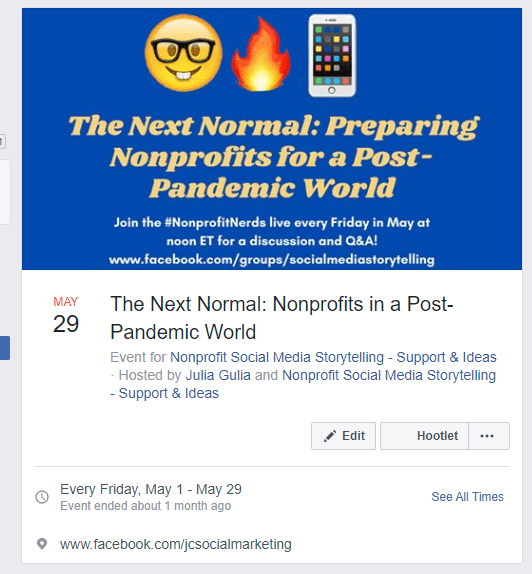
Choose a great topic
Once you’ve settled on where you’g going to host your event, you then need to plan out what you’ll be broadcasting.
Ideally, you need a good, engaging topic – something that will grab people’s attention.
Think of your specific audience – what would they like?
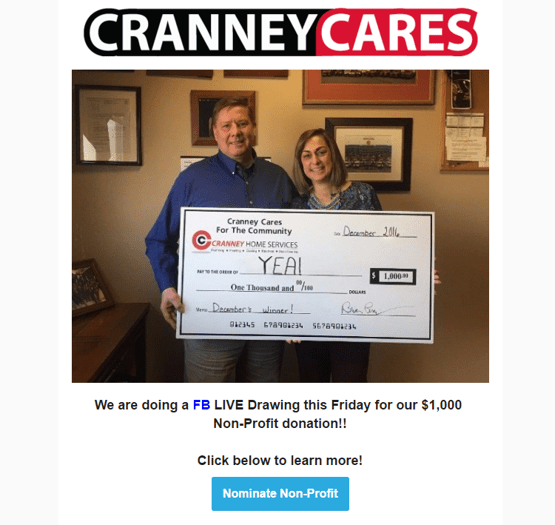
Test out the logistics
Now that you can a plan of action, you need to ensure all your technical systems are in place and ready to go.
Ensure that you test how your lighting looks on camera, and that the sound is clear. You don’t necessarily have to work off of a script, but you should prepare your interview questions (if you’re running an interview) and brief any other participants on the planned topics of discussion beforehand.
You should also look to identify any potential problems, and set up backup solutions. Things can, and will, go wrong when you’re broadcasting live, and it’s worth taking the time to try and mitigate any interruptions before they occur.
You should also consider enlisting somebody familiar with your topics of discussion, and your organization, to be on hand to help answer questions and monitor comments during the live broadcast.
Create buzz for your live stream
Now you move into the next phase – getting viewers to your stream.
For this, the key instruction is to promote your upcoming live broadcast everywhere.
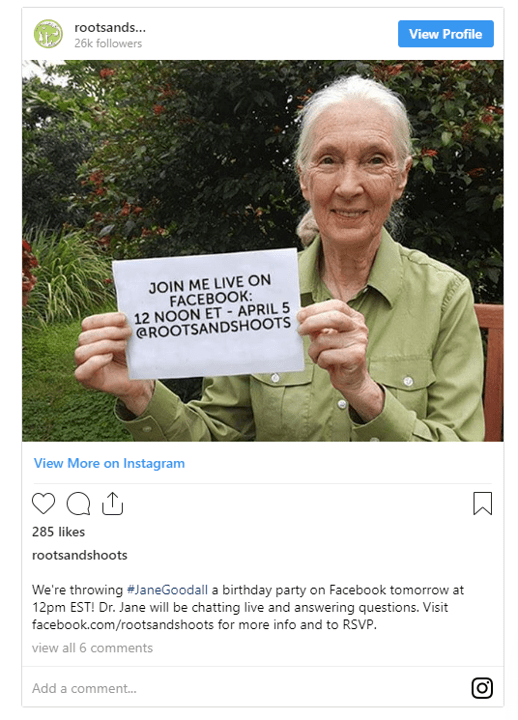
You can create a promotional graphic using Canva to further enhance the appeal of your event.

You should also look to emphasize why people would want to catch the stream live, as opposed to catching the replay.
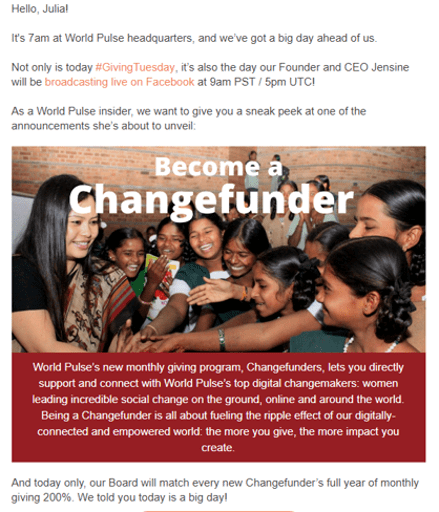
Play on people’s sense of FOMO (fear of missing out) – they want to hear it first.
Write a catchy description
Consider how compelling all of your copy is – an eye-catching title, aompelling description.
Make sure you put the word ‘live’ in your headline, and tag any other pages and profiles that make sense.
Schedule for success
Here’s a sample outreach timeline for promoting a live-stream event:
- First email – A few days before the broadcast, using a service like Belive.tv that will remind people using a calendar feature.
- Second email – The day of, ideally 5-10 minutes before the live broadcast.
- Third email – The day after, embed a screenshot directing people to the exact video link, not simply to your main Facebook Page. Don’t make people search around for the video.
Preparing to go live
Again, ensure you’ve chosen a location where there’s no loud ambient noise, as well as lots of light (things can change day-to-day if you’re not in a dedicated studio).
Check your Internet connection, switch off the notifications on your phone (and encourage others to do so), then you’re ready to begin your stream.
Start the video off with a friendly, enthusiastic welcome. Do NOT say that you’re nervous, or feeling awkward, or that this is your first Facebook Live. Act like a professional and be confident.
You could also consider asking a question to get the interaction started: Where is everyone watching from? What are you doing this weekend?
Generating more engagement during a live-stream
Most platforms now enable you to add a ‘Donate’ button, which will make it easier to raise money in real-time, and even after the broadcast ends.
When you go Live, encourage viewers to share the stream within their networks, and to ask questions and comment.
Encourage live interaction. Interact with viewers and people that comment. Mention people by name as they join. Invite viewers to get notifications about when you go live in the future by clicking the Follow button. 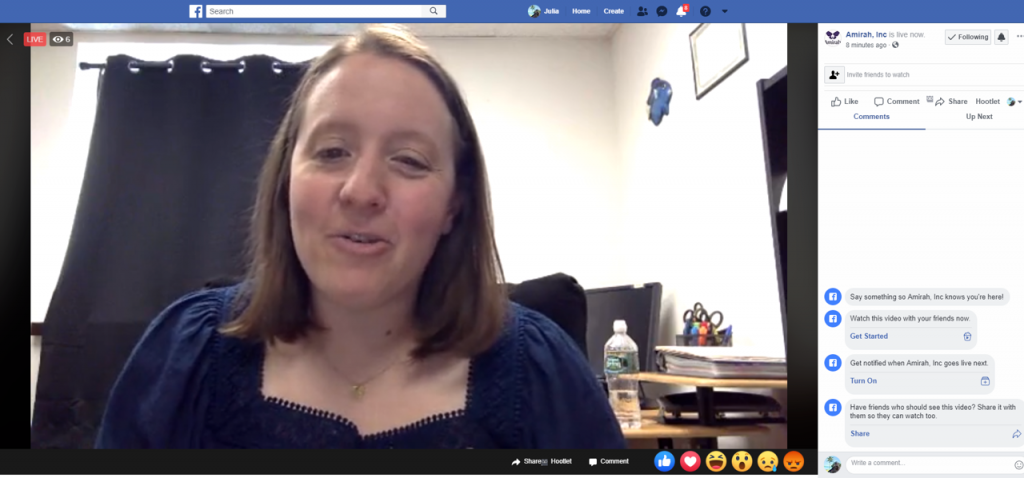
You should look to go live for at least 7 minutes. When you first go live, your most engaged fans will get a notification. After 7 minutes, the “B” list will be notified. The longer you broadcast, the more opportunity you have to reach more people.
After the live stream broadcast concludes
Consider promoting or boost the live-stream post so that more people see it. You can also embed ithe video post on your website, and send out an email with a screenshot.

You can also download the file and add it to YouTube or Facebook (if you didn’t broadcast live there).
Once you click “Finish” and end the broadcast, be sure to post your video replay, and add a donate button if you desire. Pin it to the top of your Facebook Page for added exposure. Save the video if on Periscope or Instagram Live (it’s automatically saved to your ‘Video’ tab if on Facebook).
Edit the caption if you need to, and include your call to action in a comment on the video post. Write a follow up thank you in the comments, directing people to your campaign website if they want to donate.
3 Ways to Raise Money during a live stream
- Add a link to the caption and in the comments when you’re Live
- Add a text-to-donate option
- Add the ‘Donate’ button to the live-stream on Instagram and Facebook.
My top tips for nonprofit live stream videos
Quality storytelling and empathetic characters are key – be likeable and enthusiastic.
Capture viewer interest, have a call to action for people who are inspired to get involved or learn more. And remember to remind people where and how to donate.
Again, right now, live-streaming presents one of the biggest opportunities for connection for non-profits, and hopefully these tips will get you thinking on how you can incorporate streaming into your process.