Huawei Mobile Services has been improving quickly over the past year or so. The number of apps within App Gallery has doubled in the past year, and Huawei has been aggressively rolling out new features to the HMS system this year to try and have a viable alternative to Google.
As part of the Mate 40 series launch, Huawei announced some essential apps that fill in some of the big holes in the HMS system.
Petal Maps
Admittedly, I have not had much need for Google Maps this year, but it has long been an essential app on my phone, which is the same for almost everyone I know.
There are, of course, alternatively, HERE WeGo has been on the APP Gallery for a while, but Huawei really need their own app, and now it is here.
Petal Maps, is Huawei’s new mapping and navigational tool, featuring positioning services, immersive map displays, place searches, driving navigation and favourite place lists in over 140 countries and regions. Petal Maps supports map displays in multiple languages, with voice notifications in English, French, Spanish, German, Italian and Mandarin.
Petal Maps is also equipped with cutting-edge functions to give a real-time transit update across many major cities globally, helping commuters better plan their routes.. Utilizing pioneering technologies such as Super GNSS and image recognition algorithms, Petal Maps further heightens the accuracy and present users the most efficient and least congested routes.
Owners of Huawei’s Mate 40 Series devices will also be able to use the Gesture Control feature to switch between the navigation view and map overview by simply using “air press” towards the screen with their palms. These smart interactions significantly enhance the ease of travel, as well as facilitate a safe driving experience.
I have not used this yet, but one thing I would want from this is the ability to star places, like Google Maps, allowing me to plan holidays/trips away for easy navigation.
Huawei Docs
App Gallery already has Microsoft Office, so a Google Docs alternative wasn’t an essential app for me, but it is good they have launched their own app, HMS needs to replicate as much functionality from Google as possible for it to succeed.
Huawei Docs, available for Huawei Mate 40 Series users in more than 100 countries and regions, supports document viewing and editing across over 50 formats including PDF, PPT, and DOC. With real-time syncing enabled by cloud capabilities, Huawei Docs will let users seamlessly work on the same document on different devices logged into the same Huawei ID, enhancing the smart office experience.
Improved Petal Search
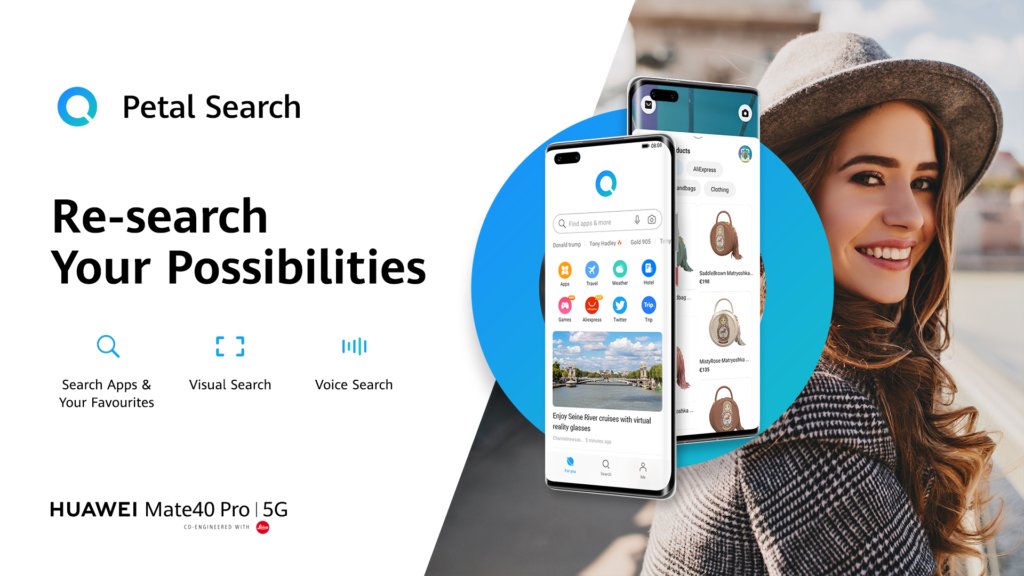
Petal Search is an odd one, its good and an essential app that works well, but at the end of the day sideloading apps is a bit of a hack that no one really wants to do.
However, it has continued to improve, it is easier than ever to install things, and it helps you update apps too (which is one of the issues with sideloading).
With Petal Search, you can find just about everything you want and install it, just not things developed by Google.
What is missing?
The main omission from HMS is the lack of a Google Pay alternative, I don’t carry a wallet with me ever unless I am going out for a night. My phone is used for all of my transactions. I know I can just put a bank card inside my phone case, but it is not really the same.
Then Google Photos is the other main app I used. Huawei has a backup service of their own, and the Gallery app has a huge number of editing features outclassing Google Photos, but I want something to seamlessly backup my photos and allow me to view them across devices and easily download them from my web browser.
Overall
While there is still plenty of missing functionality from App Gallery and HMS, it is improving at an exponential rate, making committing to the Huawei only ecosystem far easier than it once was, which is essential for the future success of Huawei phones in the west.
Posted by Mighty Gadget Blog: UK Technology News and Reviews