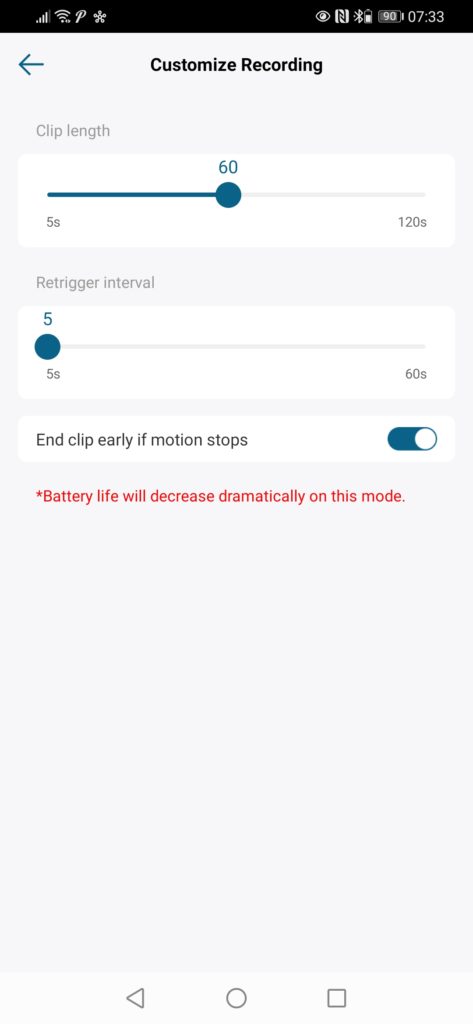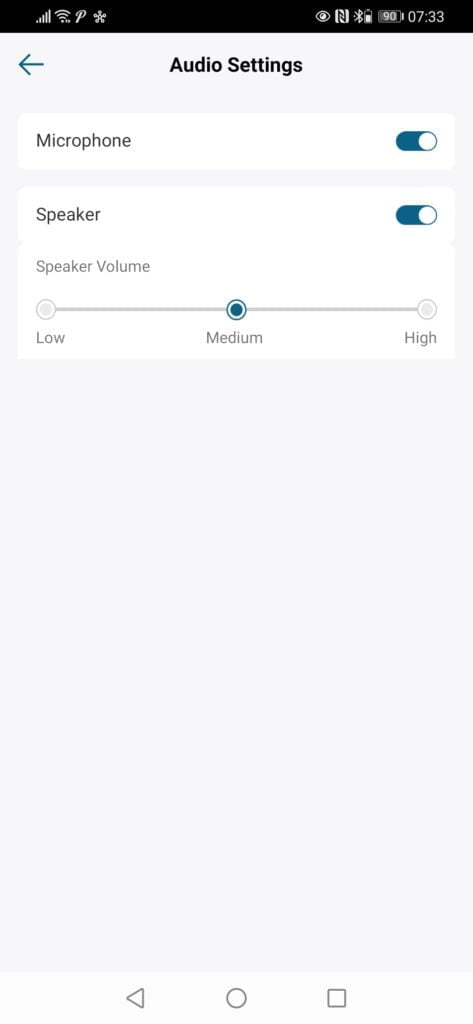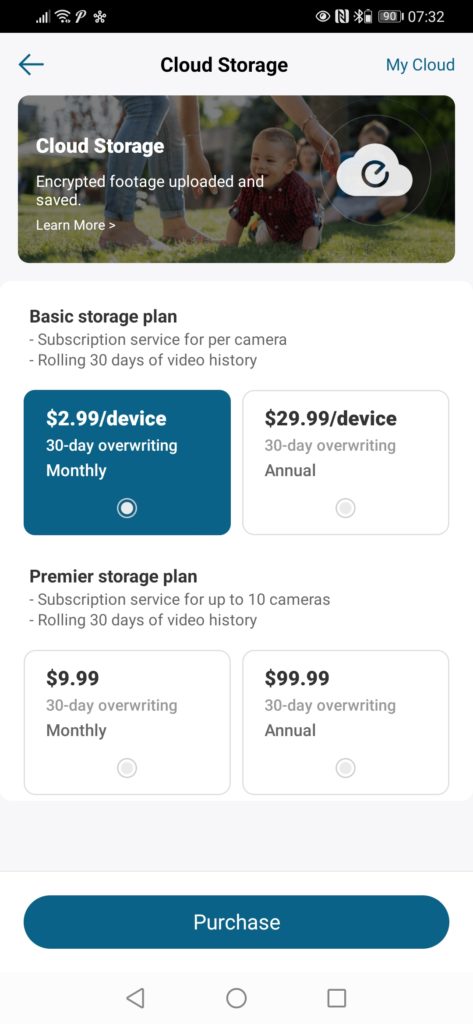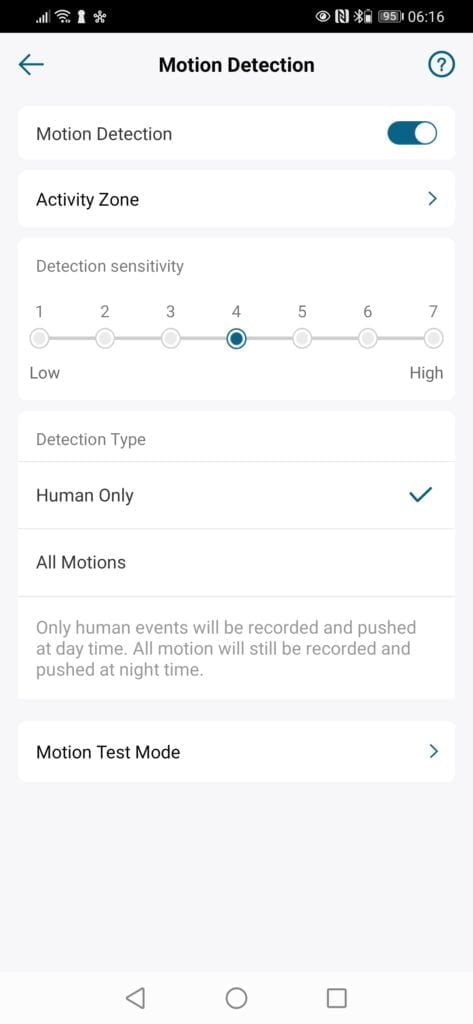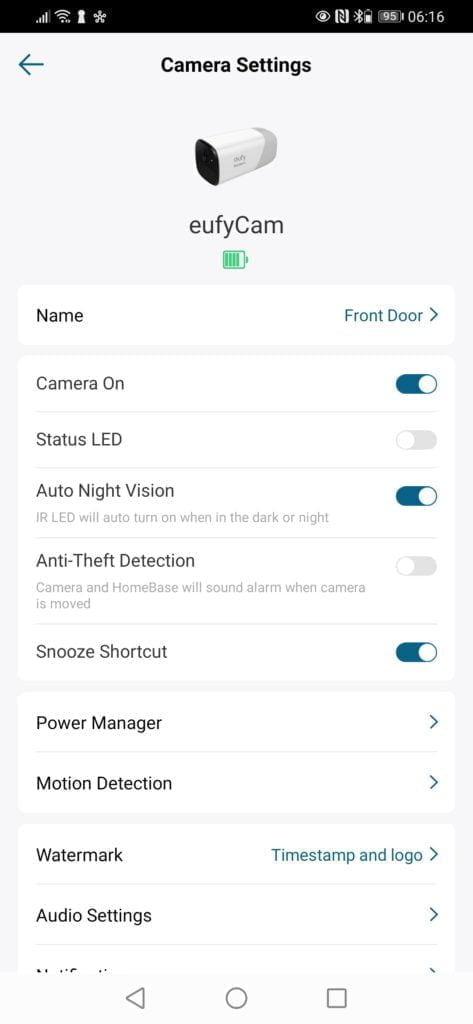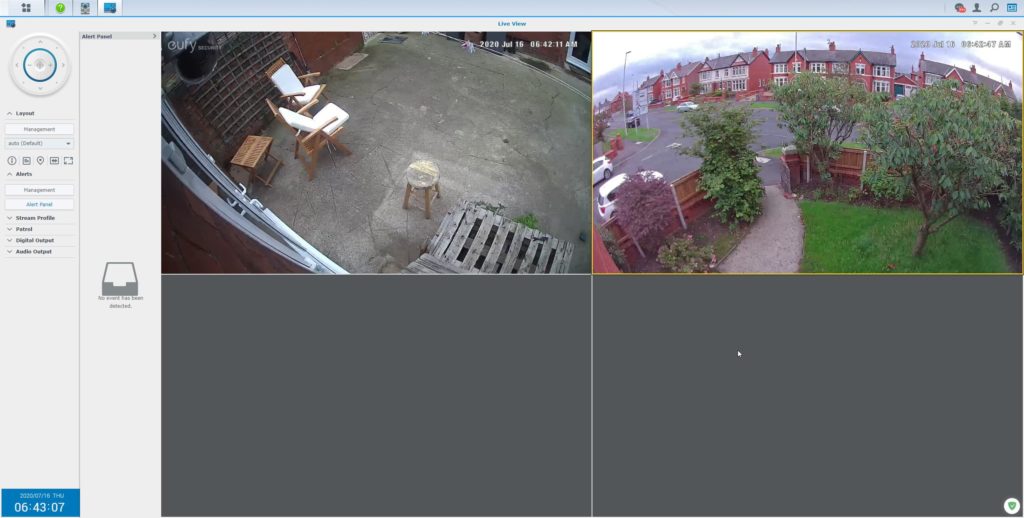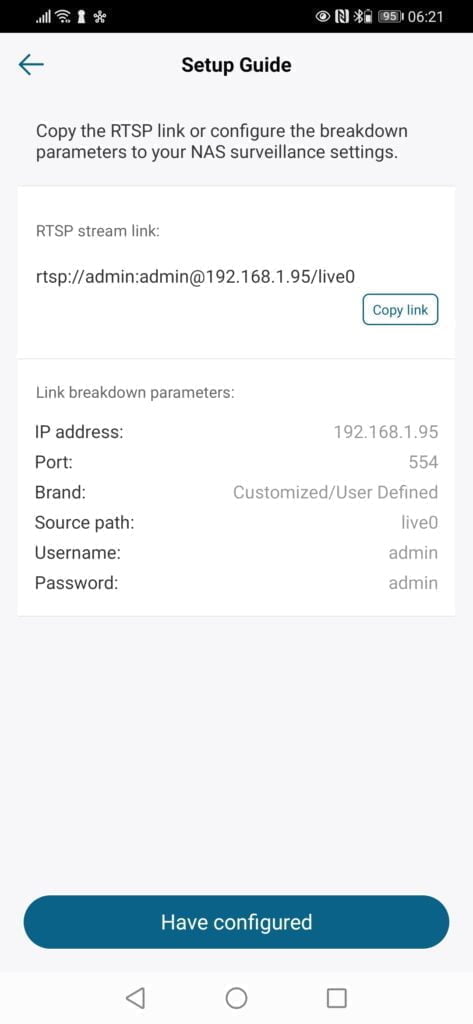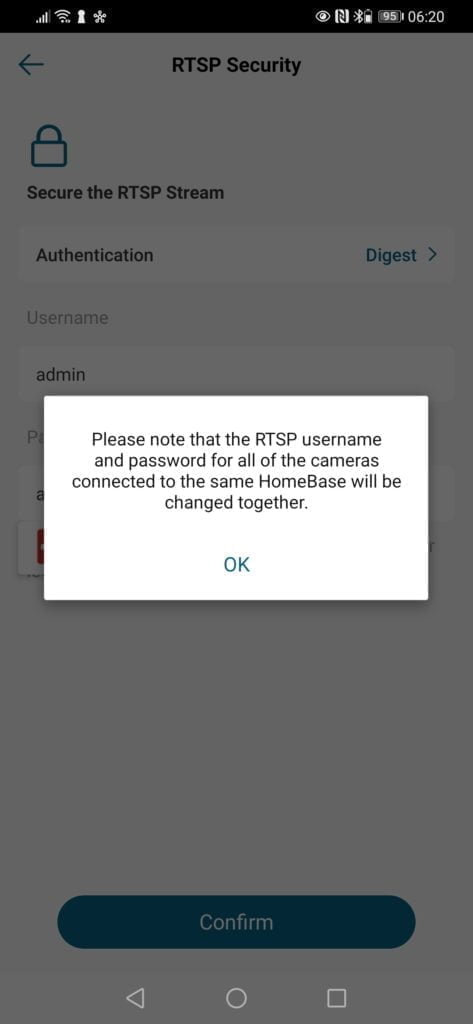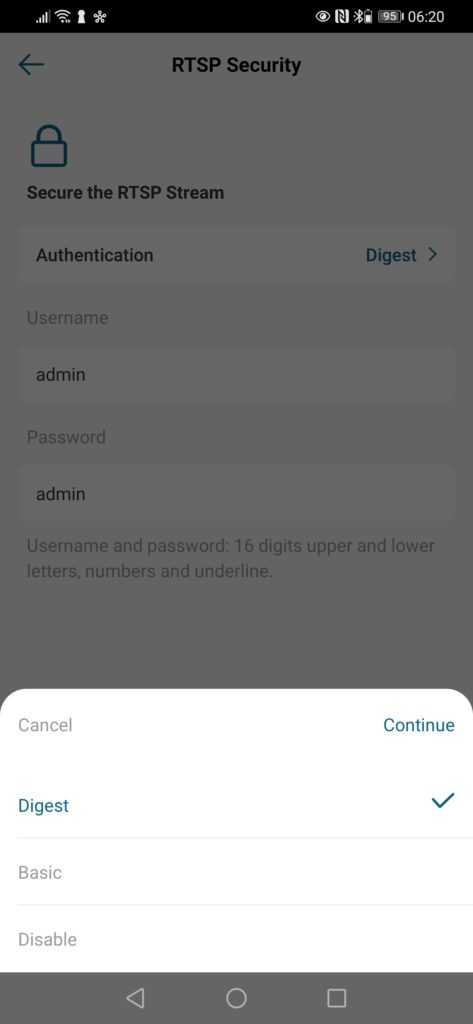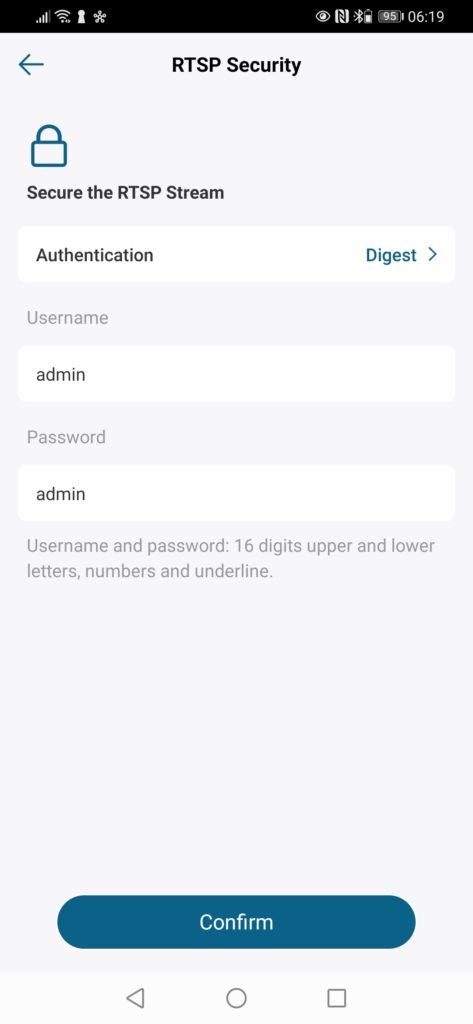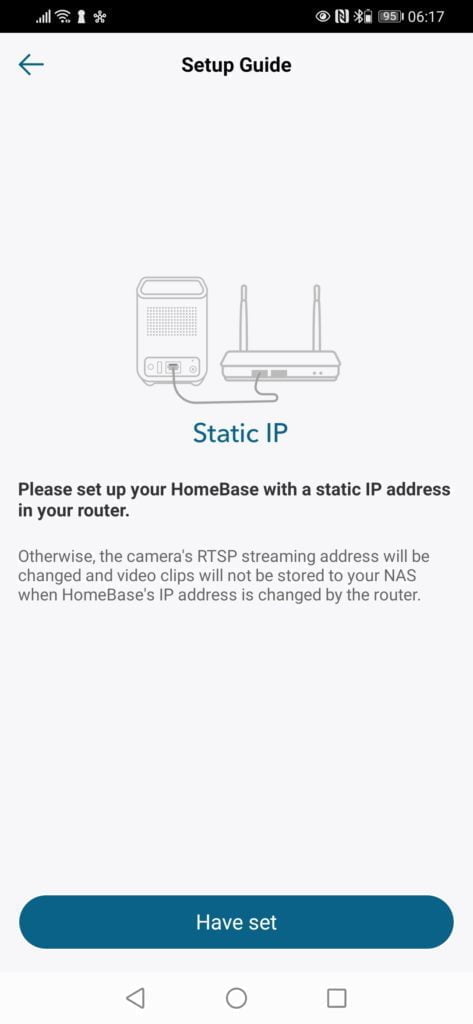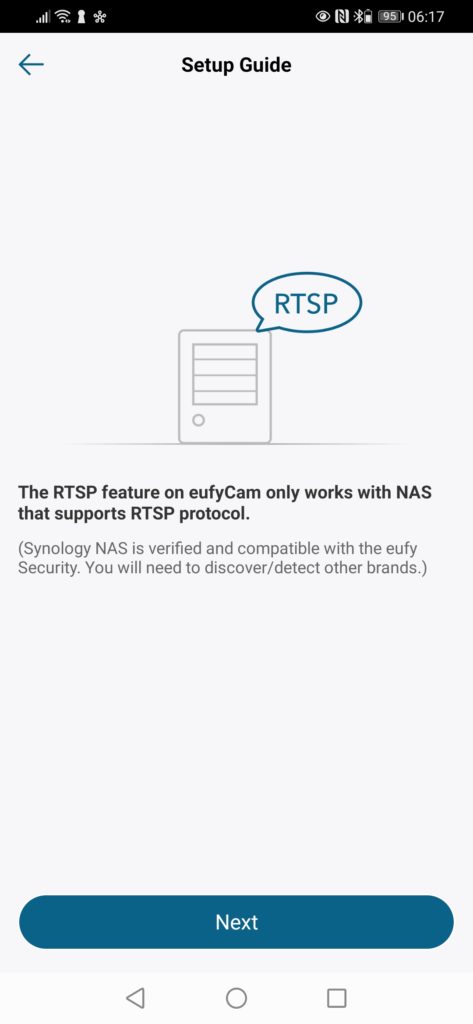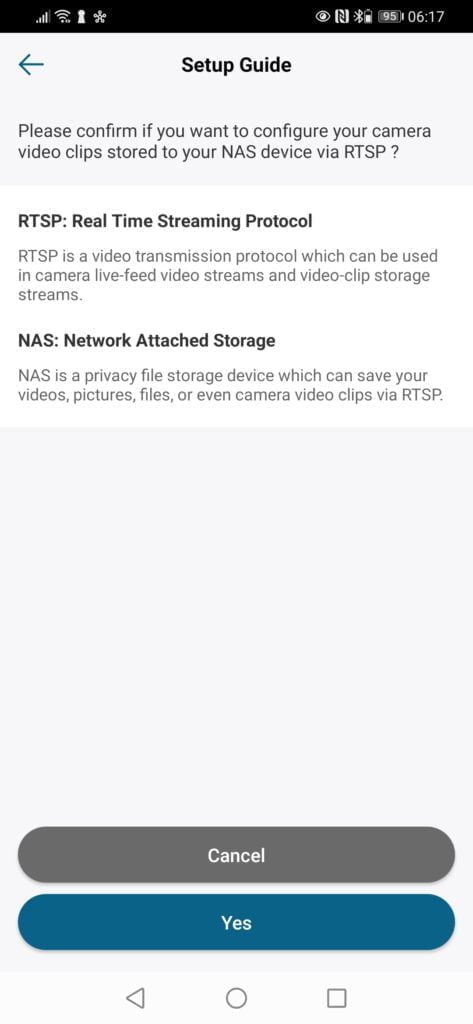I have previously reviewed the EufyCam E and the EufyCam 2C, with the 2C being my favourite wireless surveillance camera to date.
The EufyCam 2 is the more expensive model, but the true successor to the EufyCam E I reviewed last year, with an incredible 365-day battery life.
EufyCam 2 vs 2c

However, when it comes to choosing the 2 over the 2c there is more to it than just price. The 2C has a built-in spotlight camera which allows its new low light sensor to record in colour. The more expensive 2 lacks this, and can not record in colour, but it does have a slightly wider angle lens, then, of course, the massive battery life, and an anti-theft function.
The EufyCam 2 comes with both outdoor and magnetic mounts. I wouldn’t personally factor this into your buying decision, because you can buy cheap ones from Amazon.
The price is a significant factor, though. The eufyCam 2 currently cost £349 then there is a 10% off voucher taking it to £315. The lowest it has been is around £300.
Currently, the EufyCam 2C is £229.99 then with a 15% off voucher taking it down to £195.50. So almost a £100 difference.
Both camera systems use the same home base, and you can expand the system. A single EufyCam 2 is £150 while a single eufyCam 2C is £90.
| eufy Cam 2 | eufy Cam 2C | eufy Cam E | |
|---|---|---|---|
| Video Quality | 1080p | 1080p | 1080p |
| Sony Starvis Sensor | Yes | Yes | No |
| Two-way Audio | Yes | Yes | Yes |
| Battery Life | 365days | 180days | 365days |
| Weather Rating | IP67 | IP67 | IP65 |
| Facial Recognition | Yes | Yes | No |
| Offline Storage | Yes | Yes | Yes |
| Homebase Storage | Build in 16GB USB port (future feature) |
Build in 16GB USB port (future feature) |
16GB Micro SD Card |
| Spotlight LED | No | Yes | No |
| Camera Mounts | Magnet and outdoor mounts | Outdoor only | Magnet and outdoor mounts |
| HomeKit | Yes | Maybe | No |
| HomeKit Secure Video | Yes | Maybe | No |
Set up
I already have the base unit, so for me, it was a case adding a new camera via the app, pressing the sync button until it bleeps and waiting for them to pair. It took maybe 5 minutes.
Settings
The customisation settings are better than average for a wireless camera.
The two most important parts are the power manager and motion detection.
Power manager
This allows you to define how long a clip can record and how often it triggers. So using the most battery, you could have it retrigger every 5 seconds, then record up to 120s. Or you could dial it down to a clip length of 5s and retrigger of 60s.
Motion Detection

This is much better than average, you have multiple things that are typically reserved for wired cameras.
You have the usual sensitivity option, but you can also set up motion zones, so I have it on the path into my garden, not on the street.
You can then reduce this to people only, or have it trigger on every motion detection.
Recording to Synology Surveillance Station
It is possible to record your footage to a compatible NVR such as surveillance station, expanding your storage options exponentially.
This does not work the same way as a wired POE CCTV camera and can make the set up a little quirky.
With it only recoding events, the ONVIF feed is only enabled when the camera is. So you need to trigger an event when you want to add a camera Synology Surveillance Station, then add the camera. If you don’t, Surveillance Station will just think there is no working camera.
Once added, you will get a broken timeline as it records events when they happen, this could be a few seconds each time.
I found this causes issues with the likes of BlueIris, if it doesn’t see a feed it doesn’t try to record anything and just says the camera is dead. Events occurring on the camera end won’t trigger a recording in BlueIris. There is probably a way around it, BlueIris has so many settings it is easy to miss something, but I haven’t got it working yet.
Setting up Synology Surveillance Station
This is not the easiest, you have to go into the RTSP settings and follow the instructions. Quite often I found Surveillance Station wouldn’t recognise the feed and I had to redo it multiple times. Surveillance Station can sometimes take a while to activate the feed, and during this time, the EufyCam can cut off the feed.
One thing worth noting is that each camera has a different path, it starts off with live0 then should be live1 and live2.
Motion Detection and AI
AI people detection, in general, is amazing for outdoor cameras, it will reduce your false positives exponentially. I found that the EufyCam does a good job, it is better than the Netatmo Floodlight camera I have, which thinks my rose bush in windy weather is a person.
It is not 100% perfect though, our back garden camera will trigger on a winder day when the washing is out. These things will never be perfect, though.
Performance

My camera is quite high up on our house, next to our first-floor bay window. So you lose some of the detail you may get for a lower down camera, but it provides a superior surveillance area.
I unknowingly mounted the camera at a different angle than 2C, combined with the slightly wider 140-degree field of view, it seems to capture a significantly larger area providing surveillance covering both my garden and the main road.
Subjectively, I think the quality of the video is better than the 2C.
While I do miss the added benefit of colour recordings, the night time video is good. With the battery being twice as good, you can potentially have a more aggressive surveillance profile, so while the footage may not capture as much detail, you have a better chance of capturing useful footage.


Battery Life
In my previous EufyCam 2C review, someone wanted a battery performance analysis.
With a potential 365-day battery life and me only using this for a couple of weeks, a meaningful analysis is hard.
I currently have the main camera set to optimal surveillance, and it has dropped 3% in two weeks with 1100 detected events, 1060 of those filtered by the AI and 40 events recorded.
My EufyCam 2C battery performance
With my limited time with the 2 it may be worth looking at the claims of the 2C to see if they are accurate.
The person trying to call me out on the battery life claims was correct in some regards. Looking at my EufyCam 2C I have experienced very different results dependant on the settings.
This should go without saying, but the more it records and the longer it records for, the more it drains the battery. At one point, I think I had the 2C set to custom with 120s clip length and a low retrigger interval. I also had the spotlight mode on. With surveillance dialled up, I was only getting around a month worth of usage before I needed a recharge.
Even though charging every month is not a massive issue, I am lazy, I already have 24/7 wired CCTV covering the important parts of my property. So recently I have dialled it back down to optimal battery.
With the camera that gets the most activity, I have 29 days use my current battery level is 71% with 2013 events detected 1959 false events filtered by the AI and 54 recorded and saved events. So 3 months should be easy
On my back garden camera, it has been active 17 days, but much lower usage with 287 events, 233 filtered and 54 events saved. I basically have it pointed downwards to where the entrance is for my garage/gym.
In 17 days it has dropped 5% which would, in theory, give me 340 days use.
So overall, your results will vary widely dependant on your settings and location, but the claims made by Eufy are feasible, and I am not aware of any other camera system that can compete with these.
Price and Competition
At around £300 it is 50% more than the EufyCam 2C, which is a hard sell, but I think it is worth it.
The Arlo Pro2 is 25% more again, at around £400, that model is a bit more like the 2C with a spotlight and colour recording. You will have to pay for cloud recording though.
Blink XT2 is a viable budget option, but I wouldn’t not really trying to compete with EufyCam
Then the Ring Spotlight Cam is £199 for a single camera when I reviewed it the battery life wasn’t amazing and there is no AI person detection.
Local storage & cost of ownership vs cloud recording
All the Eufy security products use local storage as default. This will significantly reduce the overall cost of ownership vs Ring and Arlo.
Eufy does offer cloud storage if you really want it, charging $2.99 per camera or $9.99 for 10 cameras. This is attractively priced but technically more expensive than Ring who have an £8 plan for unlimited cameras.
Overall
After being so impressed with the EufyCam 2C and its much lower price point, I wasn’t sure if this would be worth the extra money.
However, I have come away impressed. You can’t overemphasise the benefit of such a long battery life. While this may lose some of the detail you get from a colour night time recording, you have the option for the camera to trigger more often and record for longer while still having a superb battery life. So the net difference should end up being superior surveillance.
Possibly due to a slightly different placement, the difference in angle seems to be able to capture a lot more area than I was with the 2C, again, improving security.
It is hard to say which model I prefer, as a stereotypical tight-fisted northerner, I am always going to be reluctant at paying 50% more for something.
If you remove the 2C from the equation, it superb wireless home surveillance option and can easily keep up with the marketing leading Arlo solutions, and I would say a superior solution to any other brand I have used in this segment.