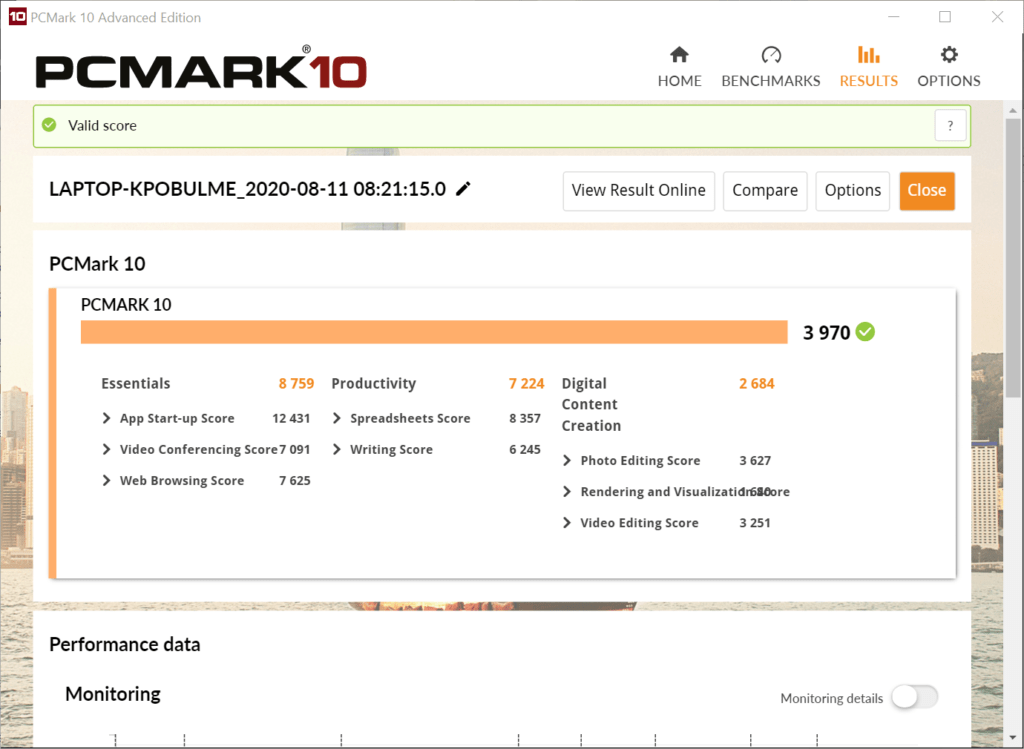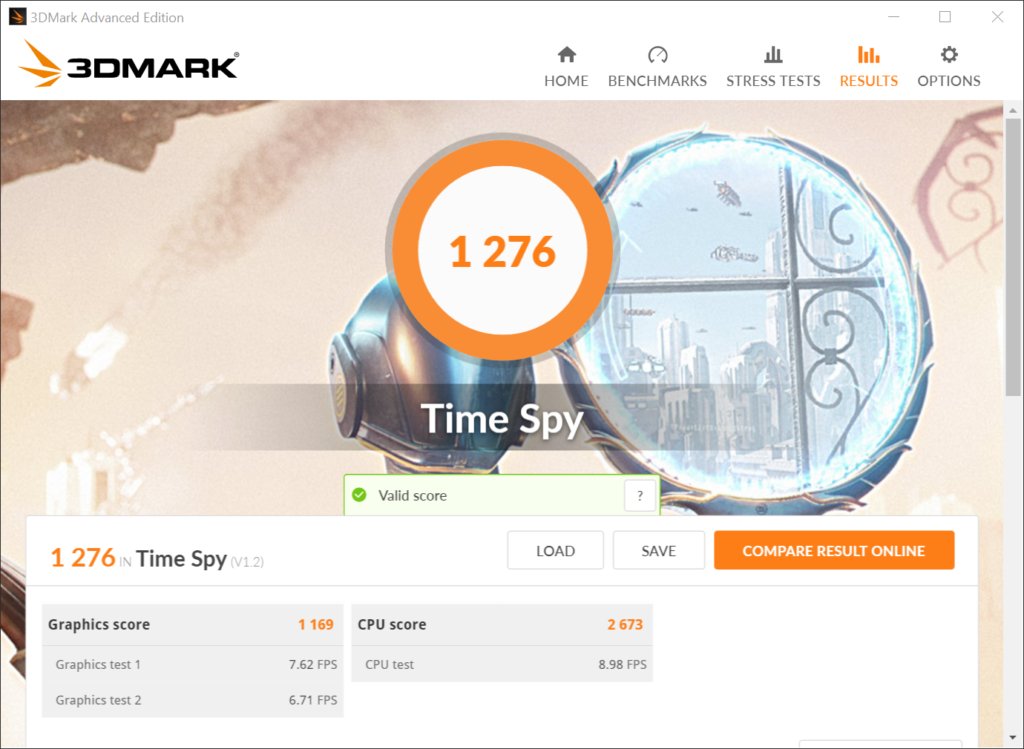Recently, Huawei updated its range of laptops with the current Intel 10th Generation CPUs and newer Nvidia GeForce MX250 GPU, they also expanded the Matebook 13 with new affordable options powered by the AMD Ryzen5 3500U CPU.
The model I have been sent to review sits at the top of the pack costing £1199.99 RRP and includes the Intel i7-10510U, 16GB of RAM and 512GB of storage.
Specification
- Display: 13-inch 2160 x 1440, 200 PPI
- CPU: Intel Core i7-10510U
- GPU : Nvidia MX250 / UHD Graphics 620
- RAM: 16GB RAM
- Storage: 512GB NVMe
- Battery: 41.7 Wh with 65 USB-C charging
- Networking: Wi-Fi 5 (not 6), no ethernet
- Dimensions: 286mm wide x 211mm deep x 14.9mm high
- Weight 1.3kg
Huawei Matebook 13 variations & pricing
Like many laptops, there are multiple variations at different prices.
This year, you have options for both AMD and Intel. The big difference in pricing is because the Intel-based laptops have a separate discrete Nvidia MX250 GPU whereas the AMD models are an APU only with Radeon Vega 8 Graphics.
I have not reviewed both models but looking at benchmarks, the Nvidia MX250 has a 60%+ advantage in many of the 3DMark test. This results in the difference between playable frame rates at low settings of around 41fps in Assassin’s Creed Odyssey and pretty much unplayable at 29fps on the AMD.
Huawei Matebook 13 with Intel 10th Generation
- Intel Core i5-10510U / MX250 / 8GB RAM / 512GB storage – £899.99
- Intel Core i7-10510U / MX250 / 16GB RAM / 512GB storage – £1199.99
Huawei Matebook 13 with AMD
- AMD Ryzen 5 3500U / 8GB / 256GB – £579.99
- AMD Ryzen 5 3500U / 8GB / 512GB – £679.99
Alternatively, if you want something affordable and don’t mind carrying something a little larger around the MateBook D 14 range is attractive priced at £550 for the Ryzen5 3500U, but with 512Gb storage as standard or £650 for the more powerful Ryzen 7 3700U version.
| Preview | Product | Rating | Price | |
|---|---|---|---|---|
 |
HUAWEI MateBook 13 2020 – Ultra Laptop with 2K FullView Multi-touch Screen – 10th Gen Intel Core… | No ratings yet | £1,099.00 | Buy on Amazon |
 |
HUAWEI MateBook 13 2020 – Ultra Laptop with 2K FullView Screen – 10th Gen Intel Core i5-10210U, 8GB… | No ratings yet | £849.00 | Buy on Amazon |
 |
HUAWEI MateBook 13 2020 – 13 Inch Laptop with 2K FullView Screen Ultrabook PC (AMD Ryzen 5 3500U,… | No ratings yet | £649.00 | Buy on Amazon |
Design & Build Quality
The overall design and the build quality feels like a laptop that is more expensive than it is. You have an elegant smooth matte finish aluminium chassis which makes it a bit heavier than some competing options, but at 1.3kg it will hardly strain your back too much carrying it around.
There are no obvious gaps or unevenness where the frame is assembled and opening it up is easy enough with the correct Torx screwdriver. I didn’t poke around inside myself, but you should be able to upgrade the WLAN module or SSD easily enough.
Unfortunately, there are no USB-A ports or ethernet, though due to the size of these laptops it has become the norm for all ultrabooks. You do at least get two USB-C ports, so you can charge it and have an adapter plugged in.
Huawei does kindly supply an adaptor which includes one VGA output, one HDMI output, one USB Type-A port and one USB Type-C port. No other brand I have tried offers this.
The power button of the Huawei MateBook 13 comes with an integrated fingerprint sensor. The fingerprint scanner supports Windows Hello and therefore can be set up quite easily. I have found this to be accurate and extremely quick to unlock, and I prefer it to the face unlock alternatives which can sometimes be a bit hit and miss depending on where you have placed the laptop.
Unlike the more expensive MateBook Pro with its pop up camera, this has the camera located in the traditional top bezel of the display.
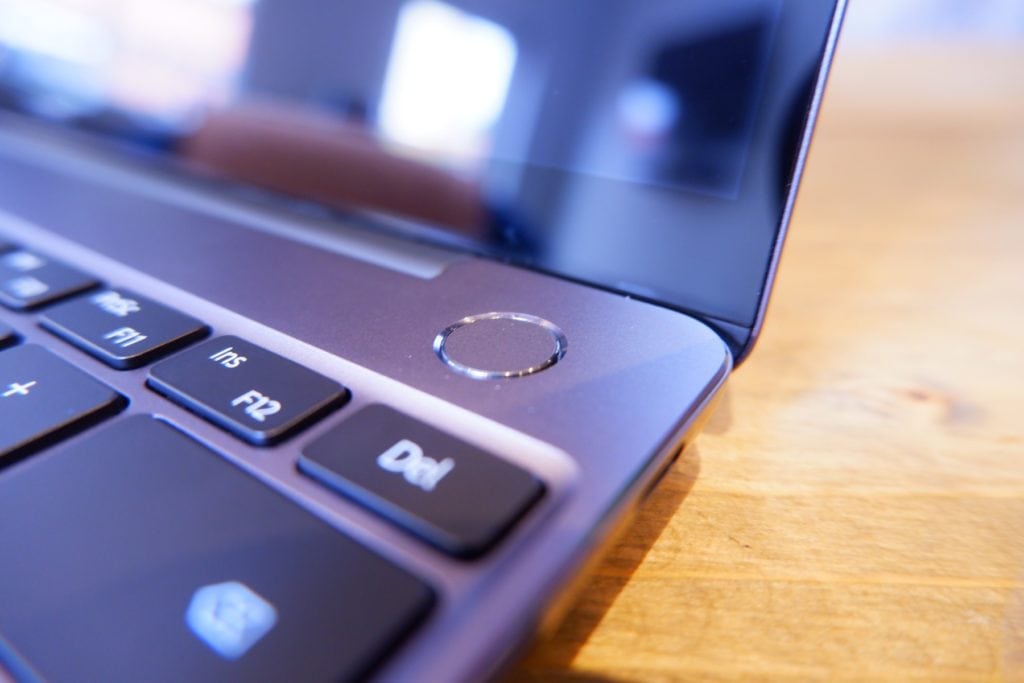
Display & Keyboard
The 13-inch IPS screen of the MateBook has a resolution of 2160×1440 and a 3:2 aspect ratio. It is a touch screen with multitouch compatibility. The one downside to this is that it is very glossy.
I have not experienced any issues with the brightness or visibility, though when outdoors that glossy screen could be problematic.

The keyboard itself is OK, which is about as good as it gets for an ultrabook, the slim nature of these means key travel is minimal, and there is a slightly spongy feel to typing.
You get a bumper-sized touchpad centrally located on the chassis spanning the width of both the spacebar and Alt Gr. Other brands such as Acer only go the width of the spacebar, which leads to an off-centre placement. A minor annoyance on my part. The touchpad itself is responsive with the usual multitouch support as well as integrated mouse keys and nothing to complain about overall.

Performance
Performance is superb all-round, as far as a 13-inch lightweight ultrabook goes there is not much better specced than this at this price. Even the Matebook X Pro 2020 has the i7-10510U with GeForce MX250, though a few options do offer the newer MX350
This will happily handle all the daily activities I do without issue; for me, the most intensive app is Google Chrome and dozens of tabs along with Outlook and various word documents open. However, for more demanding things like Photoshop, the laptop easily handles things, though obviously, things like video rendering won’t be super quick.
In benchmarks the Huawei Matebook 13 achieves:
- 3DMark Time Spy: 1276 (CPU: 2673 GPU: 1169)
- PCMark: 3970 (Essentials: 8759 Productivity: 7224 Digitial: 2684)
- Crystal Disk: 2570 MB/s read/write
- Assassin’s Creed Odyssey: 38fps avg, 21fps minimum, 63fps max
- Far Cry 5: 32fps minimum, 35fps average, 44fps max
With Far Cry 5 I had to set the settings to low with the resolution at 1280×960, so it is not exactly something you want to play games on regularly but it is acceptable if you want to kill some time while working away. Assassin’s Creed Odyssey dipped a bit lower than you would want to play in parts but in general, I found it playable most of the time.
Fan Noise
If it has a GPU in it, it has a fan in it. It is the unfortunate reality of physics and as soon as the GPU gets used the fans spin up. They are not super loud, but they are clearly audible with a relatively high pitched profile. I also find they take a while to down spin when the GPU is no longer in use.
Under light loads, they either don’t spin or are inaudible enough that I can’t hear them without putting my ear to the laptop.
Connectivity – No Wi-Fi 6
Strangely, Huawei has not included an Intel AX200 Wi-Fi 6 module inside this laptop, so you are stuck with the AC 9560 which is Wi-Fi 5 only. Performance is about what you would expect from this, hitting peaks of around 650Mbit/s in close proximity to a router.
Battery
Battery life is good, there is always a balance to be made with performance and battery life, so with this having a discrete GPU it may not compete as well with the likes of the Dell XPS 13.
However, for general office use, I was easily able to get 7+ hours out of it. Thanks to the USB-C power delivery you needn’t get caught short either, this happily took a charge from a USB-C PD powerpack, and PD USB-C plugs are cheap nowadays so you can have a charger with you for whenever you go.
Software and other points
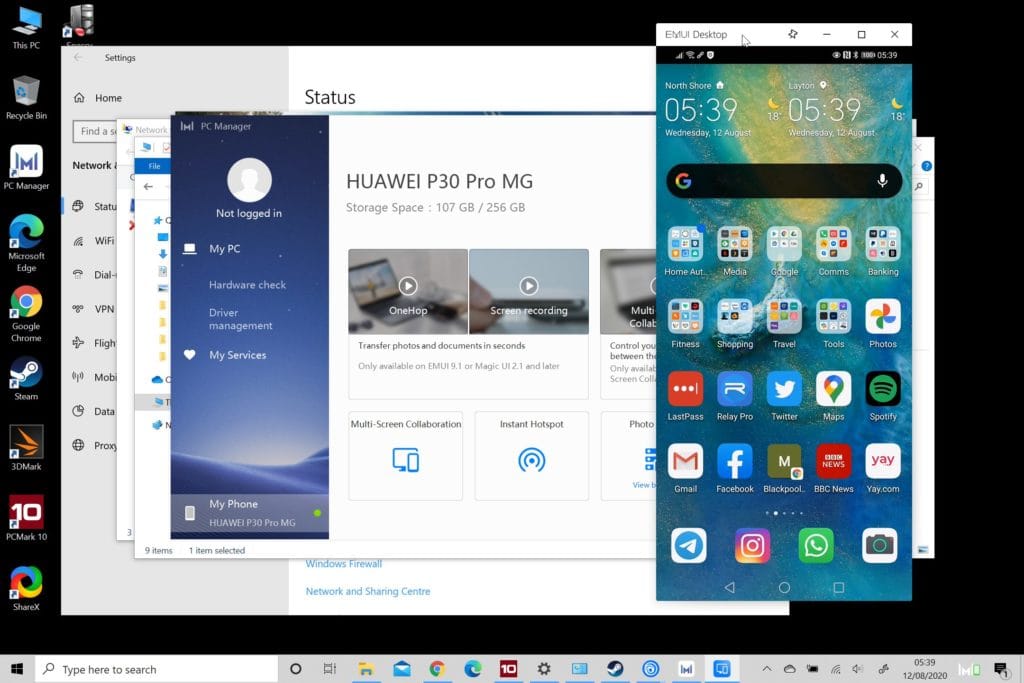
The laptop is surprisingly free of bloatware, at least Huawei introduced bloat, the only thing I can see is the PC Manager which handles driver updates and some genuinely useful features if you have a Huawei phone.
Huawei Share
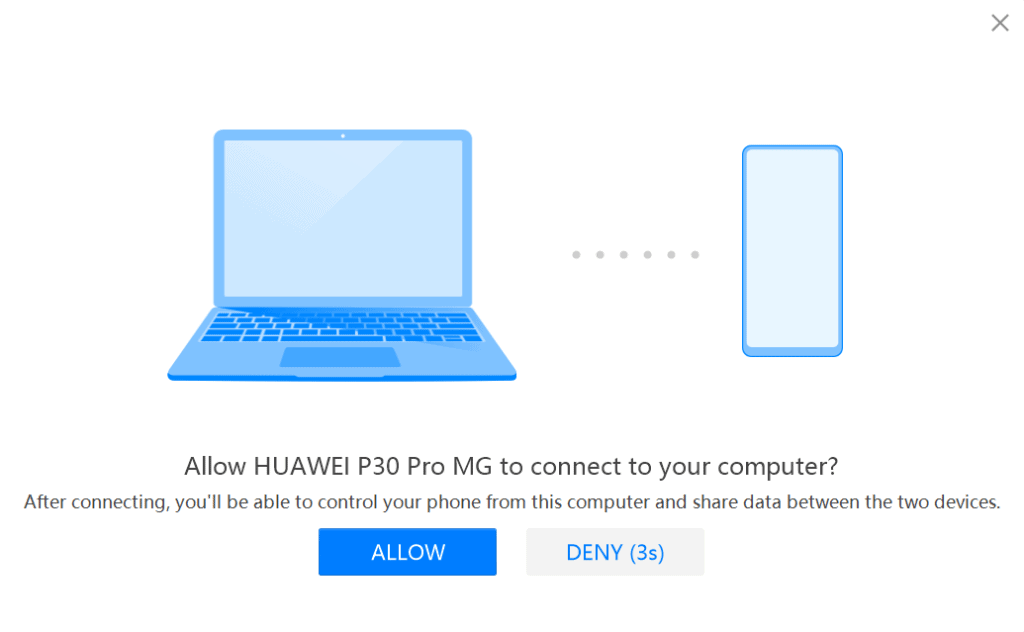
Tapping your phone on the Huawei Share sticker allows to control your phone via the desktop giving you direct access to everything you do on your phone. It works well, especially if there are any apps that are phone only.
OneHop
For files that you do want on your dektop you can load up the relevant Huawei apps, such as Gallery, select the image you want and then hit the Share sticker again. Depending on the size, the file will transfer almost instantaneously. If it is an image, it will be auto-loaded in the Huawei Image Viewer which has some basic editing features. This is a fantastic feature, I normally reply on Google Photos uploading content, transferring things via Telegram, or worst of all, physically copying files over via USB.
Auto Backup
Another handy feature is being able to auto-sync both video and photos from your phone to laptop when connected.
Stupid drive partition sizes
One annoying feature is that the 512GB drive is partitioned into two parts, one for Windows and one for data, the Windows partition is 80GB while the data one is 380GB. I can appreciate why they have done this and the fact that they want as much space available in the data directory as possible. But an 80GB partition for Windows is small, you need to make sure anything you install is off this partition. My user’s folders get bloated too, so you would be best to move you default download location too.
Alternative Options / Competing Laptops
Dell XPS 13 from £1,399.00 – The XPS 13 is the iconic ultrabook that most competing brands try and compete with. This costs a lot more, being £200 more expensive than Matebook I was sent, and it lacks a dedicated GPU, the CPU is also different. Dell has a 10nm Ice Lake U i5-1035G1 for the £1399 model whereas Huawei has the 10510U for the base model or i7-10510U for my sample. The main difference appears that the 1035G1 iGPU but lower frequencies on the clocks, this should allow the XPS 13 to be more power-efficient (but less powerful overall).
Acer Swift 5 SF514-54GT for £999.99 has the efficient Intel i5-1035G1 similar to the XPS but they then also have the NVIDIA GeForce MX350 for some graphical grunt. It’s physically larger than the Huawei with a lower resolution screen, and it doesn’t feel as premium, but this is because they have a special chassis that makes it just 990g in total weight.
HP Envy 13 starts at £850 and goes up to £1150 using a similar spec but with a bit more performance from the MX350. The display is slightly less impressive being 1920 x 1080 and the overall dimensions are a little larger.
Asus ZenBook 13 UX334FLC costs a little more than the base model of the Huawei and uses a slightly lower specced i5-10210U but the same GPU. However, Asus claims this to be the worlds smallest 13-inch laptop, it also weighs a little less than the Huawei and has a ScreenPad trackpad which is a quirky second display as your trackpad.
Overall
There is not much I can find wrong with the Huawei Matebook 13. The overall build quality and feel of the laptop is exceptional, and it offers all the performance I could want from an ultrabook, including the ability to do some light gaming thanks to the Nvidia GeForce 250.
It is priced right too, there is certainly plenty of competition, and I wouldn’t say any of the options I found stand out as being a much better choice than this. The only surprise I found was that the Dell XPS 13 is starting to look like a less appealing laptop when you look at its counterparts.
On top of this, if you are already within the Huawei ecosystem, there are significant advantages in opting for this over a competing brand. This would fall under the 1+8+N strategy Huawei is focusing on your phone being the central device in a household of wearables, computers, TV’s and other smart home and IoT devices.
Minor niggles would be that the MX250 is dated compared to the MX350, the newer GPU appears to offer 10-20% improvement in framerates for many games at low. Because it has a discrete GPU in such a thin body, fan noise can be very audible when the GPU is in use, this will likely be true for all competing laptops.
I personally like the 3:2 aspect ratio giving more vertical resolution when writing or browsing the internet, but I can appreciate others may prefer 16:9 that 1920×1080 offers.
Overall, if you are looking for a small but powerful laptop then the Huawei Matebook 13 2020 should absolutely be on your shortlist.
| Preview | Product | Rating | Price | |
|---|---|---|---|---|
 |
HUAWEI MateBook 13 2020 – Ultra Laptop with 2K FullView Multi-touch Screen – 10th Gen Intel Core… | No ratings yet | £1,099.00 | Buy on Amazon |
 |
HUAWEI MateBook 13 2020 – Ultra Laptop with 2K FullView Screen – 10th Gen Intel Core i5-10210U, 8GB… | No ratings yet | £849.00 | Buy on Amazon |
 |
HUAWEI MateBook 13 2020 – 13 Inch Laptop with 2K FullView Screen Ultrabook PC (AMD Ryzen 5 3500U,… | No ratings yet | £649.00 | Buy on Amazon |