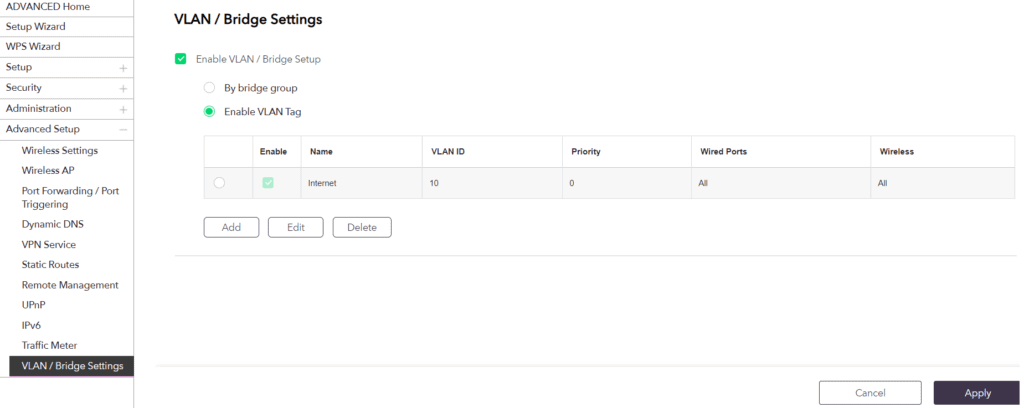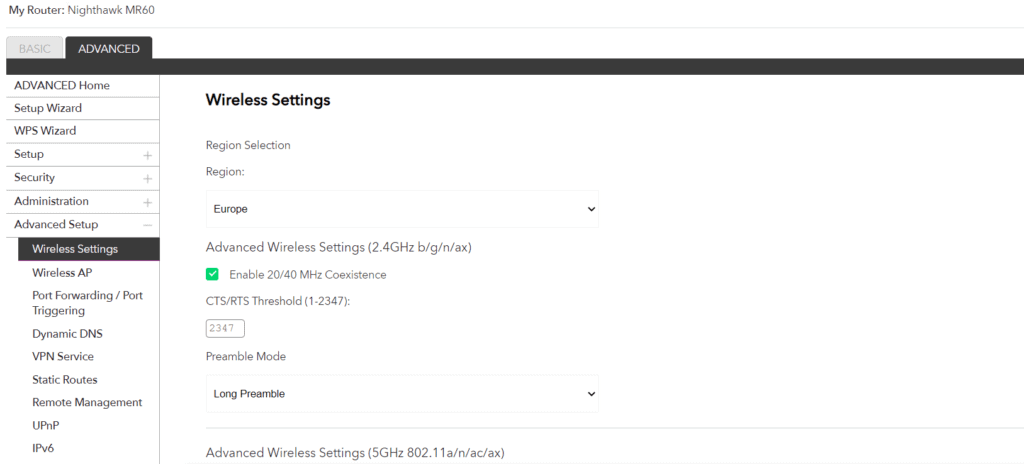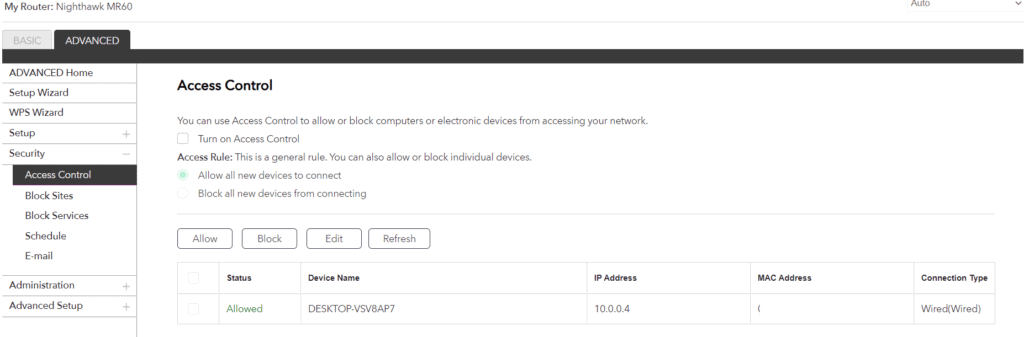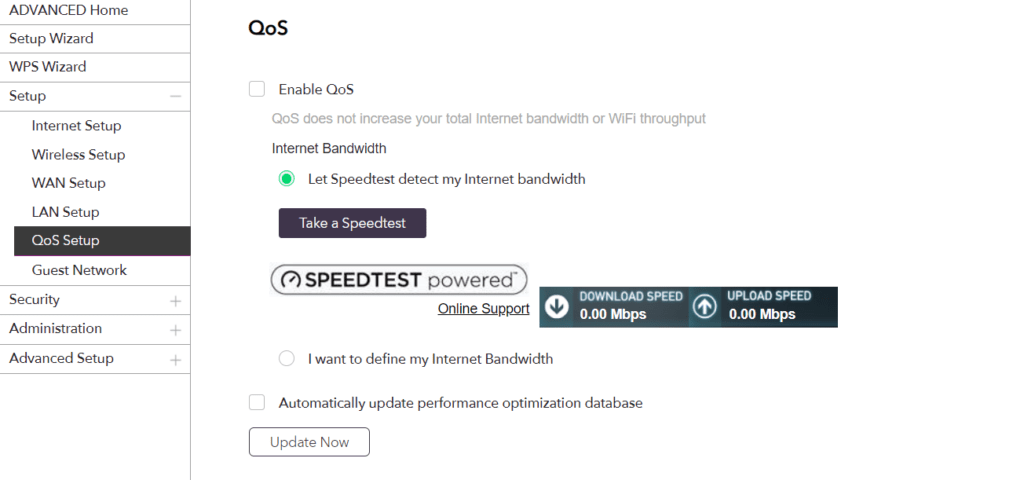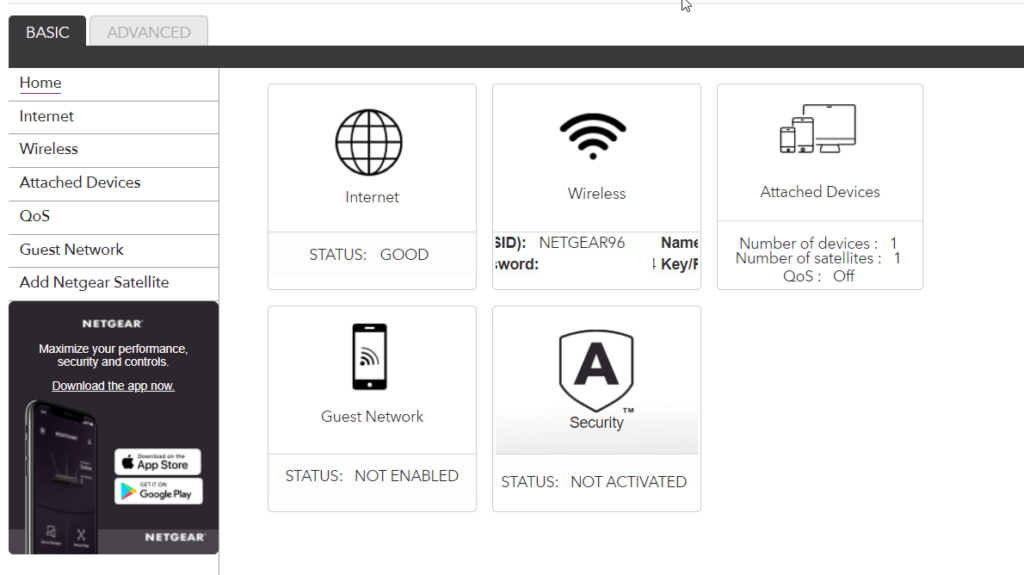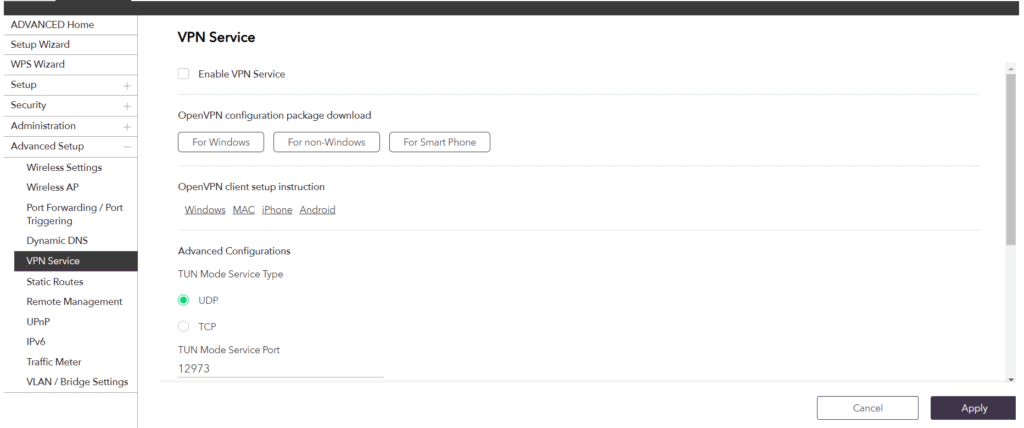WiFi 6 is starting to become more affordable, with routers such as the Honor Router 3 for as low as £65, and these affordable prices are now being reflected with mesh WiFi 6 systems.
The Netgear Nighthawk MK63 WiFi 6 system is one of the cheapest of them all at just £295 currently on Amazon or around £220 for the 2-pack MK62 variant.
This makes it more affordable than the similar specced TP-Link Deco X60 I reviewed recently, though the current price is a little more expensive than the Deco X20.
Specification

- Simultaneous Dual-band WiFi 6 AX1800
- 802.11b/g/n/ax 2.4GHz–1024QAM support (600Mbps)
- 802.11a/n/ac/ax 5GHz-1024QAM support (1200Mbps)
- No 160Hz
- 4 High-Performance Internal Antennas
- Explicit Beamforming for 2.4GHz & 5GHz bands
- MU-MIMO capable for simultaneous data streaming
- Powerful Qual-Code 1.5GHz processor
- 1 gigabit ethernet port per satellite (+ WAN on router)
- NETGEAR Armor – Advanced cyber threat protection for your home and your connected devices
- Guest WiFi Network is easy to set up separate & secure Internet access for guests
- WPA3-Personal provides more robust password-based authentication even when your password it not very strong
- Secure Boot ensures only trusted firmware can be used on the hardware and blocks unauthorised firmware tampering
- Push Button WPS/SYNC support
EasyMesh
Netgear was one of the first companies to announce compatibility with WiFi EasyMesh at the start of this year. Since then, I haven’t heard much about the technology, but it should allow W-Fi routers, mesh systems and extenders to talk to each other regardless of the brand.
Currently, it is just D-Link and Netgear that are onboard with this. The Netgear Nighthawk EAX80 offered a similar concept where it was indifferent to what brand of hardware it was connecting to, it would still offer basic mesh features.
I am not too sure what holds EasyMesh back; my basic understanding of mesh WiFi is that it consists of three protocols:
- 802.11k for smart roaming allowing devices to discover the best access point to connect to
- 802.11v which allows client devices to exchange information about the network topology
- 802.11r which is known as fast roaming allowing clients to band handed off to a new access point in a seamless manner.
I guess EasyMesh is to ensure that vendors allow those protocols to work with other vendors.
Anyway, for the time being, this isn’t all that useful, but it could potentially be useful in extending the life of the system, allowing you to add new WiFi hardware as you please rather than replace the whole system.
No 160Hz channel and no multi-gig ethernet
As you might expect on an affordable mesh system, there is no multi-gig ethernet, nor can you set the channel width to 160Hz.
WiFi 6 is more than speed; it improves capacity
Following a recent Zoom call with Netgear, one thing I realised I skim over in my reviews is the improved capacity that WiFi 6 offers and the different capacities between routers. I live in a household of 2, so testing this is a little hard.
However, WiFi 6 improves multi-user MIMO & OFDMA allowing up to more users on both up and downlink, with the potential to deliver four simultaneous streams to a single client.
A small household like mine doesn’t need to worry about this too much, but a large family with demanding requirements such as steaming, gaming, and videos calls will benefit from the increased capacity a more expensive system offers. With many people working from home, many households may find that they need a higher spec system with higher capacity.
The incredibly expensive RBK852 offers up to 12 streams at once, while the more wallet-friendly RBK752 offers 8 streams, the overall performance for a single user should be identical, but a family or business will likely see a difference.
This system, in the equivalent 2-pack, offers just 4 streams.
Set-Up
Set-up is identical to all the Netgear hardware I have used. The one exception to the norm is you need to use the Nighthawk app rather than the Orbi app; they both offer a similar user experience.
You can also optionally set up via the web browser. I find that the browser is a bit more usable in my scenario, I work in front of my PC anyway, and the app can be slow to recognise the routers and log in.
Settings
The options made available to you are quite basic. My main gripe here is not being able to separate the two channels to unique SSIDs. I find that some IoT devices are unhappy about having to try and negotiate coexisting channel SSIDs.
For most people, the settings will be fine, but I am yet to use a mesh system that I feel offers enough router functionality to replace my Fritz!Box.
Netgear Armour
Like many WiFi vendors, Netgear has rolled out their own router-based antivirus and security. I first saw this one the F-Secure SENSE, which was a unique device at the time, which everyone else has replicated.
Netgear Armour is powered by BitDefender and as well as offering antivirus/malware/adware also offers a VPN function and the ability to use 200MB for free as well as the ability to locate and remote wipe devices that have been lost or stolen (you obviously need to have the app installed on your device for this to work).
You get 30-days for free, but then it will set you back $69.99 per year. This is cheaper than buying software for each of your devices, but the TP-Link HomeCare is free to use for life. It may not offer all the features that Armour has, but it offers the essential network-level security.
WiFi 6 Performance from the router
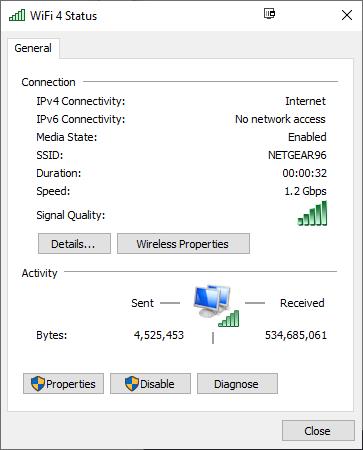
For most of my testing, I used this in access point mode, so I didn’t have to mess around with my existing network too much. I test with both iperf and copying files across the network from NVMe to NVMe, I am on a 2.5gbps network currently, but the Nighthawk router itself is limited to gigabit.
With this being a dual-band system, performance varies wildly depending on which device you are connecting to. The satellites need to share a backhaul channel, and this results in significant signal loss.
When connecting directly to the router from a short range, you will see the full benefits of the WiFi 6 and its increased throughput.
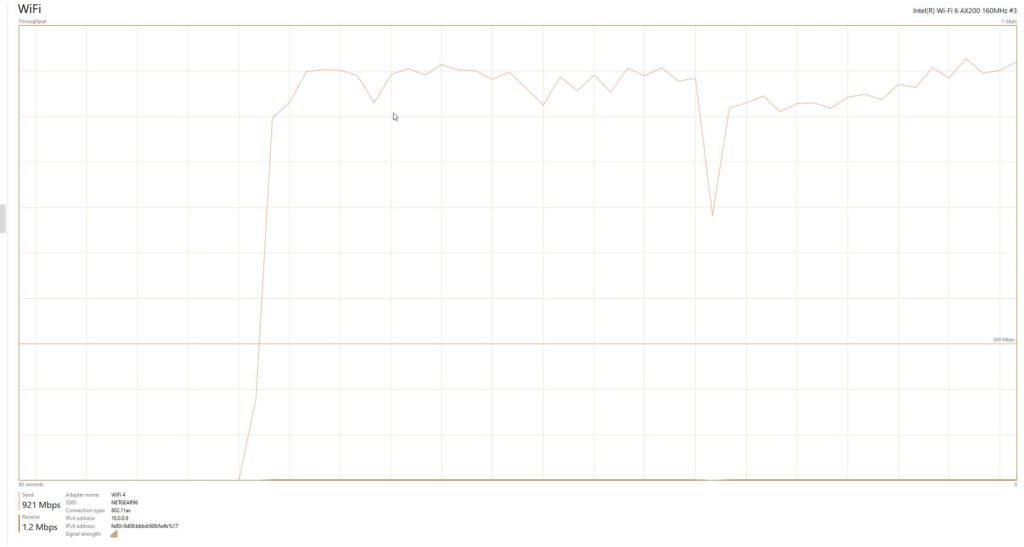
Due to the channel width limitations and gigabit ethernet, this results in me being able to hit speeds of over 900mbps relatively consistently when transferring a large files. This ended up being over 100MB/s.
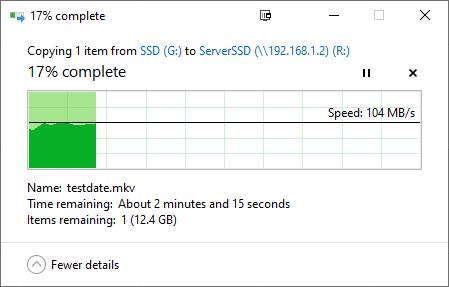
Moving further away from the router sees the performance drop to around 700mbps.
The overall throughput I achieved was a little bit ahead of the TP-Link Deco X60, which was a little closer to 850Mbps when testing.
Satellite Performance
With the router located in my office, I move downstairs and across one room to the main lounge. It is an old brick-built house, like many in the UK, so not very friendly with WiFi signals.
Therefore, when combined with the signal loss incurred by a dual-band system, speeds dropped dramatically to around 400Mbps, when moving the satellite further away, this could drop as low as 200Mbps.
With the router offering a strong performance, you may want to experiment with satellite placement. If it is too close, you could end up with a lower speed vs connecting to the router from a distance.
WiFi 5 & 4 Performance
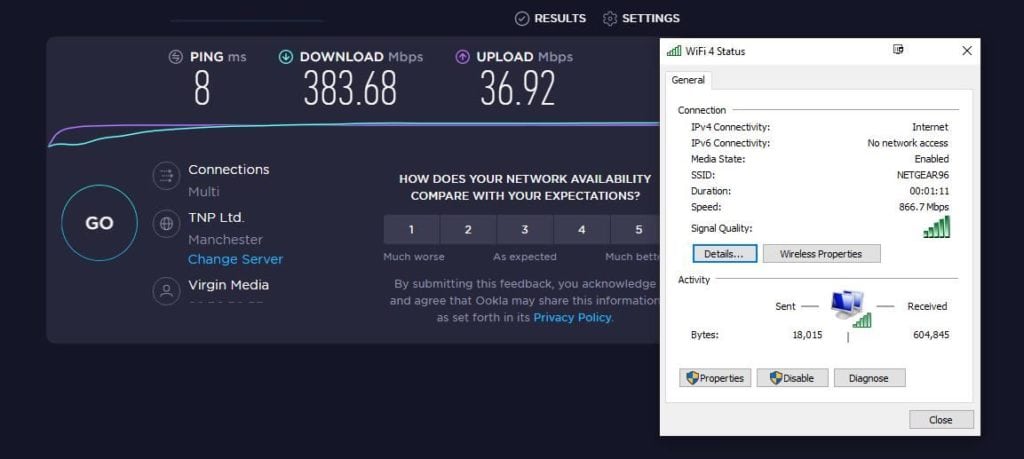
While WiFi 6 has become the standard for flagship phones and many laptops this year, WiFi 5 is still the predominant standard.
With WiFi 5, my PC was able to register the maximum speed of 866mbps with real-world transfer speeds of over 450mbps. This ends up being faster than my Zyxel Access point I use in my office.
I personally separate WiFi 4 into a separate SSID and use it strictly for IoT. With a mesh system, you should have no reason to ever connect a phone or computer to WiFi 4. In the unfortunate case you do need to, speeds are about average and range good, with the router being able to achieve over 60mbps across a moderate distance.
Ethernet Backhaul Performance
In the past, I have had some issues when trying to establish a wired backhaul channel with Netgear products. It is something to do with the cloud-managed Zyxel Nebula switches I use. However, with this setup, it seems to work out of the box. With one of the satellites located in my garage, I can significantly improve the performance by plugging it into Ethernet. With a wired backhaul, you get the same level of performance as the primary router.
Of course, for most people, if you have bought a mesh system, it is unlikely that you will have wired up your home for Ethernet, but it is always a nice feature to have.
It is also worth pointing out, that If you do have a wired home, this will work out considerably cheaper than buying WiFi 6 access points, which are around £150 minimum each.
Price and Alternative Options
The Netgear MK63 is priced at £295.98 currently, it has been as low as £230 temporarily in September, and the two-pack is £227.99, which is quite reasonable I think.
In comparison, the TP-Link Deco X60 3-pack is £429.99 with a low price of £399.99, which is quite a price disparity. The one advantage they have is HomeCare is free of charge for life. The X20 is a smidgin cheaper at £279.99.
Depending on your requirements, a tri-band WiFi 5 system can easily offer better performance on average throughout your home , with the satellites not suffering from the signal loss a dual-band system has. The Netgear RBK23 is almost the same price as the MK63, or the TP-LINK Deco M9 Plus is a little more at £323.
If you want a tri-band mesh WiFi 6 system, the prices jump up, Netgear just launched the RBK753 which is a touch more affordable than their flagship system, but the three-pack will still set you back £629.48, or the RBK752 is £445. Alternatively, there is the 2-pack ASUS ZenWiFi AX for £399.99.
| Preview | Product | Rating | Price | |
|---|---|---|---|---|
 |
NETGEAR AX1800 Nighthawk Whole Home Mesh WiFi 6 System MK62, wireless router with 1 satellite… |
173 Reviews |
£227.99 | Buy on Amazon |
 |
NETGEAR Orbi Whole Home Tri-Band Mesh WiFi 6 System (RBK753) – Router with 2 Satellite Extenders,… | No ratings yet | £629.48 | Buy on Amazon |
 |
NETGEAR Orbi Tri-band Whole Home Mesh Wi-Fi System with 2.2Gbps Speed (RBK23) – Router & Extender… | No ratings yet | £299.99 | Buy on Amazon |
 |
TP-Link Deco X20(3-pack) AX1800 Whole Home Mesh Wi-Fi System, Next-Gen WiFi 6, Replace Routers and… | No ratings yet | £279.99 | Buy on Amazon |
Overall
This is one of the most affordable mesh WiFi 6 systems on the market which put the Nighthawk system off to a good start for me.
For my small household, this offered the same performance as the considerably more expensive dual-band TP-Link Deco X60, even though that is rated for 2400mbps, you can’t actually achieve it (though they do have an affordable X20 system).
The setup process was simple, and reliability has been good. So the combination of these factors makes this a superb system.
There are caveats though, which applies to all dual-band systems. There is a significant drop off in performance with the satellites, so ideally want to locate the router in the most important room in the house, then use the satellites to cover the outskirts of your home. With some tactical positioning with a small number of users, it is possible you won’t notice much difference in performance between this and systems costing four times the price.
For homes that only use WiFi for the Internet and streaming, you should be able to max out your connection in most layout scenarios, and certainly provide fast and usable Internet to every home within your house.