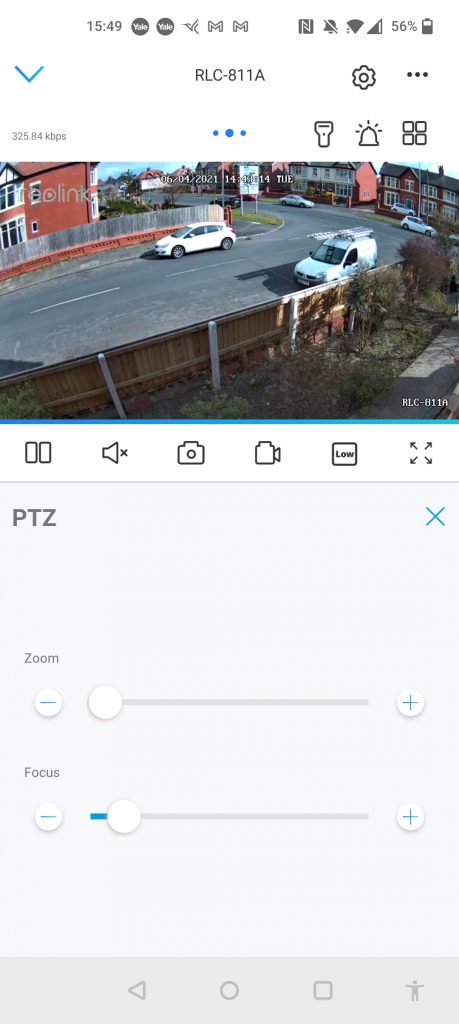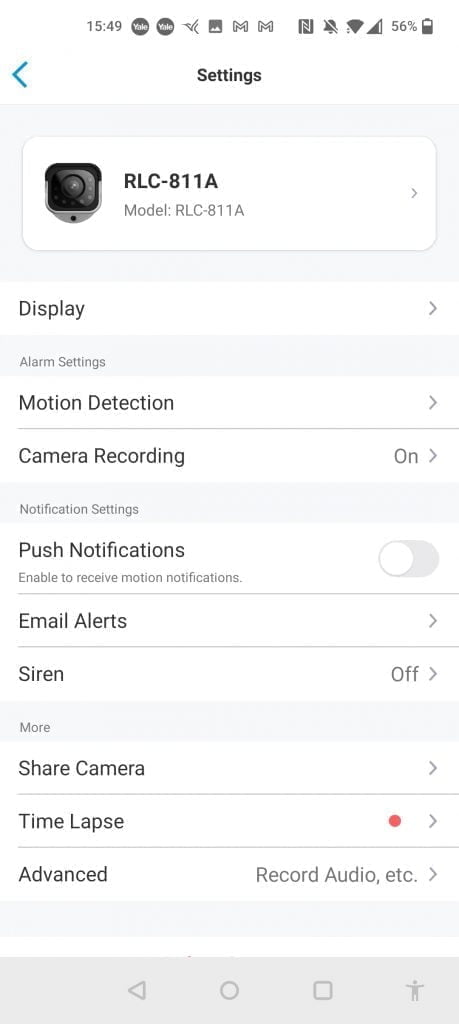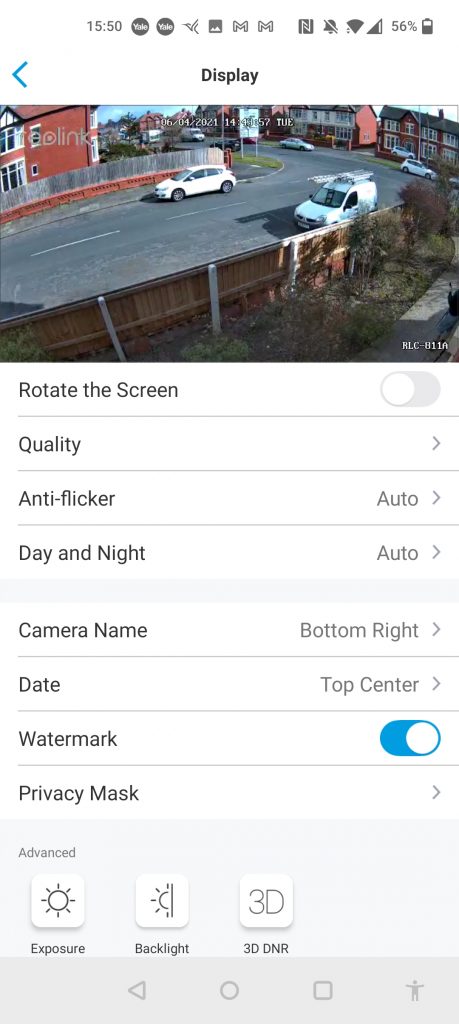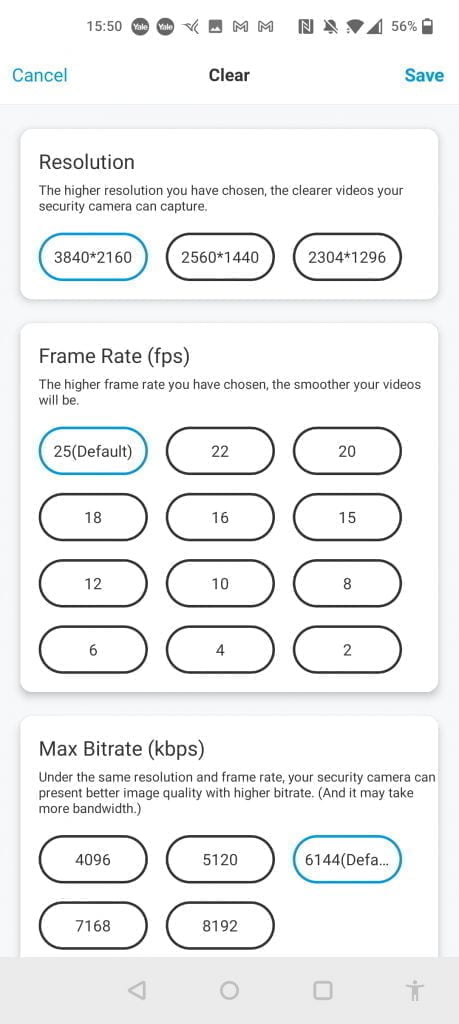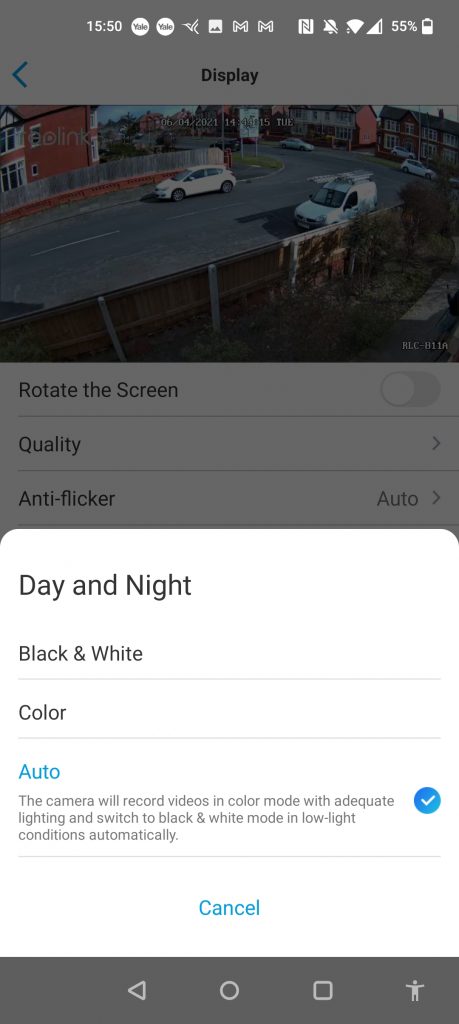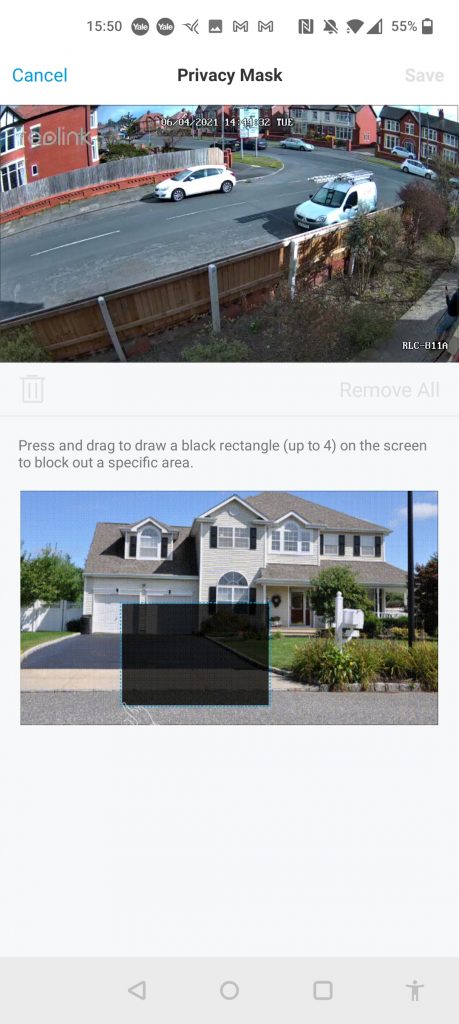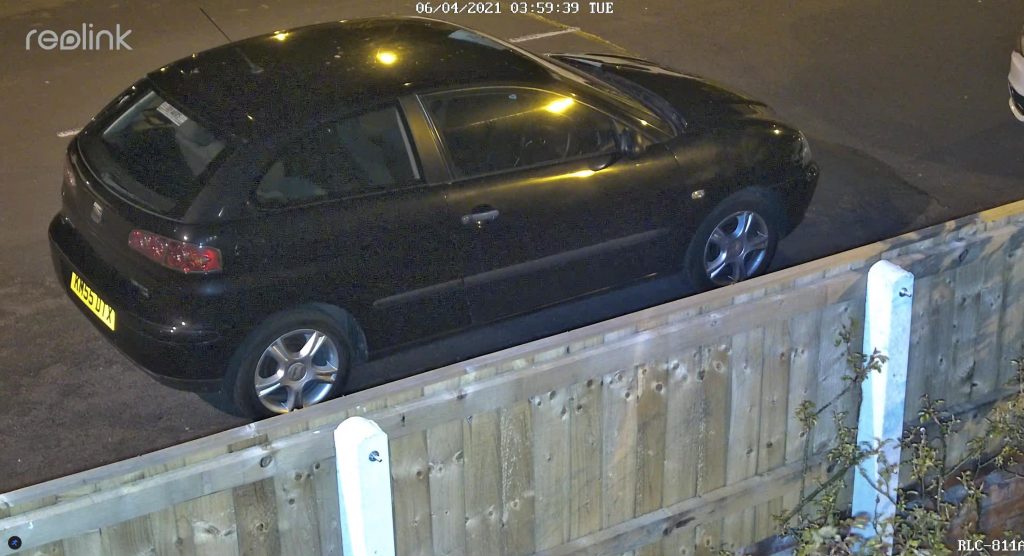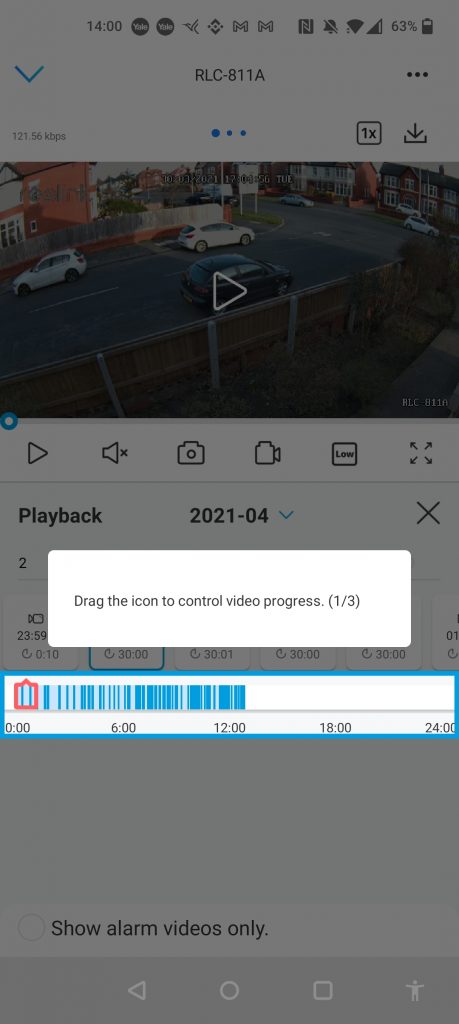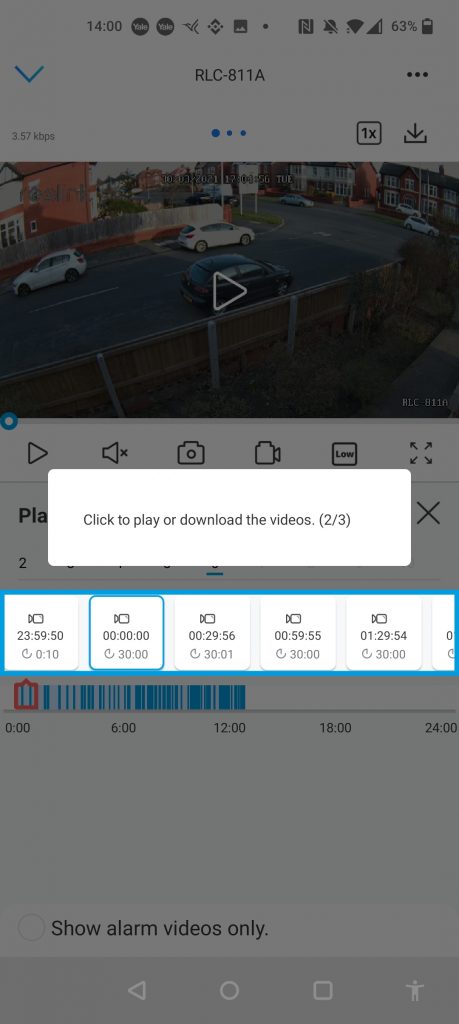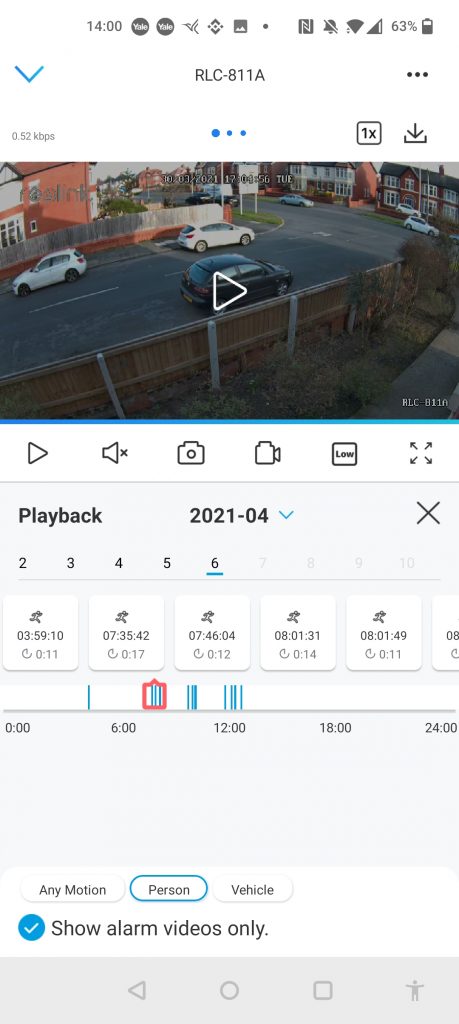Following on from my Reolink RLC-511WA review, I have been using the RLC-811A, which is the 4K POE model.
It follows the same pattern as the previous model; this has a 5X optical zoom lens (not PTZ) with a built-in spotlight which will enable night-time colour video. It also includes the AI object detection we have seen on most of the recent wired cameras from Reolink recently.
Other Reolink Reviews:
- Reolink RLC-511WA Review
- Reolink RLC-822A 4K Security Camera Review
- Reolink RLC-1220A Review
- Reolink RLN8-410 NVR Review
- Reolink RLC-510A & RLC-810A Review
- Reolink RLC-511W Review
Reolink RLC-811A Specification
- Image Sensor :1/2.8″ CMOS Sensor
- Video Resolutiont: 3840 x 2160 (8.0 megapixels) at 25 frames/sec
- Lens: f=2.7-13.5mm F=1.6-3.3, with IR cut
- Video Format :H.265
- Field of View
- Horizontal: 105°- 31°
- Vertical: 55°- 17°
- Day & Night: IR-cut filter with auto-switching
- Infrared Night Vision: Up to 30 meters (LED: 4pcs/28mil/850nm)
- Color Night Vision : Up to 30 meters (LED: 5pcs/4W/6500K/450 lumens)
- Audio: Two-Way audio
- POE: IEEE 802.3af, 48V active or DC 12.0V⎓1A, <12W
- Snart Detection: Motion detection/human detection/vehicle detection
- Recording options: MicroSD, Cloud, NVR/Onvif
- Dimensions: 80 x 72 x 238mm
- Weight: 838g
I should highlight that this is a physically large camera, if you want something small and subtle, this may not be for you. In comparison, the none zoom/spotlight RLC-810A is 66 x 66 x 192mm and almost half the weight at 485g.
Reolink RLC-811A Set Up with Blue Iris and Reolink NVR
Setting up the RLC-811A is identical to every other Reolink camera. With it being POE, there is no faffing around with WiFi. With the app, scan in the QR code to add it to the system and initialise; you will then need to define an admin password.
If you have a Reolink NVR, it should auto-recognise the camera so you will just need to type in the admin password.
With Blue Iris (or ONVIF compatible products like Synology), I normally get the IP address from the app by click the product name at the top of the device settings in the app, then network info. With the correct IP, I also add the username and password, then hit scan, and Blue Iris does everything for me.
Similar to other reviews, setting the sub stream will reduce CPU load, the sub stream should be in h264.
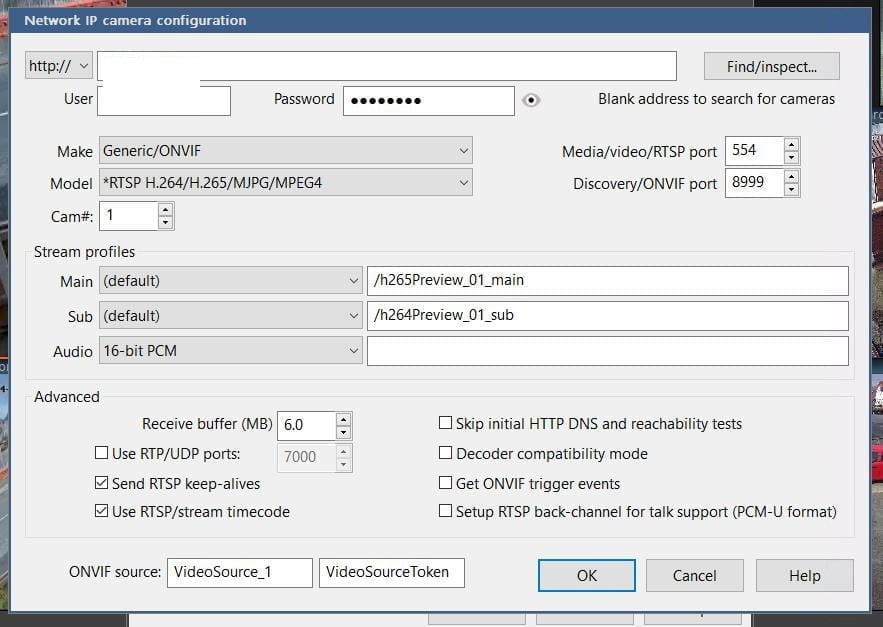
Performance
As usual for my CCTV reviews, this is balanced on my window ledge, so its position isn’t perfectly matched to other reviews. Due to its size, I struggled to sit on the sill and close my window.
As usual from Reolink, the performance is excellent for the money you pay. With it using a zoom lens, you have a varying FoV with 105° horizontal and 55° verticle when fully zoomed out, giving it a slightly wider FoV than the RLC-810A.
Recording is shot in 3840 x 2160 pixels giving a 16:9 aspect ratio which is more rectangular compared to some of the Reolink cameras.
For the day time recording, the 30-minute file is
- Overall bit rate : 6 368 kb/s
- Frame rate: 25.000 FPS
For the night time recording, the 30-minute file is 691MB:
- Overall bit rate : 3 220 kb/s
- Frame rate: 12.504 FPS
Daytime footage is predictably excellent; the street signs across the road at zero zoom are easily readable, while at full zoom, details at street level are clear.
As usual, you can tweak the image to be better suited for various scenarios, I think I left my settings as default.
Day Time Footage Sample
Night Time Footage Sample
Zoom
As usual, the zoom is excellent, giving you a lot of flexibility where you can mount the camera. On my first-floor window sill, I don’t particularily need to use the zoom. However, if I were to redo my CCTV, being less frugal, I’d probably mount the cameras under the roof eaves, and a 5x zoom would allow me to capture footage for specific spots much more accurately.
In the two sample images below, I zoom in on a random person car. You can make out details of the parking badge they have
The camera will autofocus when you zoom in or out, but I found that it can take a little while to do this successfully. With this not being PTZ I doubt you will be adjusting the zoom frequently.
Spot Light / Colour Night Vision
The spotlight is excellent; not only does it enable colour night recording, but it acts as a security light deterring any would-be intruders.
This does mean that when the spotlight is not on, the video recording is in black and white. The quality is good, but not the same quality as you get from cameras with proper colour night recording.
Spotlight Sample
Motion Detection
I have covered the new smart object motion detection multiple times now across all the new cameras with A at the end of the product number.
If you rely on the Reolink app or NVR, I personally won’t buy any other style of camera, smart detection massively reduces the number of alerts you have to get through to find important video.
In other scenarios, you may not need it, I use Sentry AI on Blue Iris for human detection.
Price and Alternatives
Sale
Reolink PoE Security Camera 5MP Super HD 4X Optical Zoom…
- 5MP Video, 4X Optical Zoom: This Camera IP POE is…
- PoE and Easy Installation: Embedded with PoE…
- Plug and Play: Camera outdoor CCTV only 2 steps to…
- Motion Detection, Multiple Alerts: 3 actions when…
Reolink list this as £108.99 on their website, which is actually cheaper than the 5MP WiFi model, and for me a superior choice overall. At the moment there is no stock.
The RLC-810A which lacks zoom or a spotlight, is £83.99, so I think the £25 difference is well worth it.
The dome RLC-822A is £ 93.99, and this has 3x optical zoom but no spotlight. So again, the RLC-811A seems reasonably priced.
There are not really any options from competing brands at this price point. However, there are a few colour night vision cameras that naturally record in colour due to the low light sensor vs having to use a spotlight.
Overall
If you don’t mind the overall size of the Reolink RLC-811A, it is superb, I’d say the best security camera overall out of the Reolink range. The 4K video, zoom lens, spotlight and person detection make it incredibly versatile, and the price seems very reasonable.
Posted by Mighty Gadget Blog: UK Technology News and Reviews
Thanks for reading, check out Mighty Gadget Blog: UK Technology News and Reviews for more Tech news!