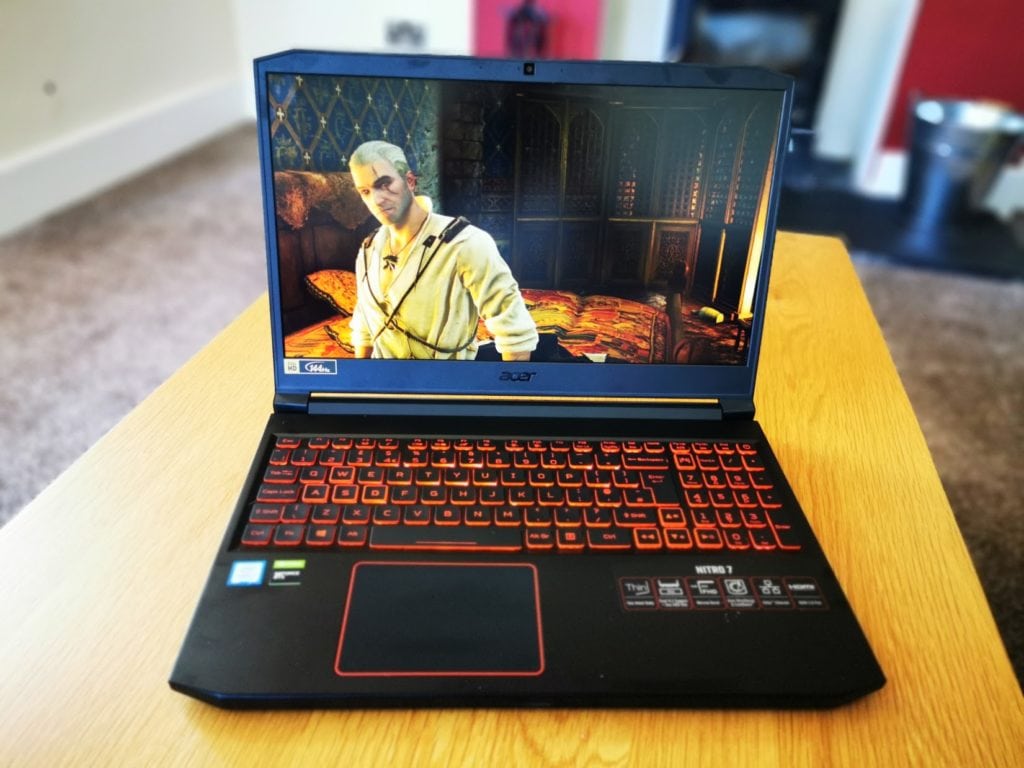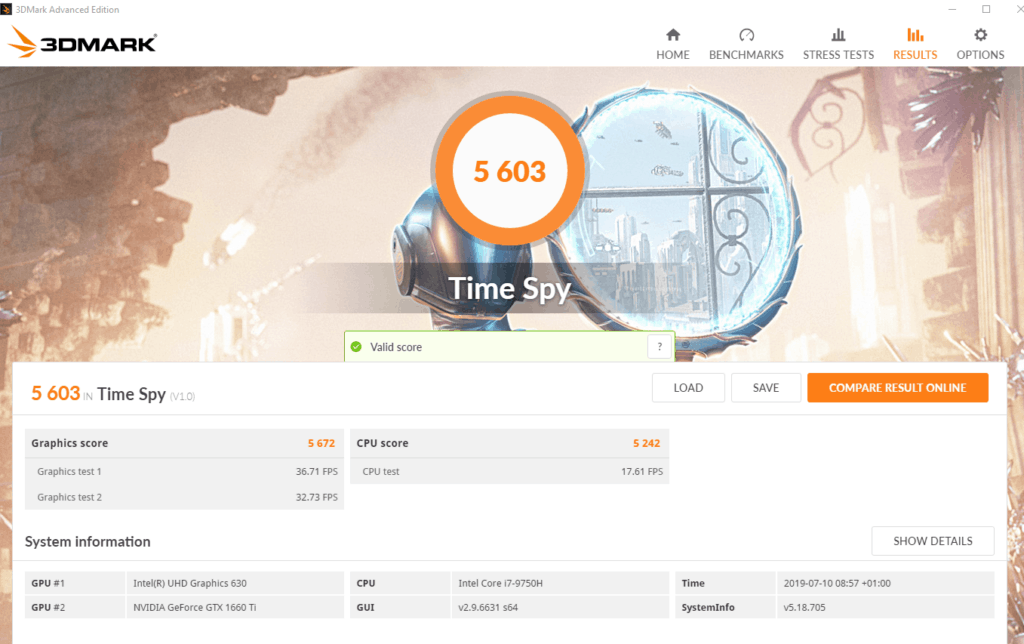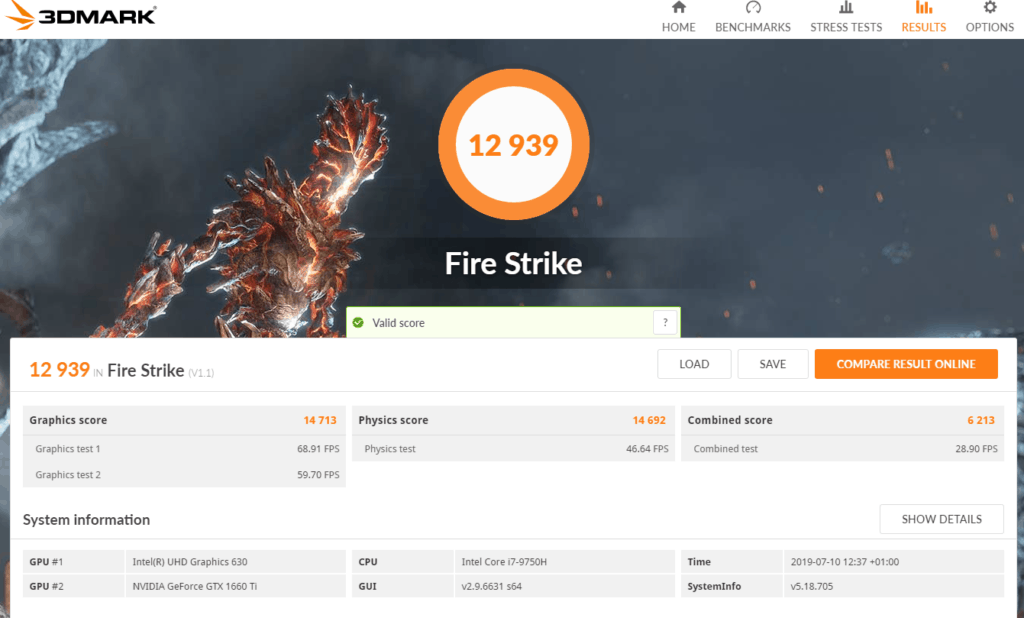I have reviewed a lot of excellent laptops from Acer, but
none have really tickled my fancy when it comes to laying out my own money. The
premium ultraportables always look appealing but I would inevitably break one
on a press trip. Similarly, I praised the Acer Nitro 5 last year for being the
most affordable gaming laptop on the market, but it was a little chunky for me
to spend my own cash on it.
With the recent trend towards slim gaming laptops, there has
been a lot of superb choices made available that combines power and
portability. The Acer Nitro 7 is one such laptop, and for me, it could offer
the perfect balance of affordability, portability and power.
My current laptop is the Dell XPS 15 with a GTX 1050 which I
have loved over the years, but the GPU could do with being a little more potent
for gaming. The Acer offers similar dimensions and weight but with much more
power.
Specification
Priced at £1,199.97 the Acer comes with an i7-9750H Hexa-core Processor, GeForce GTX 1660Ti 6GB and uses a 15.6″ Full HD IPS 144Hz Screen. While an RTX 2060 would be nice, you are looking at close to £1500 for the Predator Triton 500 which uses a slower processor and has less storage. So the GTX 1660Ti is at a sweet spot for pricing and power.
Interestingly, while this is a slim laptop, the GPU appears
to be the standard GeForce GTX 1660 Ti laptop variant rather than the Max-Q
version. This means the clock is 1455 – 1590 (Boost) MHz vs the slower 1140 –
1335 (Boost) MHz.
There is one small issue I have with the specification, and
that’s the 8GB of RAM; obviously, this keeps the price low, and I didn’t
experience any issues with this amount of memory, but it is something I would
look to upgrade. Opening up the laptops reveals it has 2x4GB modules so an
upgrade would be a little more expensive than just one 8GB stick.
Inside the packaging is some extra screws and cables
allowing you to upgrade the storage. It specifically says not to do it yourself
and to go to an Acer support centre. I am not sure if there would be a cost in
this. I can’t say it is something I have seen before on a laptop, but it is
good that Acer promotes upgrades. I don’t usually open up laptops I have to
return, nor am I sure my PR contact will approve, but the clear potential for
upgrades made it too hard to resist.
You have two M2 slots and a 2.5-inch drive bay. The drive bay is what requires the cable accessories included, and I am not too sure where this plugs into so this is the hard bit. Upgrading the RAM and M2 drive should be easy enough for anyone to do. Similarly, the Wi-Fi module is easily accessible should you fancy a Wi-Fi 6 upgrade.
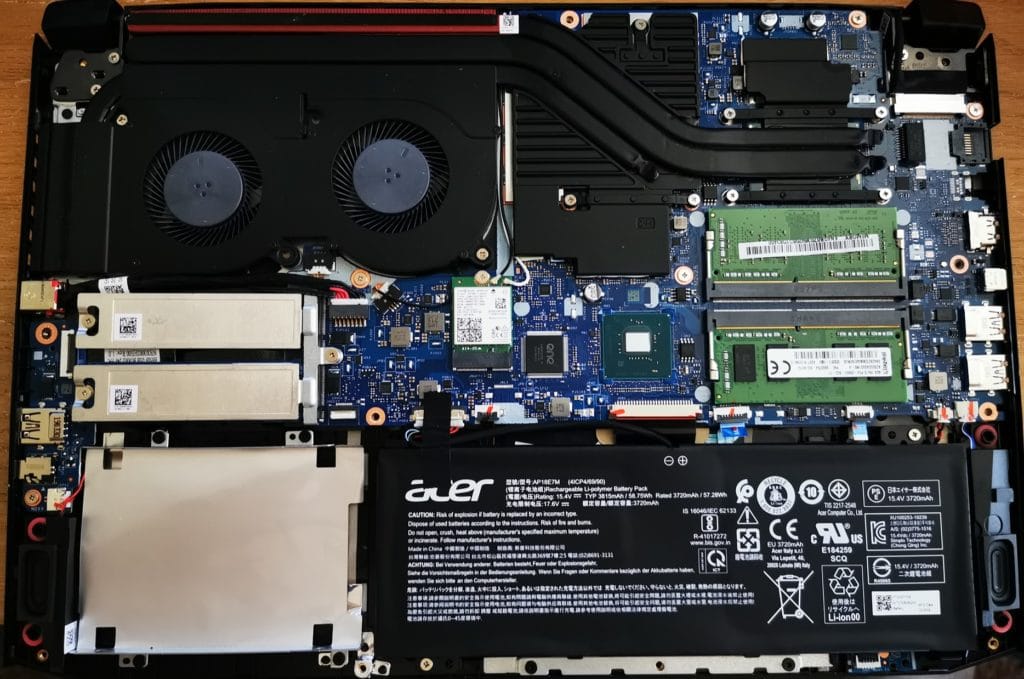
Competing Products
The Dell G5 15 is a close competitor the i7-9750H model is
currently priced at £1,299.00 and has almost an identical specification apart
from the 256GB M.2 PCIe NVMe Solid State Drive (Boot) + 1TB 5400 rpm 2.5″
SATA Hard Drive. The G5 weighs 2.68 kg and is 23.7 mm thick while the Acer is
2.2kg and 19.9mm thick.
If you would prefer the Alienware M15, the price shoots up
by around £600 but with more RAM.
From my limited research, at this price point, there is
nothing really competing with the Acer here, the closest other laptop I could
find was the MSI GL63 9SD 15″ on Scan for (discounted) £1,299.98 it has
more RAM, but a lower refresh rate screen, and is thicker and heavier.
Build and Design
Sitting at the top of the Nitro line-up this has a premium
design and build with an attractive black brushed aluminium chassis. With the
lid closed this doesn’t scream about being a gaming laptop, the angular vents
on the rear are perhaps the biggest give away. Powering it up, lights up the
keyboard in red providing that ubiquitous gaming aesthetic, admittedly it is
not actually RGB, just red. I loved the brushed aluminium chassis, but it is a
smudge magnet, I had to wipe down the machine more than once when taking photos
One element that Acer can’t compete with Dell with is the
bezels around the screen. They are not massive but certainly a lot thicker than
the XPS range. However, the 144 Hz refresh rate is superior to the XPS range
and an important specification for many gamers.
The keyboard itself is excellent as far as you can get with
a laptop, there is good key travel, and this is comfortable to work or game on.
It is a full-sized keyboard with number pad, so the keys go nearly the full
width of the chassis.
The touchpad sits slightly to the left, which I always think
is an odd choice for a gaming laptop as it is a little in the way of the WASD
keys, but it is not a significant issue, and I doubt a lot of gamers user the
touchpad for gaming.
There are plenty of ports included, and this thankfully
includes a gigabit ethernet port. Due to the slim nature of the laptop, it
expands open. There are plenty of other connections too, including 1x USB 2.0,
2x USB 3.1, 1x USB 3.1 Type-C and then you also get an HDMI 2.0 port out. So
you should be able to set this up in a dual monitor desktop environment without
buying more cables and adaptors.
The Nitro 7 uses a cooling system with two fans and two
exhaust ports along with the company’s CoolBoost technology that increases fan
speed by 10% during extended gaming sessions.
Performance
As you might expect, performance is excellent, for day to
day work, it handles all tasks with ease, making this an excellent work and
gaming laptop.
Last year I praised the Acer Nitro 5 for being the most
affordable gaming laptop available. However this laptop proves that spending extra
can yield considerably greater results with a Time Spy score 185% higher than
the Nitro 5. Admittedly this costs a lot more, but for 87% more money you get
185% more performance.
- 3DMark 13 – Fire Strike: 12939 (Graphics – 14713, Physics – 14692);
- 3DMark 13 – Time Spy: 5603 (Graphics – 5672, CPU – 5242);
- PassMark: Rating: 5653, CPU mark: 12728, 3D Graphics Mark: 10256;Disk Mark 2357
- PCMark 10: 5078;
- Battlefield V – 94 FPS
- Just Cause 4 – 68 FPS
- Far Cry New Dawn – 79 FPS
- The Division 2 – 64 FPS
- Metro Exodus – 38 FPS
Serious gamers may prefer something with a little more
clout, but this will happily play all AAA games at a playable framerate using the
highest settings. The 1080p resolution helps here, moving up to 1440p would require
a better GPU.
I suspected that the thin nature of this laptop might hold
it back and suffer from thermal throttling. So I ran some of the above
benchmarks after user ThrottleStop and undervolting the CPU slightly. There
were no discernable differences between the scores, my testing was limited in
this regard, but it appears that the cooling is more than adequate.
Fan Noise
Fan noise bugs me, a lot. Sadly you can’t have a gaming
laptop without fan noise. Similarly, thin laptops struggle with cooling so will
be more prone to spin up fans.
With the Acer, under light load the fans a very quiet, I had
to put my ear up to the laptop to check they were spinning (with the TV on in
the background).
Understandably, they spin up a lot in gaming, and they are
very audible. The noise is about as good or as bad as any other laptop I have
used.
You can tweak the fan profiles using the Acer software,
which is always a nice option to have, it shows fan speeds and other basic
info. In practice, I just left it in auto.
Overall
I like the Acer Nitro 7 a lot, from what I can gather it
offers the best spec for the money on the market. Subjectively I love the
lightweight nature of it while being a capable gaming machine. This is ideal
for when I go on holidays or big press trips allowing me to work on a laptop
with near desktop-like performance, but not lugging around a giant heavy
laptop.
With so many options on the market, at different prices, it
is hard to objectively say if or how much better than it is compared to other
laptops, if you are a keen gamer you may think spending a bit extra and getting
the RTX 2060 provides better value for money. Alternatively, if you need to
save some cash the new Acer Nitro 5 is a touch under £1k has the same GPU but
comes in a thicker body with a lower specced Intel Core i5-9300H.
Overall though, if you want a portable gaming laptop, and
£1200 is the top end of your budget, then the Acer Nitro 7 is a superb laptop.
Post from: Mighty Gadget – Gadget and Technology Blog
Acer Nitro 7 review with Intel i7-9750H, GTX 1660Ti & 144Hz 1080p