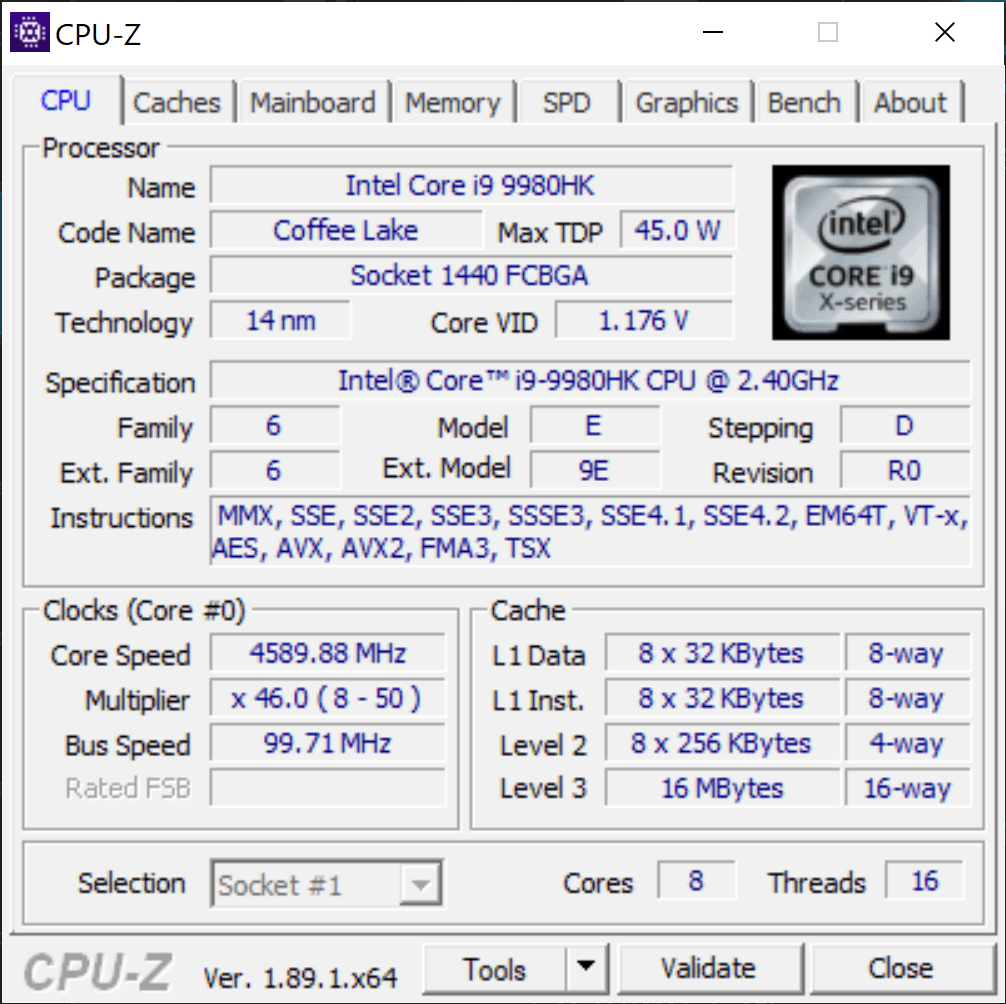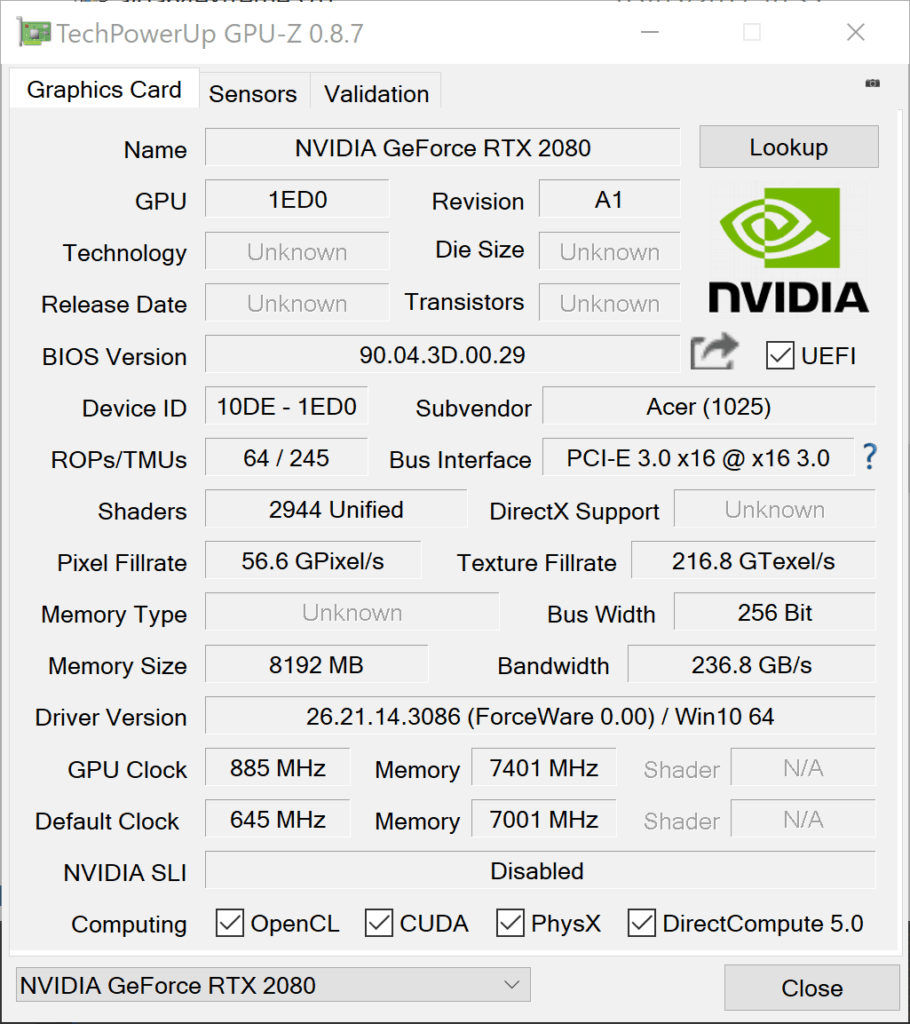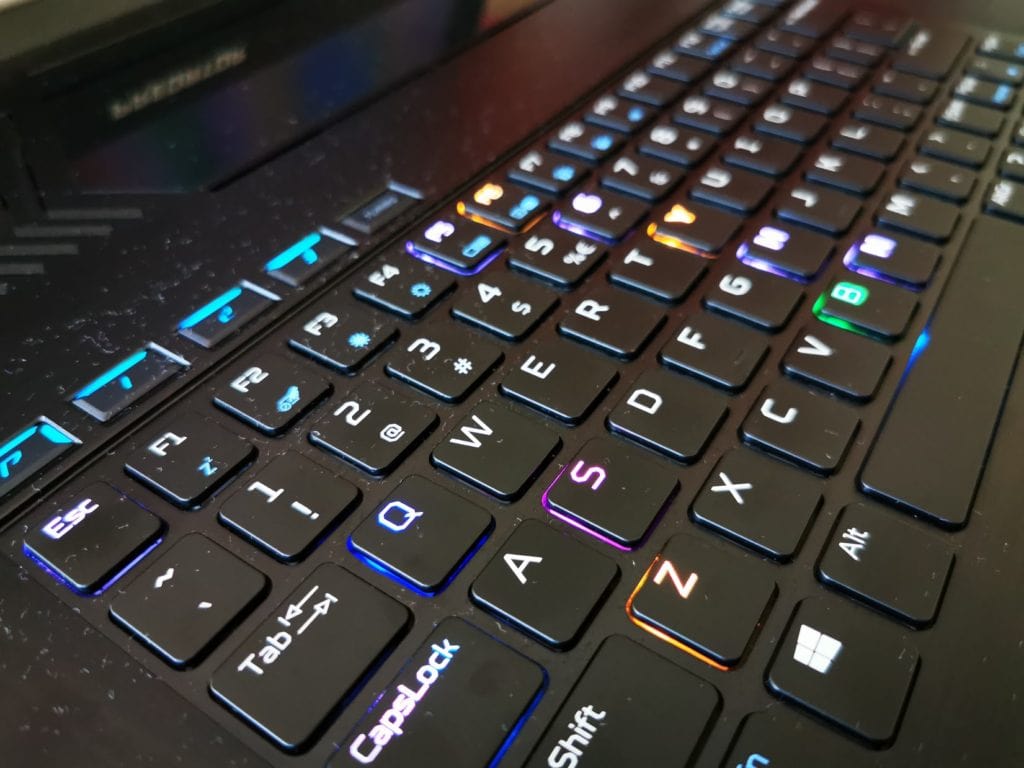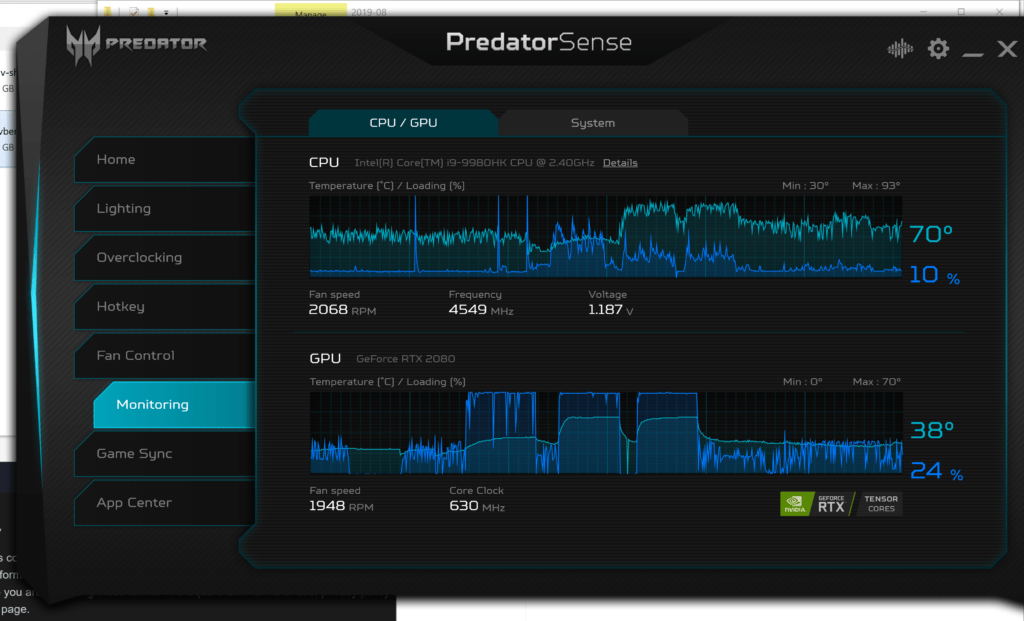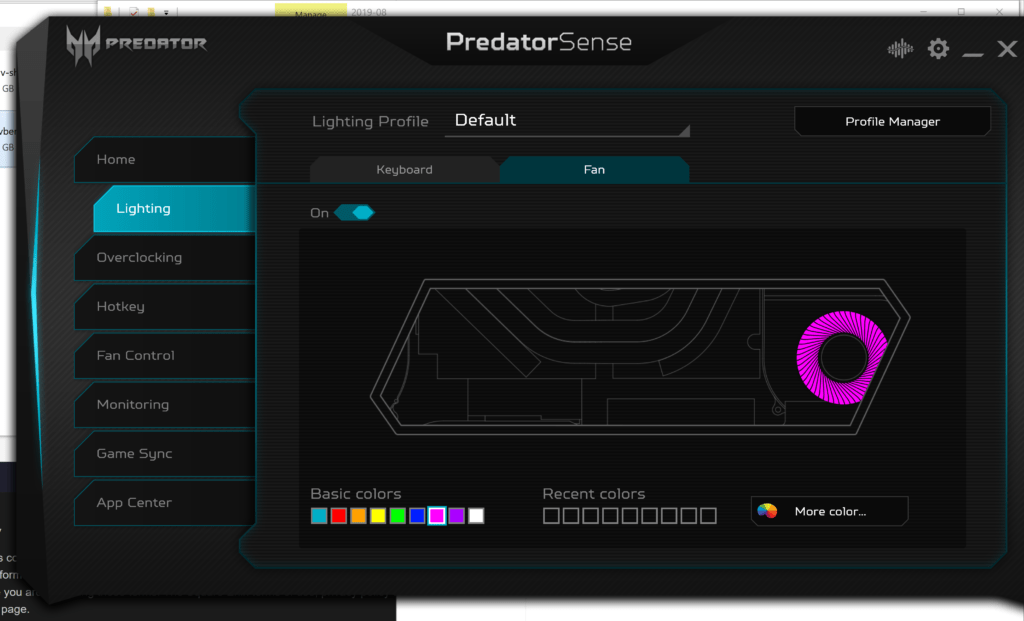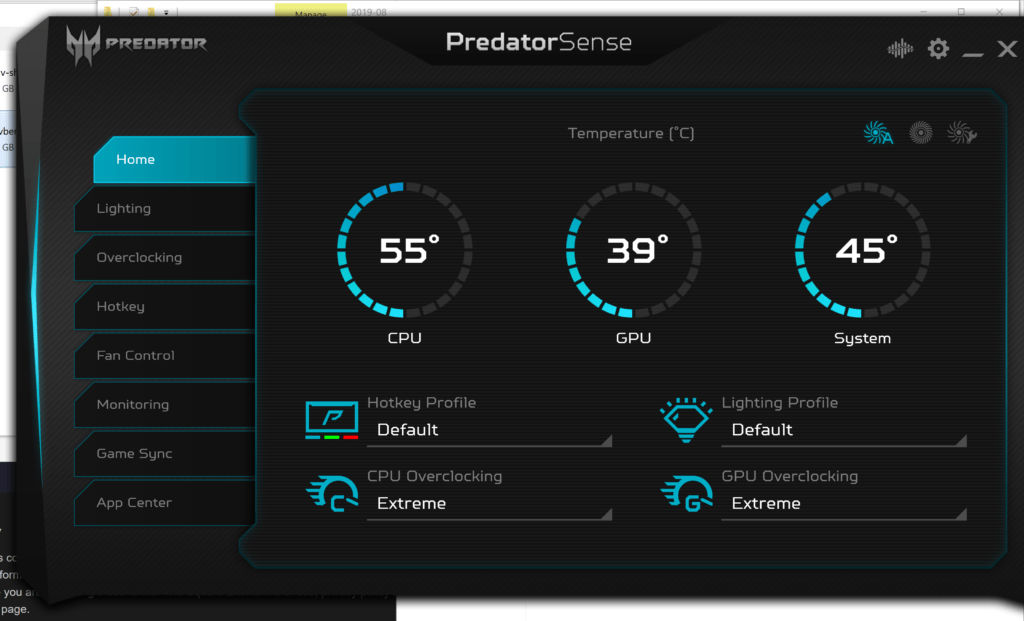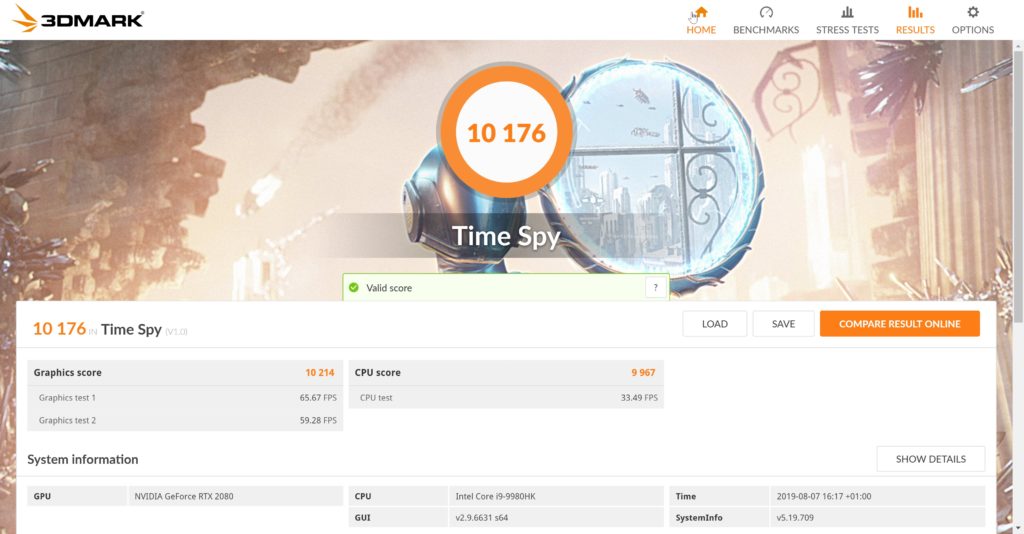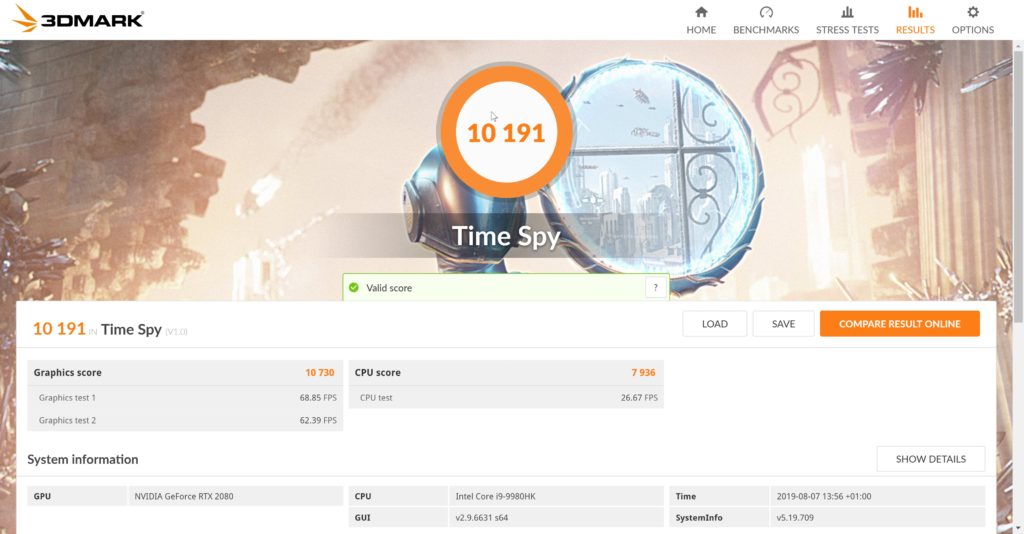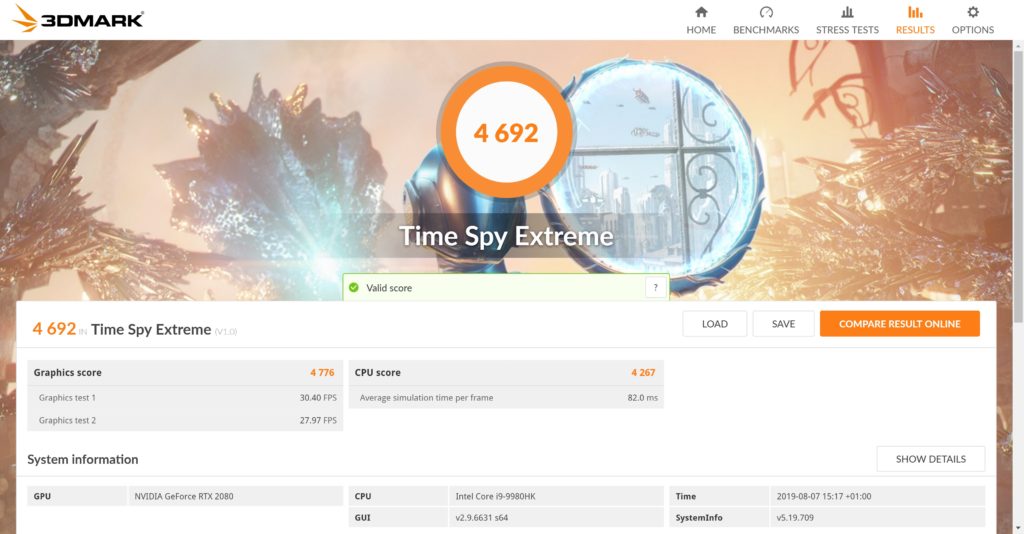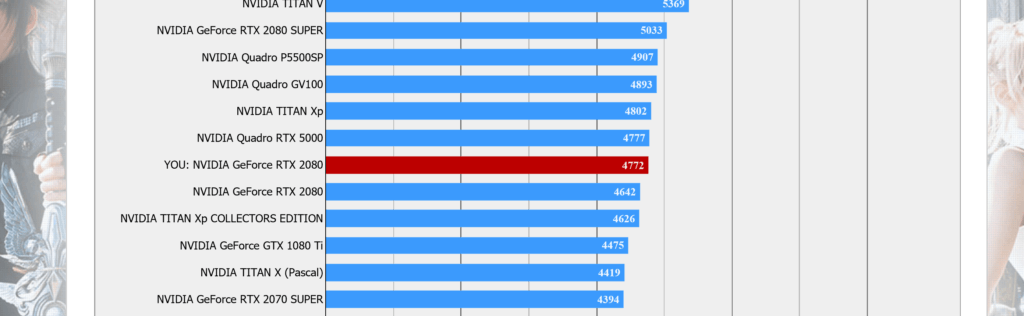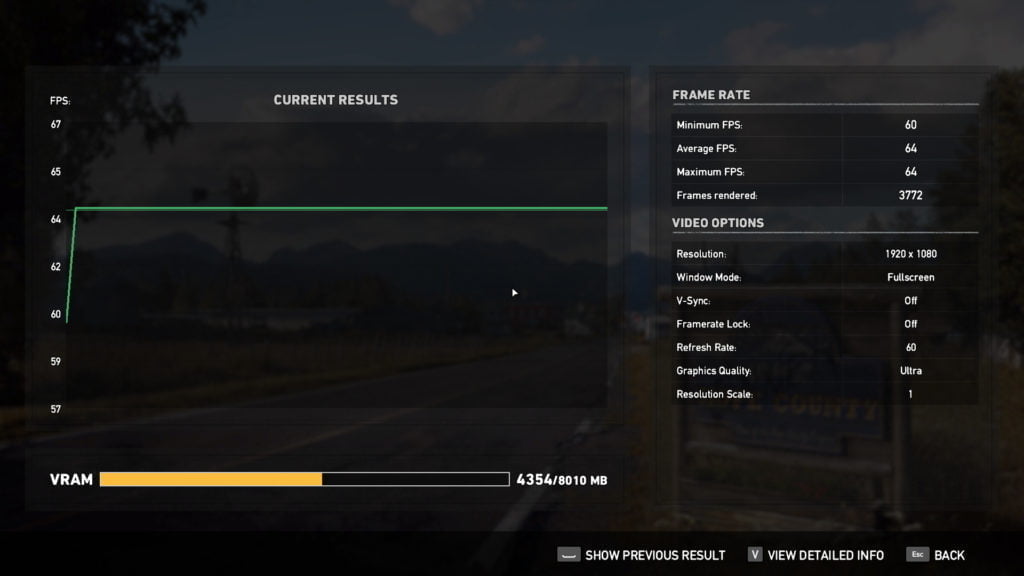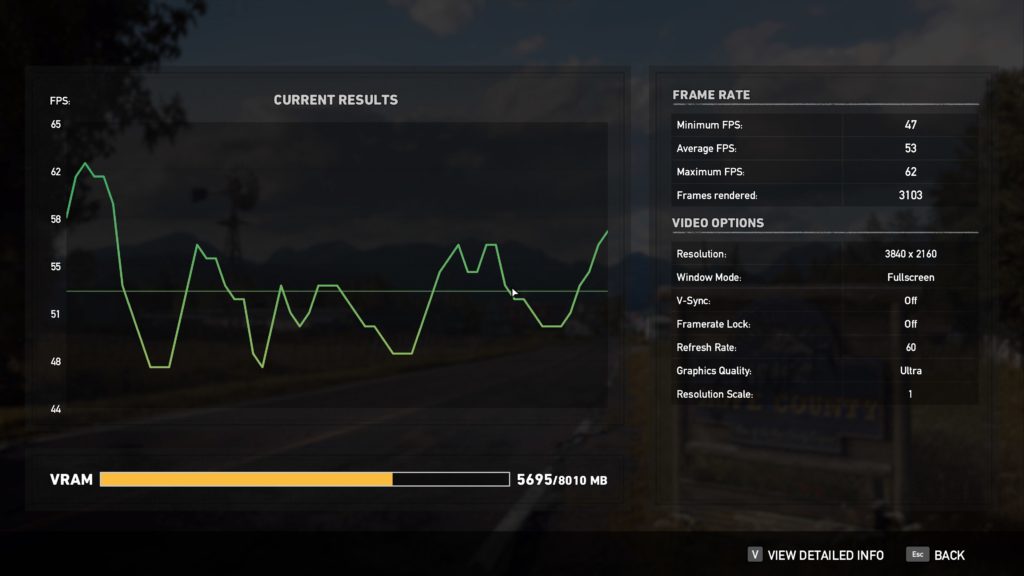If the Acer Predator Triton 500 seems underpowered and generic to you, and money is no object, the Acer Predator Triton 900 could be an appealing prospect with its flagship specs and quirky design.
The Triton 900 is among the growing number of enthusiast
gaming products that throws caution and affordability to the wind.
Manufacturers seem to be one-upping one another year on year, which is
resulting in some weird and wonderful tech.
This has resulted in something a bit like the car industry where you have cars like the Bugatti Chiron or the McLaren P1 where they are neither practical nor affordable. The Acer Predator Thronos is perhaps the ultimate example of this, a dedicated reclinable gaming chair with three monitors that is priced from £24,999.
The Acer Predator Triton 900 is a bit more affordable than the Thronos, or a Bugatti, but it is ridiculous none the less. Priced at £3,999 this is going to appeal to a small niche of affluent gamers.
Acer is not the only company to release a ridiculous laptop this year, the Asus ROG Mothership GZ700 is perhaps even more bonkers, and the Alienware Area-51M isn’t far behind with its desktop-grade chips.
from £3,799.99
Last updated on 15th August 2019 6:02 am
Specification
- CPU: Intel 9th-gen Core i7-9980HK, (2.4GHz, 16MB Cache, Intel Turbo Boost Up To 5GHz)
- Memory: 16GB (DDR4)
- GPU: NVIDIA GeForce RTX 2080 with 8GB GDDR6 Dedicated Memory
- Display: 17.3″ (3840 x 2160 4K Ultra HD Resolution)
- Storage: 1TB (2x 512GB PCIe NVMe SSD)
- Networking: Killer 2.5G ethernet & Killer 1550 AC Wi-Fi
- Dimensions: 23.8 x 428 x 303.3 mm (H x W x D)
- Weight: 4.4 Kg
At £3,999 you do get a lot of machine, this is easily a
desktop replacement, and if you absolutely have to have as much graphical power
as possible, but in a sort of portable format, this is one of the few options
on the market.
The Acer Predator Triton 900’s 17.3in IPS touch display has
a 4K resolution of 3,840 x 2,160, though this limits the refresh rate of the
panel to 60Hz. It is an interesting choice, with many gamers preferring a
lower resolution higher refresh rate screen. Dropping down to a 1080P 240Hz
might have made this more attractive in terms of pricing.
The Intel 9th-gen Core i7-9980HK is featured in a lot of top
of the range gaming laptops is an 8-core CPU with a base clock of 2.40 GHz and
max turbo of 5.00 GHz, it is also manually overclockable.
The NVIDIA GeForce RTX 2080 has a base clock of 1290Mhz with memory at 14000Mhz and this can go up to 1770Mhz & 14800Mhz if you apply the built-in overclocking profiles.
It is the GPU that makes this stand out from the crowd, most
of the other RTX 2080 laptops on the market that have a more practical size and
weight use the RTX 2080 Max-Q which drops the clock speeds significantly. The GPU
in this has the same memory clock speeds as a desktop, and around 100Mhz lower
base clock than the desktop, with the overclocking profile, you can take this
just above the 1710Mhz boost clock of a reference desktop card.
As I am a bit of a networking geek it was great to see Killer 2.5G ethernet included, multi-gig is finally becoming more popular. Sadly no Wi-Fi 6, but the Killer 1550 AC module does perform very well.
Pricing & Comparisons
At £3,999 you might think this is the most expensive laptop
on the market, but with the launch of the RTX GPUs prices have gone a bit
crazy, Scan currently lists laptops going up to £4,499.99.
On Scan, the closest competitor is the MSI GT75 Titan
17″ which is slightly better specced due to the 32GB DDR4, but it is
heavier, uglier and over centimetre thicker.
The Asus ROG Mothership GZ700 is perhaps the closest
competitor with its even more weird and wacky design, but this is not available
yet, and the price hasn’t been revealed, but I will put good money on costing
more than the Acer.
The Alienware Area-51M is perhaps the other laptop worth mentioning, they take a different approach, they use desktop-grade components in a chassis almost twice as thick. They don’t have a 4K model, but it is a little cheaper, and the i9-9900K should offer higher performance and theoretically better upgrade options.
While my research was limited to a quick Google, I was
unable to find anything else coming close to the Acer in terms of specs. Nearly
all the RTX 2080 based laptops are using Max-Q, which is excellent for
portability, but much less performance.
Build and Design
As you would expect for a laptop of this price, everything
about it is premium, and the is RGB galore, including a window showing off and
RGB cooling fan when you open up the laptop.
The slim design may fool you into thinking that this is
lightweight and portable, but it is not something you want to be carrying
around regularly or for long periods of time. Not only is the laptop 4.4Kg, but
the power brick that comes with it is 1.5kg. Its size, weight and price also
mean I would be wary of transporting this on a regular basis too, and I would
definitely want to invest in a high quality dedicated gaming backpack/bag.
It is the hinged touch screen display that is the focal
point of this laptop allowing the display to tilt on its X-axis, flipping back
as far as 180 degrees. It is a fancy bit of engineering that does have some
practical applications. As the monitor sits quite far back from the keyboard if
you are gaming on your lap, you can then bring it forward, covering up the see-through
fan panel. Alternatively, if you don’t need the keyboard you can flip the
screen around. You can also use this in tablet mode, which could be useful if
you also like to design things when not gaming.
One issue with the display is the highly reflective surface,
I imagine this is due to it being touch screen and toughened, but it can be awkward
to use in bright rooms. The hinged screen does help you get better angles
though.
On the right edge is an RJ45 Ethernet Jack, one USB Type-A
3.1 port, one USB Type-C (with DisplayPort) and one USB Type-C Thunderbolt 3
port. Over on the left are two 3.5mm jacks, one for a headset and one for
a mic, plus two USB Type-A 2.0 ports.
The power button is on the side, which is an odd place, but
I prefer it than the soft-touch kind that is integrated into the keyboard.
One of the left-facing USB sockets is hidden, another weird
design quirk, it appears this is for USB dongles that you want to permanently
connect such as a wireless mouse/keyboard. So you don’t have the dongle on
display or catching on things.
Acer has integrated a per-key RGB mechanical keyboard into
his laptop which at first feels glorious to type on compared to a standard
laptop keyboard. However, a few design quirks can make it a little annoying.
You technically have a full-sized keyboard with the number
pad being integrated into the touchpad, the arrow keys, as well as page up and
page down, are shifted to the left, directly under the enter key. This then
means the shift key is four keys in from the edge of the keys and reduced down
to a single key width. For someone that writes a lot for a living, this caused
me a lot of frustration.
The keypad is located directly to the right of the keyboard
feels odd at first, but I learned to quite like it, you get dedicated left, and
right click but these feel a little clunky
Predator Sense
You get the usual software installed on Acer laptops, it is
not bloated, but there are some bits and pieces you may want to remove.
Predator Sense is the main additional piece, and this allows
you to control many aspects of the PC. There is quite a bit more control with
this than the previous reviews I have done. You can now overclock the CPU as
well as GPU. The RGB keyboard is per key lit, so it has considerably more
options too. You can also control the colour of the fan that is on display
above the keyboard.
Performance – Gaming and Benchmarks
Flagship specs means flagship performance, this thing is
bonkers, and there are few options on the market that will be able to come
close to this level of performance. Far Cry 5 at 4K at Ultra with HD textures
is easily playable, dialling it down to 1080p the benchmark maxed out
consistently
- 3DMark 13 – Fire Strike: 13736 (Graphics – 15222, Physics – 15104)
- 3DMark13 –
- Time Spy (normal): 10191 (Graphics – 10730 , CPU – 7936 );
- Time Spy (GPU extreme & fans max): 10176(Graphics – 10214, CPU – 9967)
- Time Spy Extreme: 4692(Graphics – 4776, CPU – 4267)
- PCMark10: 5878 (Essentials:9277,Productivity:6721,Digital:8841)
- Final Fantasy XV Benchmark:
- High-Quality 4K : 4772
- 1080P: 9692
- GTA V – 102 FPS
- Rise of Tomb Raider – 83 FPS
- Hitman – 132 FPS
- Shadow of Tomb Raider – 99 FPS
- Far Cry 5 Benchmark:
- 4K – 53avg
- 18080P – 64avg
As usual with the Acer laptops, you can tweak the fan speed
and also overclock things. Thanks to the Core i7-9980HK you have the option to
overclock both the CPU and GPU and the result of overclocking the CPU the
laptop received a significantly increased CPU score in Time Spy.
Overclocking can show some inconsistent results, as usual,
this is a limitation of cooling within a laptop, there is much more headroom
with a spacious desktop. However, even without cooling this laptop is one of
the most powerful on the market.
The Final Fantasy benchmark placed this at just a bit higher than the reference RTX 2080 you expect to see from desktops, and 300 points above the GTX 1080ti, with only 10 graphics cards sitting about it, with the SUPER and Ti models being the only consumer-orientated choices, and only available in desktops.
Other Performance
More power means less battery, so this performs even worse
than the Nitro 7 or the Helio 500. The size of the power brick is possibly a
good indication of just how much power this requires. For gaming, you will be
lucky to get a couple of hours out of it, during my use I rarely used it not
plugged in.
While this might be stating the obvious, gaming on the
battery also results in significantly reduced performance. I accidentally ran
the 4K Final Fantasy XV on battery, and it received a score of 2046, less than
half of what it gets plugged in. On battery, you also have no options for
overclocking.
As this is very much a desktop replacement, it is good to
see some multi-gig ethernet, and if you can afford a £4K laptop, you can afford
a 10G switch. Performance is exactly as
you would expect, around 2.5 times faster transfer speeds than you would generally
get on ethernet, this will max out the 200MB/s+ transfer speeds of my
mechanical WD 10TB hard drives, though SSD or NVME transfers will be limited to
around 300MB/s. While this may not appeal to your average gamer, for people
creating content or storing vast amounts of data, it can save a huge amount of
time when transferring to and from network storage.
Fan Noise
Gaming laptops get loud, a thin gaming laptop using a GeForce
RTX 2080 is, therefore, going to get very loud. Under high load, or with the
fans turned up to max, this is ridiculous, I can go downstairs and still
comfortably hear the fans from my office. The audio profile is lower-pitched
than some of the other models I have reviewed, so perhaps less annoying.
When the fans are not on max, the volume isn’t too bad. When
running benchmarks, and playing some games while I watched TV in the evening, I
could hear the fans over the TV but it wasn’t distracting.
My highly inaccurate volume measuring app on my phone
measured over 50dB when using the fans in max. Thankfully for lighter loads,
this was more like 21dB.
For long gaming sessions on demanding games at high settings,
it might be worth investing in noise-cancelling headphones.
Overall
It is difficult to draw a conclusion about the Acer Predator
Triton 900, I won’t deny, I had a lot of fun with it, and it is a spectacular
laptop for what it is, there is no other laptop available to buy right now that
offers this level of performance in a semi-thin and attractive package.
As impressive as it may be, it is difficult to think of a
target audience for this, a content creating digital nomad maybe? Those people
may be better suited to the ConceptD 9, which is very similar. Perhaps someone
living in the centre of London where space is a premium and the cost of things
is not too much of an issue. The other option is for people with far too much
money to spend, and their spoiled rich kids, it seems like a lot of companies
have targeted this demographic in recent years, and I can’t really blame them.
Beyond those scenarios, most people would be better off building a dedicated desktop PC and then having a competent thin and portable gaming laptop for travel or whatever. £4K should be able to get you a GeForce RTX 2080 Ti-based build, plus a gaming laptop such as the Triton 500 or Nitro 7.
This does offer true desktop replacement performance so if
you really want the best performing laptop on the market, regardless of cost,
and size, then the Acer Predator Triton 900 has to be close if not at the top
of your list of choices.
While I am not going to casually recommend people go out and buy this, I have scored this highly, because it is a fantastic laptop for what it is, it is priced well compared to direct competition, and has a more appealing design than either the MSI GT75 Titan or Alienware Area-51M, it is also available in the UK, unlike the Asus ROG Mothership GZ700.
You can save almost £500 buy going for a slightly lower spec with the i7 9750H either with a single 512GB drive or 2x 512GB which are available from Scan or Amazon. Though I feel like if you are getting something this over the top you may as well go all out with the top of the range model.
The spec I used is available from Box and at the time of writing has £101 deducted making it £3,899.97 inc VAT and with a 3-year warranty plus backpack and mouse.
Post from: Mighty Gadget – Gadget and Technology Blog

 Amazon.co.uk
Amazon.co.uk