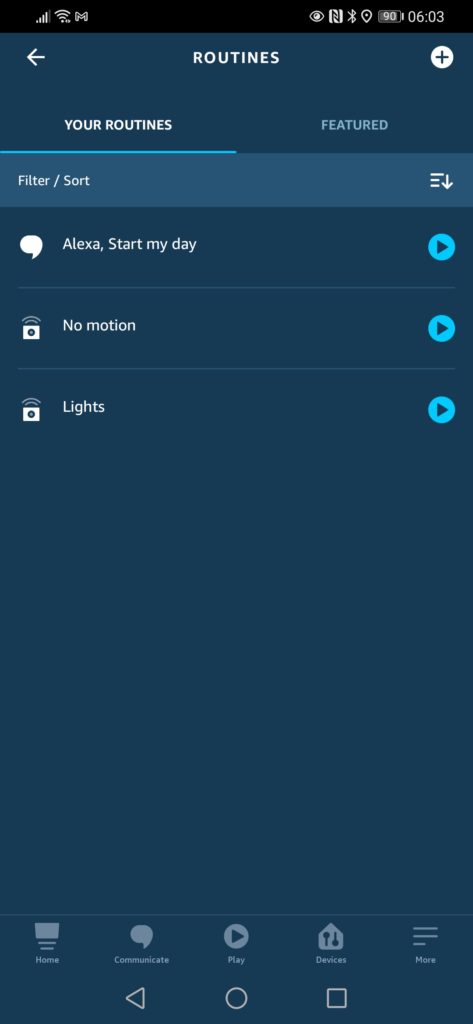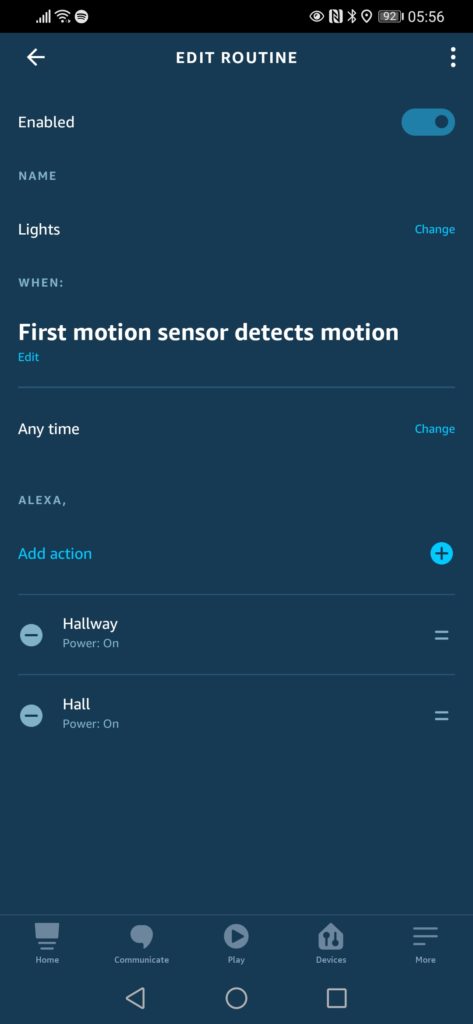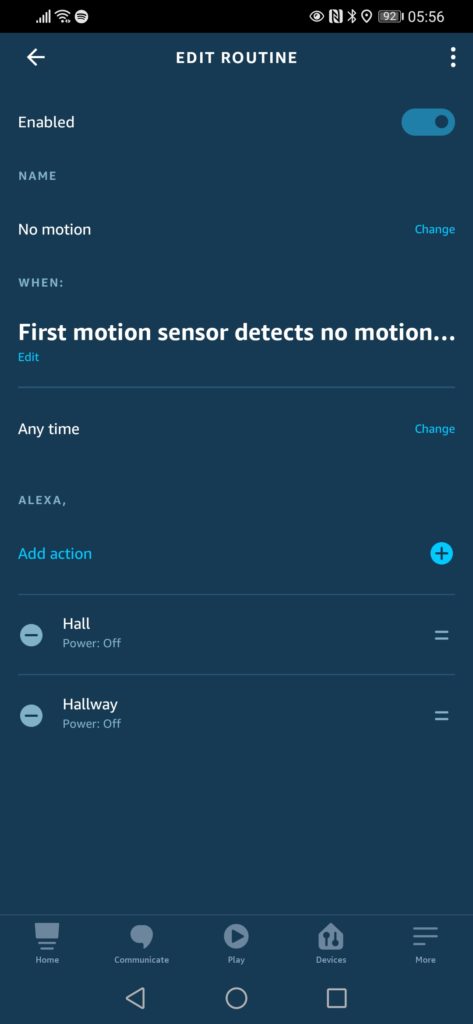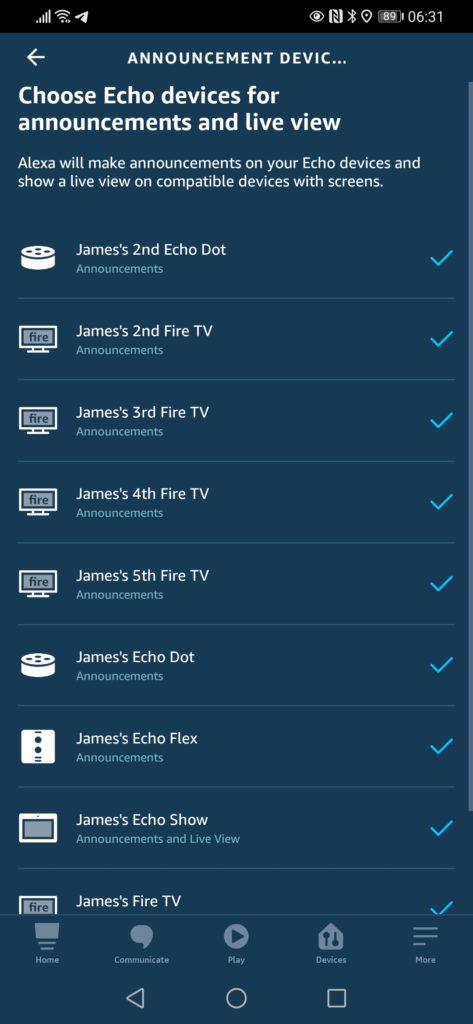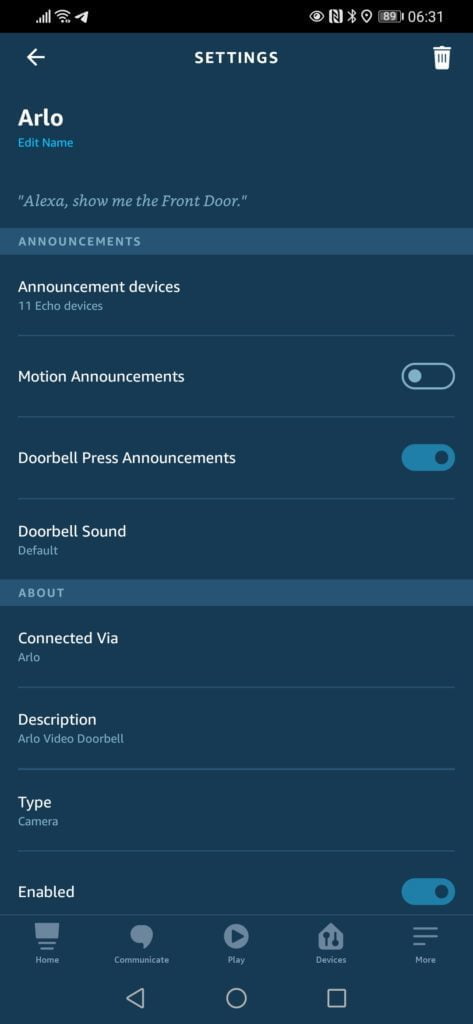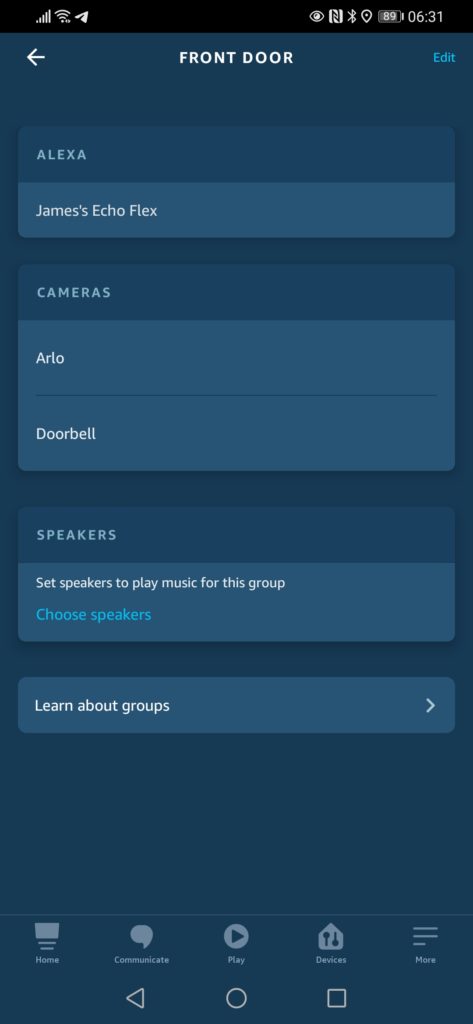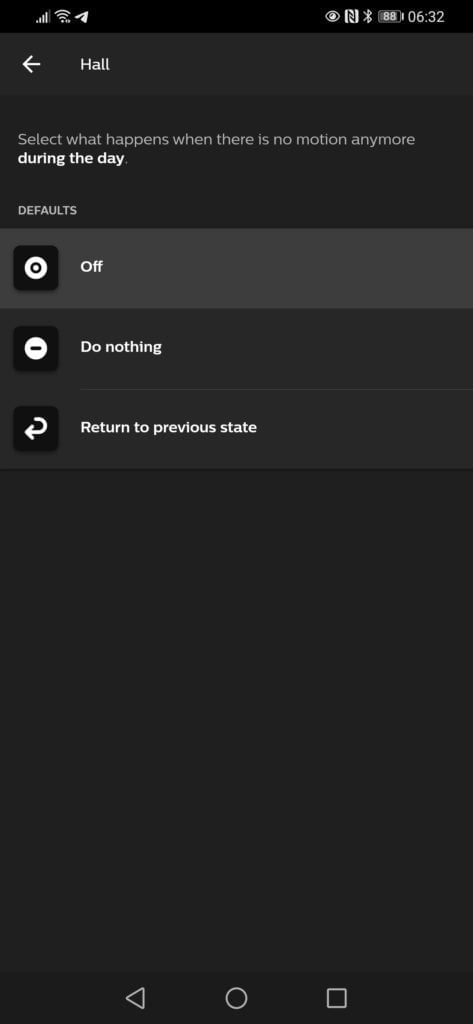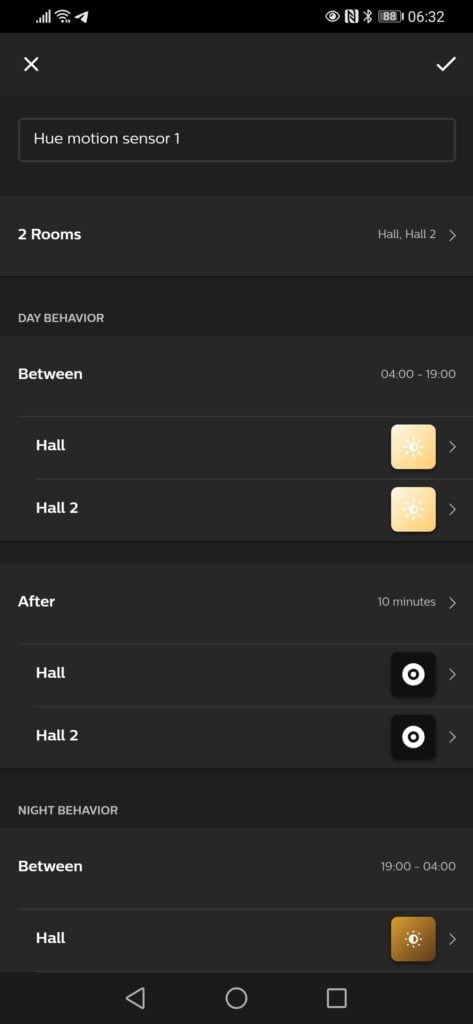I impulsively bought the Amazon Echo Flex and the addon motion sensor during the Black Friday period. The Flex was £14 but the motion sensor £15, all in all, a cheap buy as far as my compulsive tech spending goes.
What I hoped to achieve was a relatively affordable motion sensor for Philips Hue lights that is plugged in meaning I never need to worry about batteries. It then comes with the bonus of Alexa built-in which I use for doorbell alerts on the Arlo Wire Free Video Doorbell, and before that Eufy and Ring.
| Preview | Product | Price | |
|---|---|---|---|
|
|
Introducing Echo Flex – Voice control smart home devices… | £19.99 | Buy on Amazon |
|
|
Made for Amazon Motion Sensor for Echo Flex | Buy on Amazon |
Set Up
If you have ever set up an Echo before, the process is the same here, plug it in wait for it to greet you then go to the Alexa app and follow the set up.
For the motion sensor, all you need to do is plug it in.
Setting up automating Philips Hue lights with motion sensors
When adding the motion sensor, I would strongly recommend giving it a sensible name, writing this review took me ages to work out which sensor was the Echo sensor.
Within routines, you can create an automation where you select the motion sensor for when this happens then under action you can add the various light bulbs, you can do this individually or as a group if you have set up a room/group.
I have it 24/7 but a more logical approach would be to use a schedule too, I may eventually have it, so it is full brightness during the day but dim at night.
Setting up doorbell alerts for Arlo / Ring / Eufy
With me swapping around tech so much, I can never remember when the alerts automatically set up or not. I think when you add a new doorbell to Alexa, it will automatically alert Echo devices, but with a new speaker, you need to assign it.
For that, you just need to go to the doorbell, either through your grouped devices or scroll and find it under all devices. Then announcement devices then select which device you want, in my case, I now have 11 devices. Most of which are no longer in use but Amazon doesn’t make it easy to remove them
Motion Sensing Performance vs Philips Hue Sensor
We have a stupidly designed house so all the hallways lack external windows, there is a glass dome in our ceiling which loots pretty but lets minimal light in and offers no insulation. Therefore, we need to use the lights pretty much 24/7 when moving about the house.
Therefore, the main reason for this was the motion-sensing. The performance of which has been OK but occasionally flawed.
Like many smart home devices, once you start communicating across brands via APIs or other integrations, at some point, it will inevitably not be as responsive as you want.
When it was first installed in the downstairs hallway near the front door, it seemed to work well, the motion sensor has a wide sensing angle, and it switched on the lights quickly.
Unfortunately, as the days and weeks went by, occasionally it would take a few seconds, from time to time, it would just stop working. Some of these issues were attributed to my complex home network as well as network-level ad-blocking via PiHole, which caused problems with Philips Hue. However, with that fixed, I still intermittently get issues.
Eventually, I relocated it to my upstairs hallway and installed the proper Philips Hue motion sensor downstairs.
I thought I was being smart finding alternative solutions for the Hue Sensor, but it just works. There is almost no set up required once added thanks to the sensible automation process with a daytime and nighttime schedule with built-in options to switch off or return to the previous state. It is just a much more user-friendly solution, and the motion sensor itself is incredibly responsive. You can also adjust the sensitivity for both motion and light offering much more customisation than the Flex.
Doorbell Chime Performance
I have covered using the Echo Dot as a doorbell chime extensively before. Similar to the above problem, using an Echo device as a chime occasionally suffers from delays. I haven’t noticed any since fitting the Arlo doorbell, but my Eufy doorbell had it, as did the Ring Video doorbell 3.
The speaker on the Flex is also very weak compared to the recent Echo Dots which you can set loud enough to hear throughout the house. So it works OK as a chime, but I wouldn’t want it for the main chime.
Price and Alternatives
Currently, the Echo Flex is £24.99, and the motion sensor is £14.99, but there is no stock for the sensor. The Flex dropped as low as £13.99 during Black Friday, so definitely worth picking one up at that price.
The official Philips Hue motion sensor is £34.99 RRP but almost always around £27
If you have a Zigbee or Z-Wave controller such as SmartThings, you can automate and monitor things from various sensor options.
The Aeotec Multisensor 6 usually sells for around £80, that’s a lot of money, but it monitors motion, humidity, temperature, light lux, UV, vibration.
There is also Fibaro sensors, they have a multi-sensor too, and one that is Bluetooth/HomeKit compatible.
Overall
While I have criticised the overall performance, I like the Echo Flex and motion sensor, it works well most of the time and is more reliable than Z-Wave sensor controlling things through Smartthings. It also only costs a little more than the Philips Hue sensor, but you get much more functionality and don’t have to worry about changing the battery.
However, at the end of the day, it just doesn’t work as well as the official Philips Hue motion sensor. So, it really depends on what you want to achieve, if motion sensing is very important, then you may be best of with the Hue sensor.
Posted by Mighty Gadget Blog: UK Technology News and Reviews