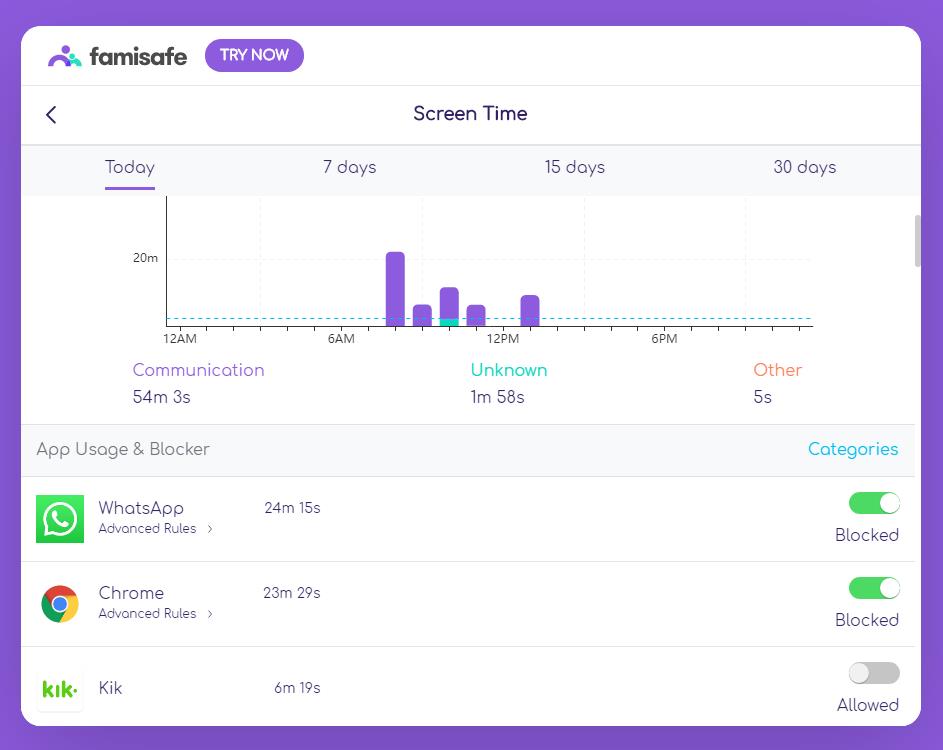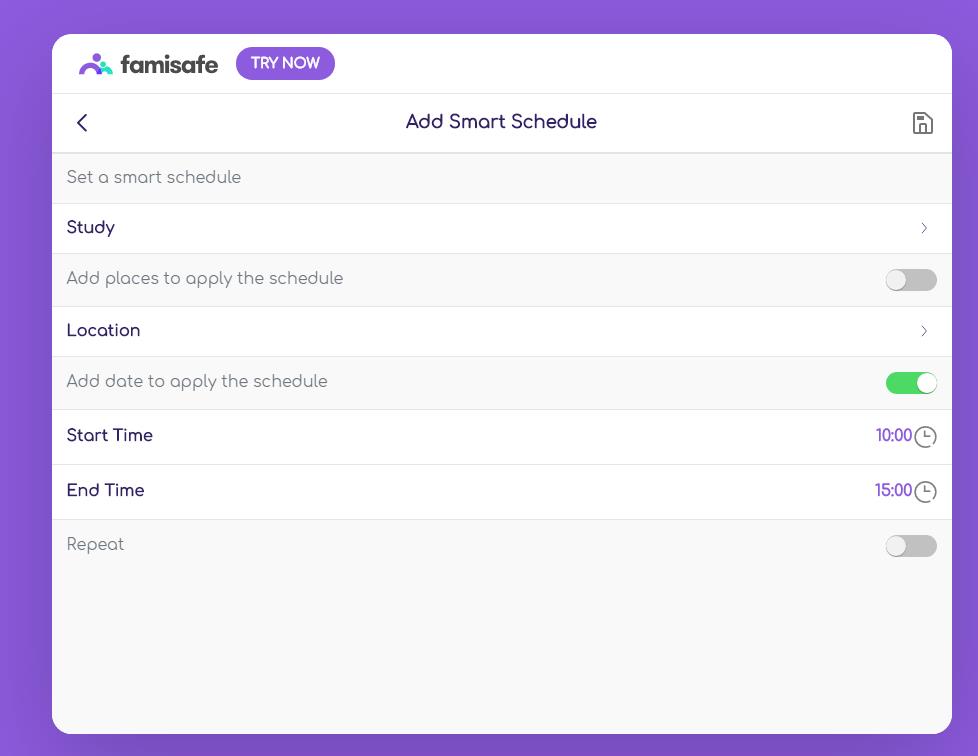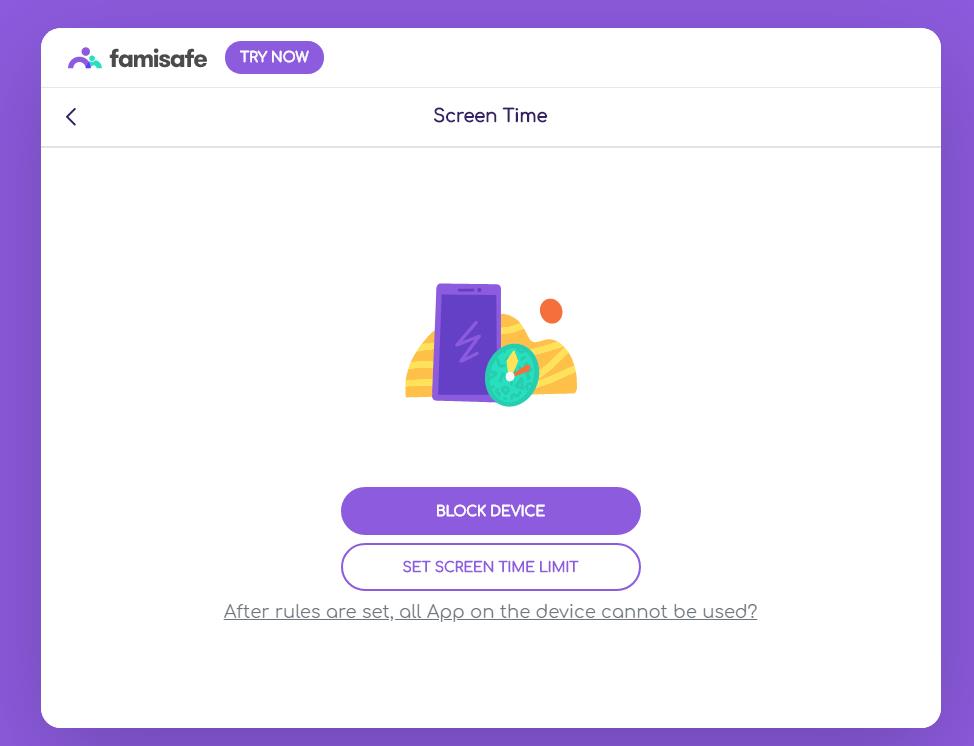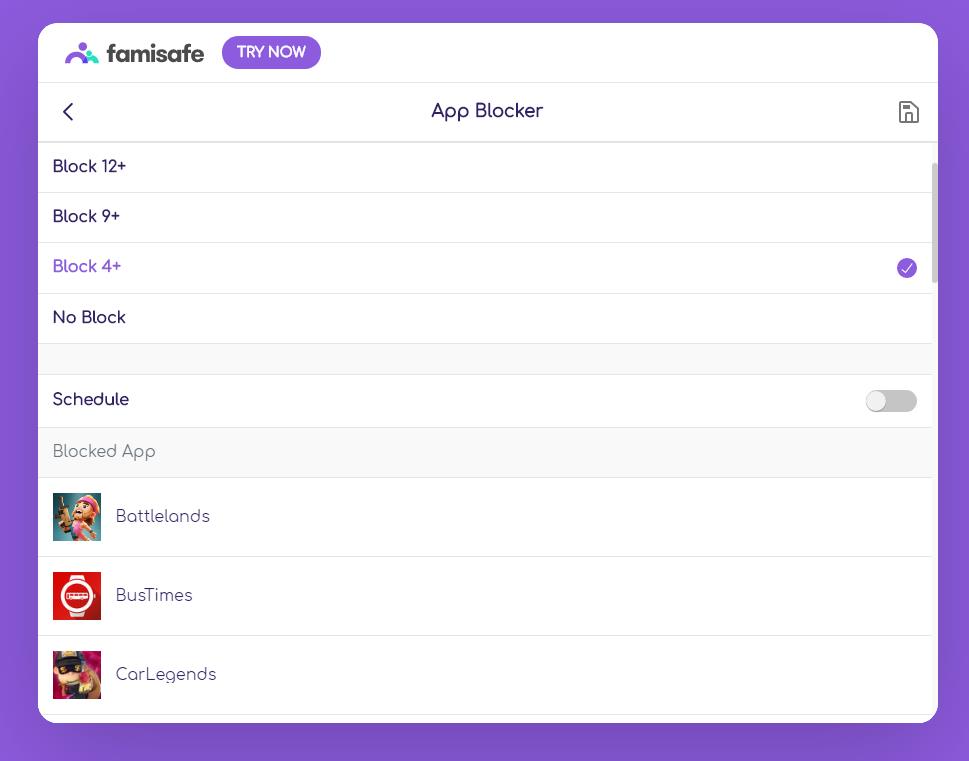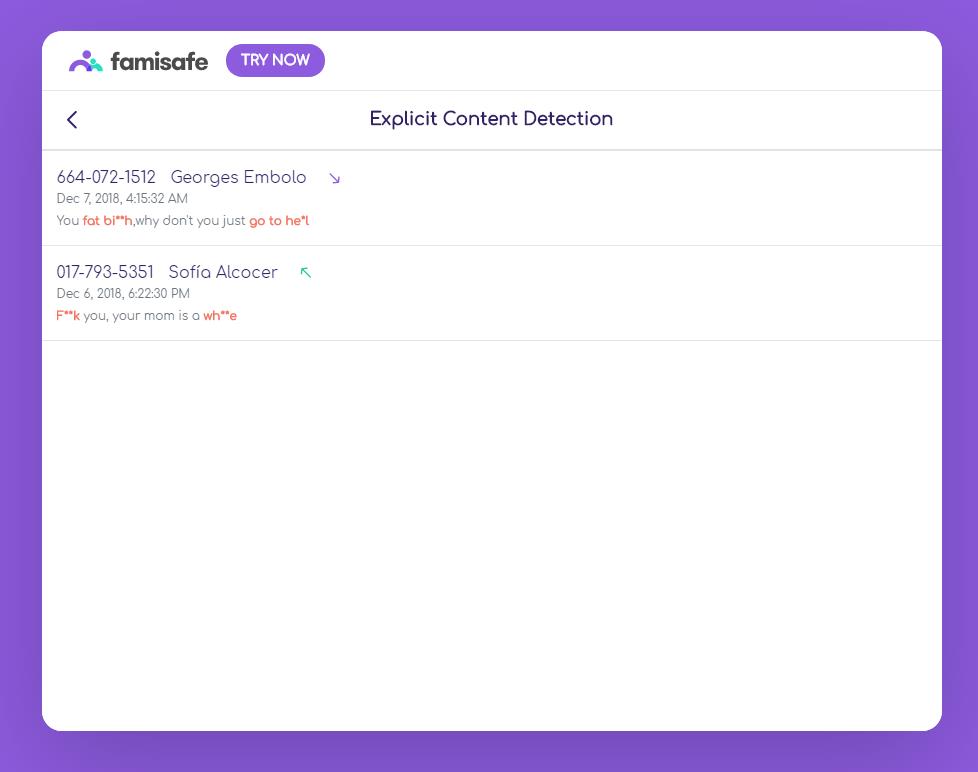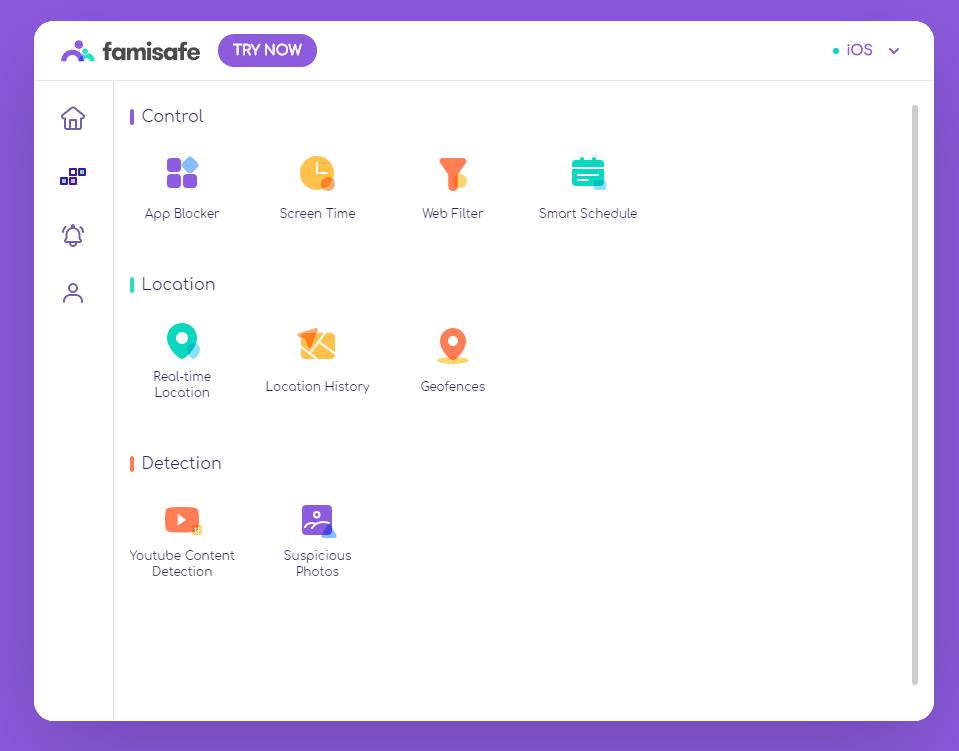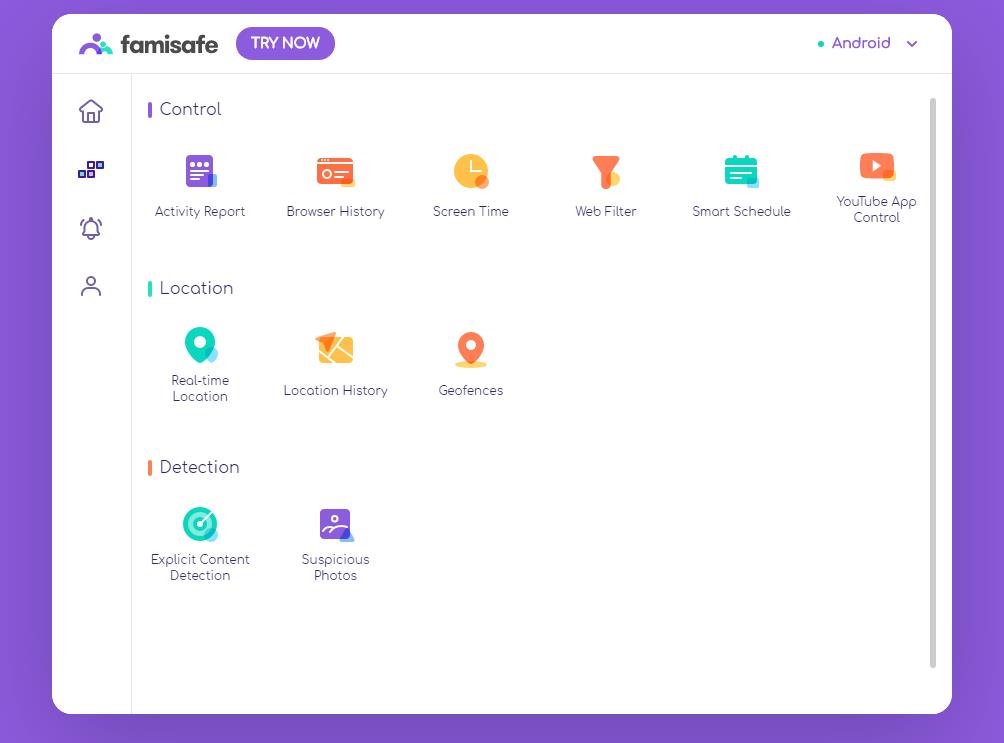Back when I was a kid, mobiles were not a thing, heck, the Internet was barely a thing. Nowadays children of all ages are carrying around iPhones or the Android equivalent, and it is scary how much access they have to information.
The Internet, in particular social media, can be a very toxic place, digital wellness has become a big thing recently, and this affects people of all ages. So if the Internet can be bad for my mental health, at the age of 38, just how bad is it for a child?
These concerns have inevitably seen the popularity of parental control apps explode. There are lots of different options out there, some are bundled with security software such as F-Secure, or you can optionally get a dedicated application.
Famisafe is one such option that offers extensive features and comes in subscription format with annual planes for just $59.99. This will then cover up to 30 devices per account, so if you have multiple children perhaps with a tablet and phone each, then this will cover them all.
It is only for Android or Apple devices, there is no Windows or Mac OS version.
Features
Famisafe is broken down into 6 main features:
Activity Report
Check kids’ daily phone activity by timeline. Know what apps kids use recently and which apps they install or uninstall. Make it clear to mind how kids’ time are spent every day.
App Usage & Blocker
Block unwanted apps containing unhealthy information. Limit obsessive app usage. Let kids be more focused on school assignments, family, etc.
Screen Time
Let parents have the power to remotely set reasonable screen time for kids and track their daily app usage. Help them cultivate healthy digital habits and get rid of phone addiction. Give less distraction and more productivity.
Web Content
Create a safe and age-appropriate environment for children by blocking inappropriate websites. View kids’ browsing history and check private or incognito Internet history remotely.
Parental Alerts for suspicious activity
Detect inappropriate content such as nudes and porn or detect suspicious content based on a keyword list which can identify bullying, sex, drugs and more.
Location tracking
Give parents peace of mind when kids are out of sight. Track kids in real time and check location history timeline. Receive instant location alerts using geofences.
In Use
You will obviously need access to your child’s phone, and I would recommend being fully transparent about what you are doing. With Android, you need to provide the app quite a lot of privileges, including device administration privileges. Due to the way these apps work, this is an unavoidable requirement.
With everything installed on the phone, you can either manage things via the app or a web browser. I managed everything via the browser as I spend all day sat in front of a PC anyway. Via this method, it is very easy to monitor all the aspects of your child’s phone.
Realtime location is obviously a fantastic feature as is the location history, especially for younger children. You can also set up geofences for this, and this will be used for the smart schedules. It also allows you to monitor when they arrive and leave from a certain location, such as school.
The screen time function would benefit from better scheduling features. You can assign smart schedules based on location, but it would be good to set 2 hours screen on time when at home (for example).
The web filter blocks sites based on category, and you can then add sites individually via a whitelist. However, I can’t find a way to add sites manually to a block list.
During my use, I didn’t test how accurate the suspicious photos feature was as that would have required me to get suspicious photos in the first place.
I like the screen time feature, this shows when and how long the child access apps and you can manually block the app from here
The Youtube app control allows you to see exactly what your child has viewed. If you find they are watching something not suitable for them, you can block the whole channel or that one video.
Trust/Privacy Concerns
Having an app that monitors your child inevitably raising questions about invading their privacy and trusting your child. There are clearly two sides to this argument, and I would say neither is right or wrong.
For me, I think a parental control app on a young child’s phone is perfectly fine, but I would personally not use it on a teenagers phone. At the end of the day, by that point, they are probably competent enough with technology to bypass any restrictions you may try and put in place.
iPhone Compatibility
I have not tested this on an iPhone, but looking at the reviews online indicate that some of the features are not available on iOS devices. This is specifically the fault of Famisafe but just the way iOS works.
Within option you have 11 control and monitoring features, this drops to 9 for Apple.
Some of the differences include no browser history, no explicit content detections, and the YouTube app control is now only YouTube Content detection. This is all due to the way iOS allows other apps to view and control data from other apps. It makes sense, as it makes the phones more secure and private, but not ideal when you want to make a phone less private, in this case
Overall
Famisafe does everything I would want it to from a parental control app, it is easy to use, even for technophobes. It is slightly limited on iOS, but the same will be true for competing apps.
There is a 7-day money-back guarantee so you can try it out and if it doesn’t work for you, it should be easy to get a refund.
Overall, I think this is well worth trying out if you have a young child and are concerned about their phone usage want the comfort of being able to track their location.
As for pricing, there is the annual option at $59.99, which works out as $4.99pcm. There is a quarterly option for $19.99 which is $6.66pcm or the standard $9.99 monthly account.
If you are buying in the UK you will then get stung with VAT so the yearly plan will work out as £57.55