Social media marketers are always looking for ways to diversify their tactics, and engage more and more of their followers more often.
After all, it’s getting harder and harder to get your customers’ attention on social media, as they’re bombarded by clickbaity headlines and highly targeted ads.
So how do you cut through that noise and get your messaging noticed?
Integrating question research into your process may be the tactic that you’re looking for – here’s an overview of the why and how of utilizing common queries into your approach.
Why question research?
Knowing which questions your target customers are asking is useful for many reasons, including:
- It helps you better understand your target audience and their struggles – When you start collecting and curating niche questions, you’ll also find yourself relating to the people who are asking them – for some reason, seeing a full-sentence question can often make it easier to picture the actual circumstances behind asking it
- It improves brand reputation – Answering popular questions across multiple channels will naturally attract customers who are seeking answers. In addition to this, providing timely answers to customers’ questions will win their hearts, and help turn them into brand advocates
- It drives action – Questions have long been known to be effective action-drivers, which is why so many commercials start with a question. When hearing a question, we instinctively look for an answer, and that’s the type of attention a marketing message needs to prompt engagement
Establishing your brand as a key source of knowledge on a topic can be a great way to maximize performance, and question research can play a key role in this effort.
So how do you do it? First, you start with the right tools…
Where to find popular niche questions?
In order to answer key questions, you need research tools which can highlight common queries being posed online.
Buzzsumo Question Analyzer keeps its own index of discussion boards, and it will show you popular discussions around your topic:
Text Optimizer, meanwhile, uses semantic research to extract niche questions, and analyze them based on popularity. You can select any question and get Text Optimizer to extract related concepts for you to add into your editorial calendar:

Answer The Public extracts questions from Google’s Suggest results, and organizes them by question word for a mind-map-like visualization:

How to integrate question research into your social media marketing?
Once you’ve run your query through the above tools (and also got together with your customer support and sales teams to generate more ideas based on them), the next stage is to integrate these findings into your actual social media marketing process?
Here are a few ideas on how to expand your content efforts based on those results:
1. Ask and Answer Questions in Your Updates and Photo Captions
This is pretty self-explanatory – get your team address the key questions you’ve identified within their social media updates.
When asking questions on social media, you want your followers to actually take the time to answer you, so stick to questions that are:
- Timely – These revolve around a current trend, seasonal event or a hot topic.
- Open – These promote open-ended discussion (yes/no is not enough for an answer).
- Easy – These questions don’t require too much analysis, and invite impulsive or emotional answers. Don’t make it too hard to come up with an answer. Invite your followers to share their own experience – but it may be worth considering staying away from political or edgy topics. You want a discussion, not a fight.
Here’s an example of a simple question, well asked:

Asking your question in the overlay of your social media image is even a better idea. This will make your social media updates even more engaging and shareable.
Tools like Placeit can help you create your own style, and put together new social media graphics in minutes:

2. Host Live Events (Twitter Chats, AMAs, etc.) Around Those Questions
If you discover interesting questions that you feel your customers may want to discuss, you can host a social media event to address it.
You have a wide array of choices here, including:
3. Monitor Questions, and Provide Answers Where You Can
Finally, this one should be handled with a degree of caution in order to ensure that your brand doesn’t appear spammy or desparate. As such, I wouldn’t recommend automating this – but it has worked for me very well, especially when I’m looking to get a new site or a new project off the ground.
Twitter enables you to search for and monitor questions: Add a space and a “?” after your keyword query, and you’ll prompt Twitter to show tweeted questions. You can monitor these questions using multiple columns inside Tweetdeck:
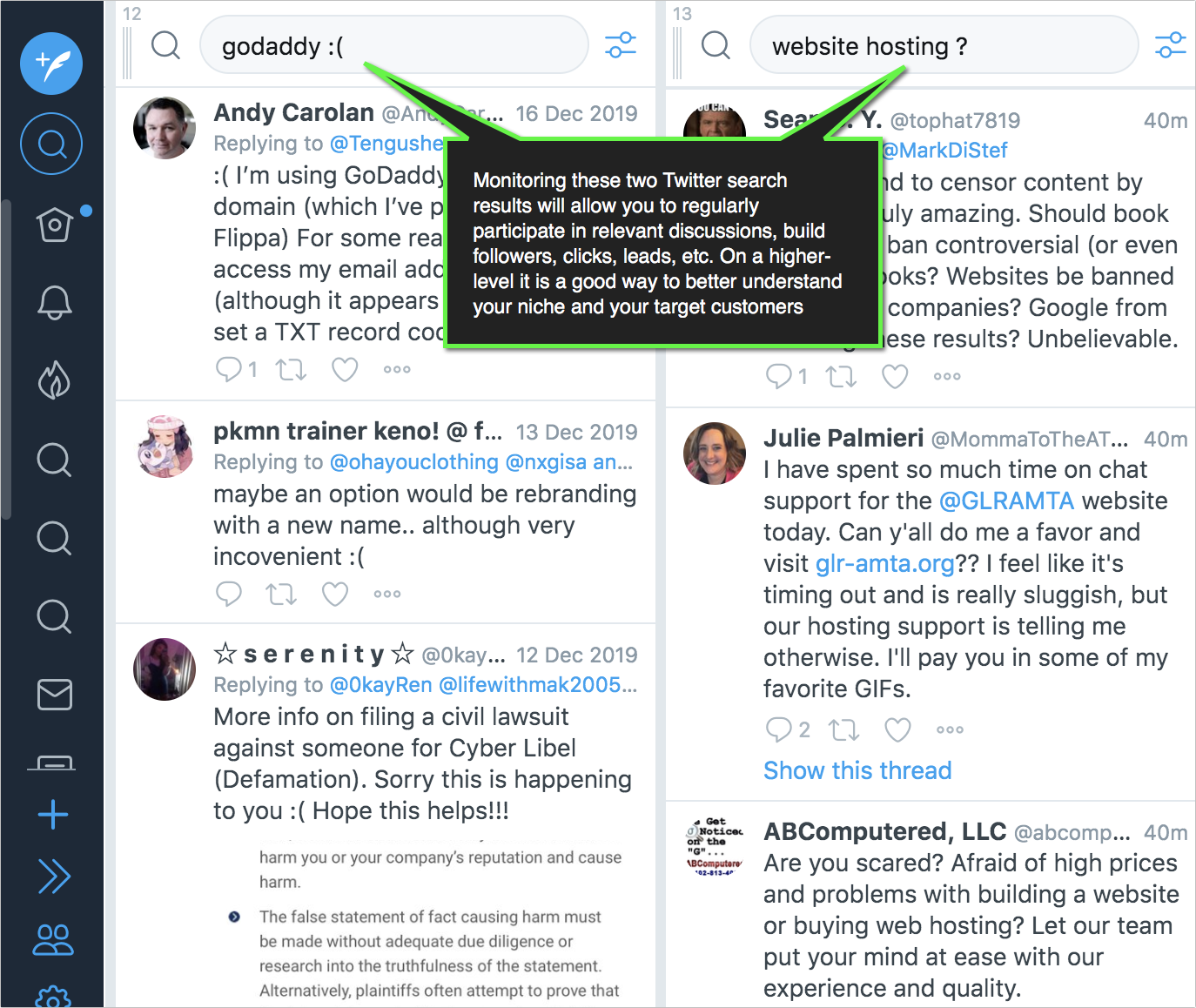
If you do decide to chime in with an answer to any of the tweeted questions, stay away from being too promotional. Focus on being helpful:
This approach can go a long way in establishing great niche connections:

Conclusion
On top of everything else, question research will help you and your team better understand and relate to your target audience. This will result in more informed marketing decisions, more effective buyer persona building, and increasingly targeted content.
And by implementing your findings into your marketing process, you may also see immediate results, like more comments and clicks.