In one of my recent posts, I covered how to maximise the WiFi speeds for the PS5, PC and Xbox Series X.
It is always best to go with a wired option where possible, but if you have to use WiFi then a WiFi 6 router is your best bet.
For gamers, WiFi, or more importantly, Internet connectivity is more than just raw throughput of data. Ping speeds also play a significant factor when playing online. The combination of a poor internet speed and high pings can cause significant lag during gaming.
The British Esports association states an acceptable ping is around the 40ms-60ms mark or lower. A speed of over 100ms shows a noticeable delay and over 170 some games will reject your connection entirely.
If you have, say a 10ms ping (0.01 seconds), your gameplay will seem faster and smoother than playing with 100ms, for example.
But how much does WiFi negatively affect your ping? And if it does, is it enough to have a negative impact on your gaming?
For testing, I initially used the Netgear WAX610 WiFi 6 access point, I then redid all the tests using the Netgear RAX120 the following day. Partly to double-check there were no random numbers, but also to see if there was any benefit from the increased bandwidth that the 160Mhz channel width offered over the standard 80Mhz
SpeedTest.Net ping and download speeds
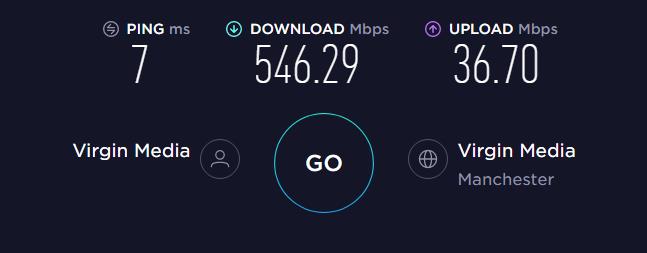
A quick test on my PC using Virgin Media M500. Using SpeedTest with 3 tests averaged out.
- Wired – 7 ms connecting at 546Mbps
- Wi-Fi 6 160Hz 2400Mbps – 8ms connecting at 545Mbps
- Wi-Fi 6 80Hz 1200Mbps – 8ms connecting at 545Mbps
- Wi-fi 5 160Hz 1732Mbps- 11ms connecting at 543Mbps
- Wi-fi 5 80Hz 866Mbps- 11ms connecting at 514Mbps
- Wi-Fi 6 2.4Ghz 574Mbps – 9ms connecting at 263.7.3Mbps
- Wi-Fi 5 2.4Ghz 300Mbps – 10ms connecting at 192Mbps
So with this test, there was not much difference in ping across the board. Throughput only started to drop when I used WiFi 5 on the standard 80hz channel. However, if I had gigabit connectivity, we would have seen Wi-Fi 6 @ 80Hz start to struggle.
Netmeter Ping Test
Netmeter offers a superior Ping test, testing the same server 100 times to provide a more accurate picture.
All these tests were done in relatively close range to the router, so my advice would be to used a wired connection in this scenario no matter what.
Moving around the house away from the router lowers the throughput considerably, but the ping is not too badly affected with 5Ghz 160mhz Wifi 6 increasing by less than 2ms wherever I am in the house.
| Avg | Median | Min | Max | Jitter | |
| Wired | 10.1 | 10 | 8 | 15 | 1.1 |
| 5Ghz WiFi 6 | 11.8 | 11 | 9 | 20 | 1.5 |
| 5Ghz 160mhz Wifi 6 | 11.9 | 12 | 8 | 28 | 3 |
| 5Ghz WiFi 5 | 13 | 12 | 10 | 31 | 2.3 |
| 5Ghz 160mhz Wifi 5 | 13.7 | 13 | 11 | 25 | 2.3 |
| 2.4Ghz WiFi 6 | 13.9 | 12 | 9 | 50 | 4.5 |
| 2.4Ghz WiFi 5 | 16.9 | 14 | 9 | 83 | 7.8 |
4G Ping speeds – Using 4G/5G router for your home Internet is not good for gaming
In previous blog posts, I have said that 4G and 5G home Internet has become a viable alternative for many people. A speed test on Vodafone gives me a higher speed than I would be able to get from BT Openreach fibre (102Mbps/19mbps).
However, for gaming, using mobile data is not great, even with 5G you will introduce significant latency.
With Vodafone, I get an average ping of 49ms, a max of 83ms, and a minimum of 37ms. While that is not awful, when you combine it with the ping introduced from the server location, it could push your game into the unplayable territory.
Ping speeds from different server locations
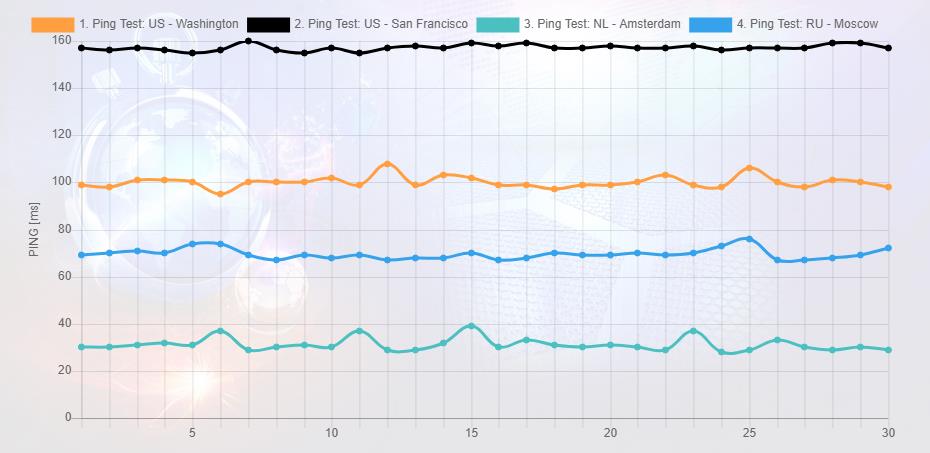
Server or player locations are the biggest factor in your ping speed, but does WiFi introduce any further delays?
Wired
| no | server | average | median | min. | max. |
| 1 | Ping Test: US – Washington | 95 ms | 95 ms | 91 ms | 100 ms |
| 2 | Ping Test: US – San Francisco | 154 ms | 154 ms | 149 ms | 160 ms |
| 3 | Ping Test: NL – Amsterdam | 24 ms | 24 ms | 22 ms | 29 ms |
| 4 | Ping Test: RU – Moscow | 66 ms | 65 ms | 60 ms | 81 ms |
WiFi 6
| no | server | average | median | min. | max. |
| 1 | Ping Test: US – Washington | 99 ms | 99 ms | 96 ms | 110 ms |
| 2 | Ping Test: US – San Francisco | 155 ms | 154 ms | 151 ms | 160 ms |
| 3 | Ping Test: NL – Amsterdam | 26 ms | 26 ms | 23 ms | 35 ms |
| 4 | Ping Test: RU – Moscow | 66 ms | 65 ms | 63 ms | 82 ms |
WiFi 5
| no | server | average | median | min. | max. |
| 1 | Ping Test: US – Washington | 100 ms | 100 ms | 95 ms | 108 ms |
| 2 | Ping Test: US – San Francisco | 157 ms | 157 ms | 155 ms | 160 ms |
| 3 | Ping Test: NL – Amsterdam | 31 ms | 30 ms | 28 ms | 39 ms |
| 4 | Ping Test: RU – Moscow | 70 ms | 69 ms | 67 ms | 76 ms |
So as you the gaming server becomes further away, the small differences in how you connect to your LAN start to look even more insignificant. While there is a 29% increase in Ping with the Amsterdam servers on wired vs WiFi 5, this drops down to 5.2% for the Washington server.
Overall
My results are not exactly too much of a surprise. The time it takes to ping you router, regardless of connection medium, is a negligible factor in the overall ping speeds you will experience while gaming.
One factor I have not tested is QoS and how lots of users on the same LAN may affect your ping. I am in a household of two, so it is a little difficult to accurately test this.
Use a gaming router to improve your ping
NETGEAR Nighthawk Pro Gaming 6-Stream WiFi 6 Router (XR1000)…
- POWERED BY DumaOS 3.0: Reduce ping rates up to 93%…
- THE ULTIMATE GAMING EXPERIENCE FOR Playstation 5:…
- FAST WiFi 6 PERFORMANCE: Wireless coverage at…
- COMPATIBILITY: Works with any wired Ethernet or…
My tests reveal there is a strong case for not spending your money on expensive gaming orientated networking gear. Unless you have an ultra-fast Internet connection, you probably don’t need a WiFi 6 router to get the best speeds on the PS5 or PC, and the Xbox is already limited to WiFi 5.
If you have a particularily congested network, such as a large household all of whom use bandwidth-heavy applications, then a fancier router may help. It should offer you superior quality of service features vs your bog-standard ISP router.
With your local network not being the major cause of a slow ping, the best solution to laggy online gaming is to find players or servers that offer a low ping.
Technically, this is can be quite easy, if the game offers an option to manually select a server you can pick one close to you, or in some cases, games will also display the ping of that server.
There are some routers that help with this. The Netgear Nighthawk Pro Gaming XR1000 which runs DumaOS has advanced functionality that allows you to avoid lag-heavy matchups.
With the Geo-Fencing tool, you can select server areas allowing you to retrict which servers you connect to by both location and ping.
There is then a Ping Heatmap which pings every server for your game of choice and visualises your latency to each one – in short, you’ll see which servers give you the smoothest gameplay. The heatmap is continually updated with the most recent games, so you can still have the advantage on brand new releases.
Sale
ASUS GT-AX11000 ROG Rapture 802.11ax Tri-Band Gaming Router,…
- Triple-level game acceleration – Accelerate game…
- Front-line network security – Neutralize…
- Better partner with mesh system – Compatible…
An alternative option, which I have not tried personally, is the ASUS GT-AX11000 ROG Rapture which includes built-in support for the Gamers Private Network, powered by WTFast, which claims to provide private, optimized internet connections to game servers, minimizing ping and latency to ensure smooth, lag-free gaming.
Posted by Mighty Gadget Blog: UK Technology News and Reviews

