The Netgear Orbi RBE973 is a high-end quad-band WiFi 7 mesh system designed to provide exceptional wireless coverage and performance for large homes. As part of the Orbi 970 series, this system offers cutting-edge technology and features that cater to the most demanding users.
Specification
- WiFi Technology: WiFi 7
- Mesh Technology/ WiFi Bands: Quad-Band
- Maximum WiFi Speed: 27Gbps
- WiFi Coverage (3-pack): 10000 sq. ft.
- Concurrent Devices: 200
- Router Internet Port (WAN): 10 Gig
- Router Ethernet Ports (LAN): 1 x 10Gbps + 4 x 2.5Gbps
- Satellite Ethernet Ports (LAN): 1 x 10Gbps + 2 x 2.5Gbps
- Dedicated WiFi Backhaul: Enhanced Dedicated 5GHz 4×4 (dedicated, 240MHz) + 6GHz 4×4 (320MHz)
- Fronthaul WiFi: 6GHz: 4×4 (320MHz), 5GHz: 4×4 (160MHz), 2.4GHz: 4×4
- Wired Backhaul: 10Gbps
Features
- Quad Band 4×4 MIMO WiFi (6GHz + 5GHz + 5GHz + 2.4GHz)
- Enhanced dedicated backhaul using 5GHz & 6GHz MLO
- Netgear Armor
The Orbi RBE973 is packed with advanced features that set it apart from other mesh systems. It employs quad-band 4×4 MIMO WiFi, utilizing the 6GHz, 5GHz (x2), and 2.4GHz bands for optimal performance and coverage. The enhanced dedicated backhaul leverages both the 5GHz and 6GHz bands with Multi-Link Operation (MLO) technology which was introduced with WiFi 7, ensuring a stable and fast connection between the router and satellites.
The system also includes Netgear Armor, a comprehensive cybersecurity solution that protects your devices from online threats, viruses, and malware.
Unboxing
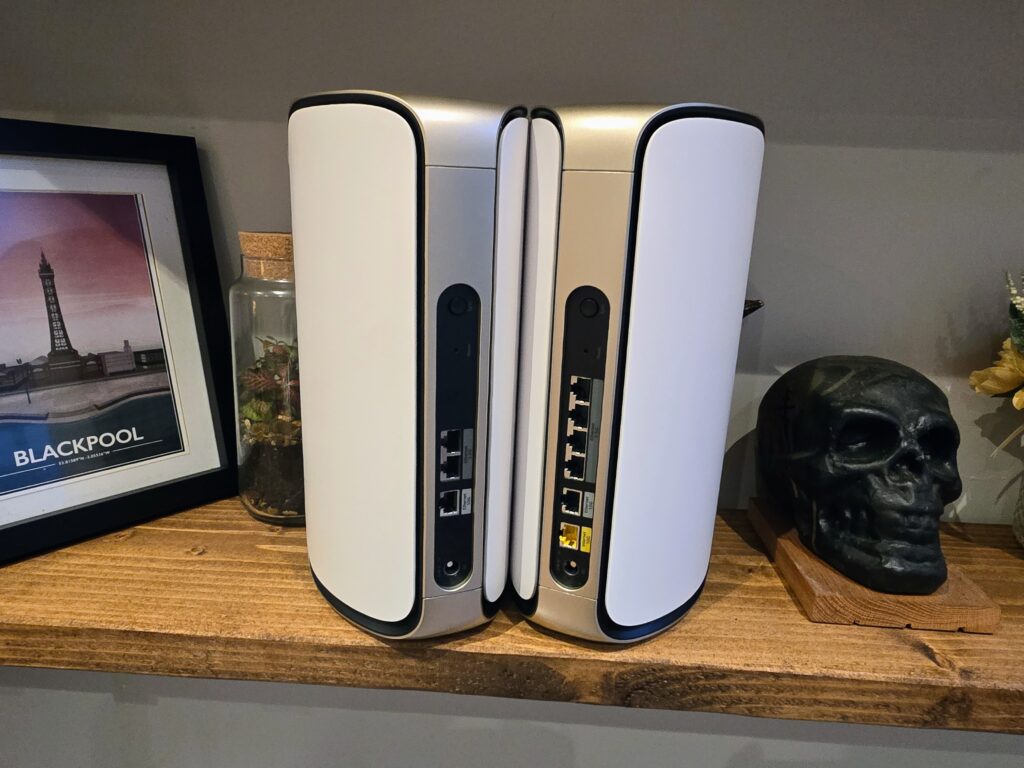
The Orbi RBE973 comes in a sleek and premium packaging, reflecting its high-end status. The box contains the router, two satellites, power adapters, an Ethernet cable, and a quick start guide. The devices are quite large but have a modern and stylish design that blends well with any home decor.
On the base of each device are two mounting points with Netgear selling a Orbi wall mount kit for a neater installation.

Ethernet Ports – No wired 10GbE backhaul
I am happy to see that Netgear chose to use multi-gig Ethernet for all the network ports.
One minor drawback of the Orbi RBE973 is the lack of a wired 10GbE backhaul option for the satellites. While the router offers two 10GbE ports (one for WAN and one for LAN) and supports link aggregation, along with four 2.5GbE ports, the satellites only have a single 10GbE port and two 2.5GbE ports each.
Although this should suffice for most users, having an additional 10GbE port on the satellites would have allowed for a daisy-chained 10GbE wired connection throughout the entire Orbi system. However, this limitation is unlikely to affect the majority of users, as those with fully wired homes would likely opt for access points instead of a mesh system.
In reality, I doubt many people would do this in the first place; if you had your home fully wired with Ethernet, then it would be more cost-efficient to use access points.
In the past, I have had issues getting a wired backhaul to work with Netgear Orbi; I don’t think it is Netgear’s fault exactly. I have haphazardly wired up my home, and everything runs through switches in my loft. I am fairly sure it was my Zyxel switches that were somehow interfering with the Orbi registering the wired connection. After experimenting with different switches, I finally got all the Orbi 970 series satellites working with a wired backhaul, albeit only on 2.5GbE, which is what my network is running on.
Set-Up
Setting up the Orbi RBE973 is straightforward. Users can configure the system using either the Orbi mobile app or the web-based interface. The app provides a user-friendly guided setup, while the web interface offers more advanced settings for tech-savvy users.
Some patience is required when waiting for both the router and satellites to boot up and connect. The satellites appear to connect to 2.4GHz initially before they negotiate the 5GHz/6GHz MLO enhanced backhaul.
Orbi Mobile App
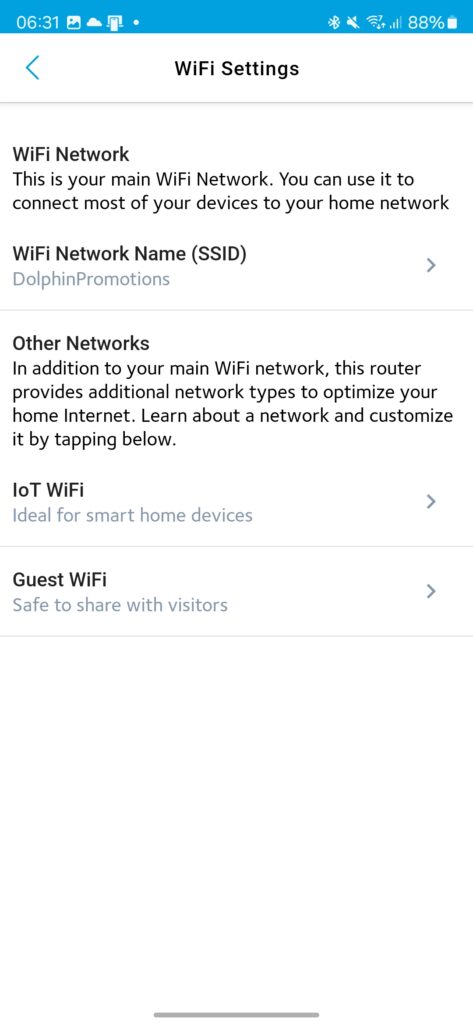
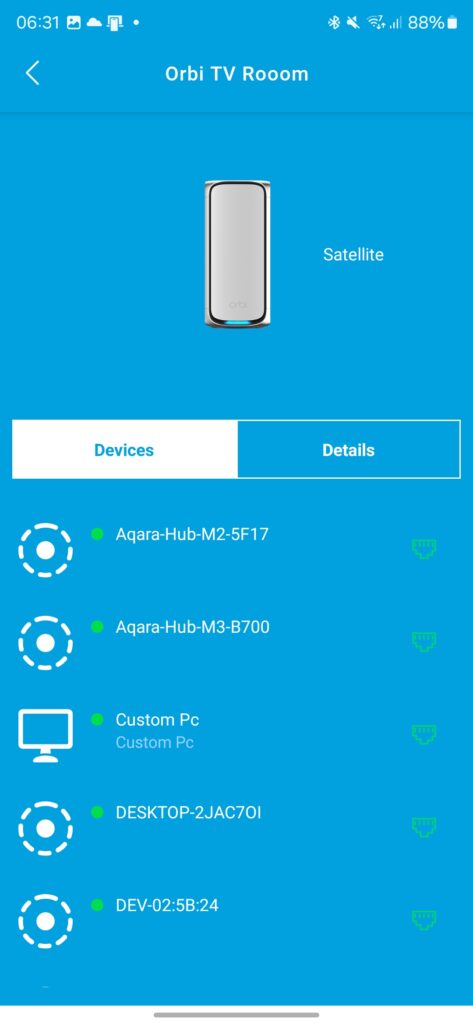
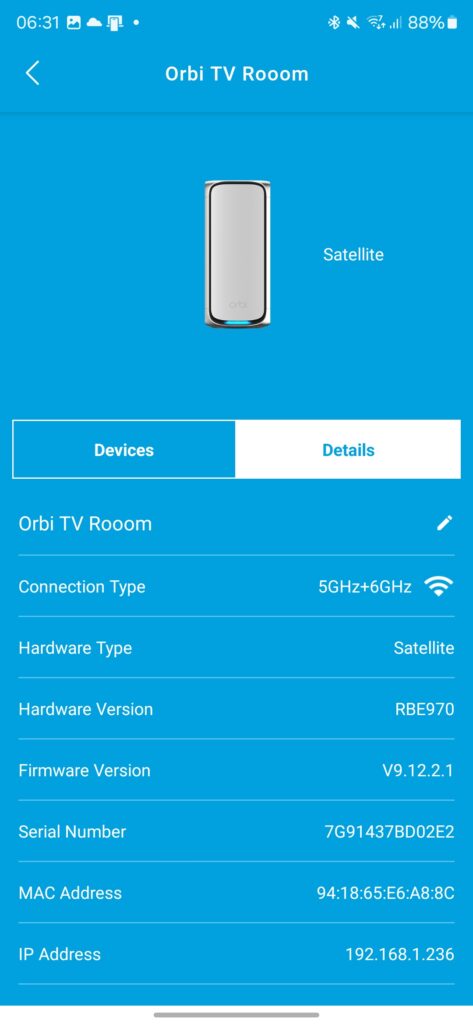
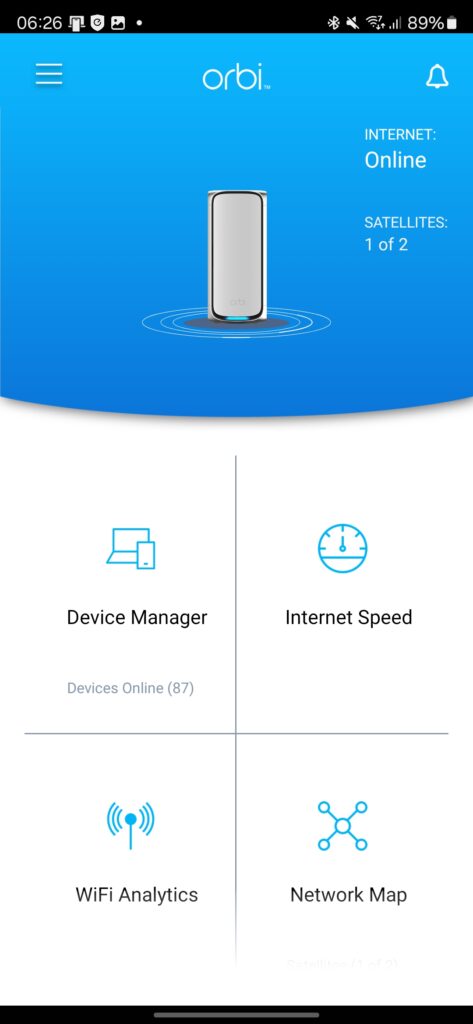
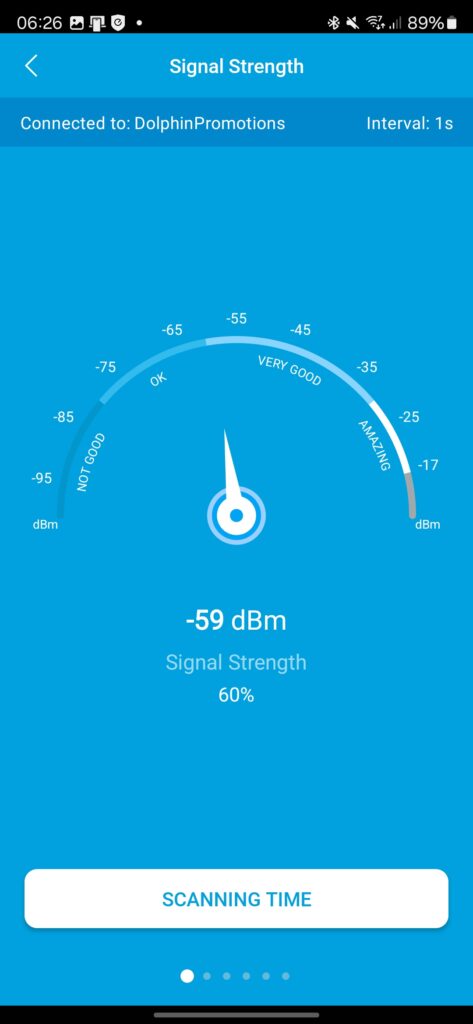
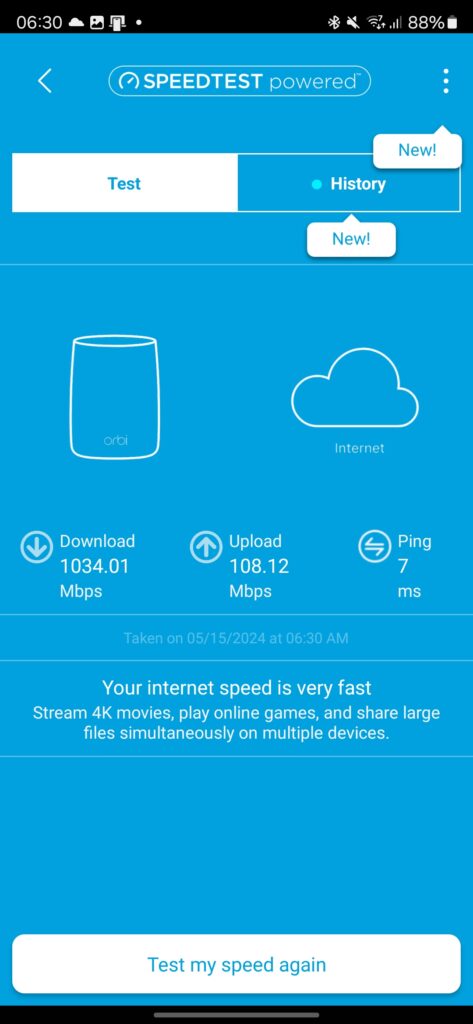

The Orbi mobile app is available for both iOS and Android devices. It offers a simple and intuitive interface for setting up and managing the mesh system. The app allows users to monitor their network, create guest networks, set parental controls, and perform basic troubleshooting tasks.
Orbi Web UI – Limited settings customisation
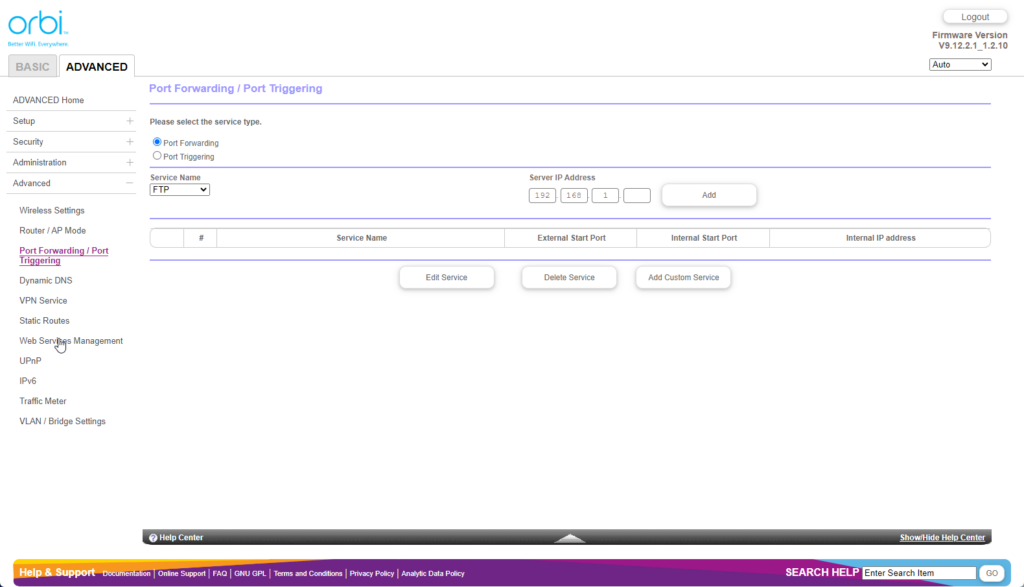
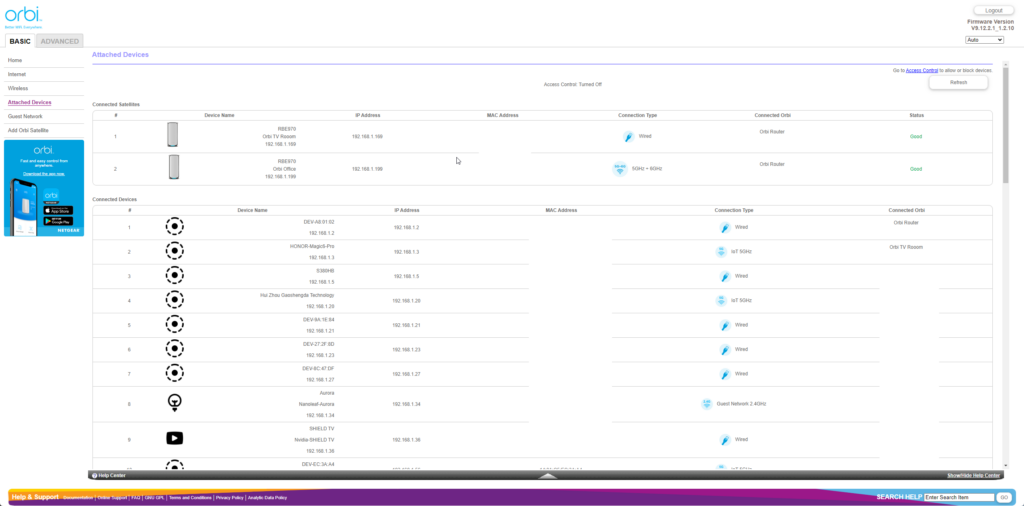
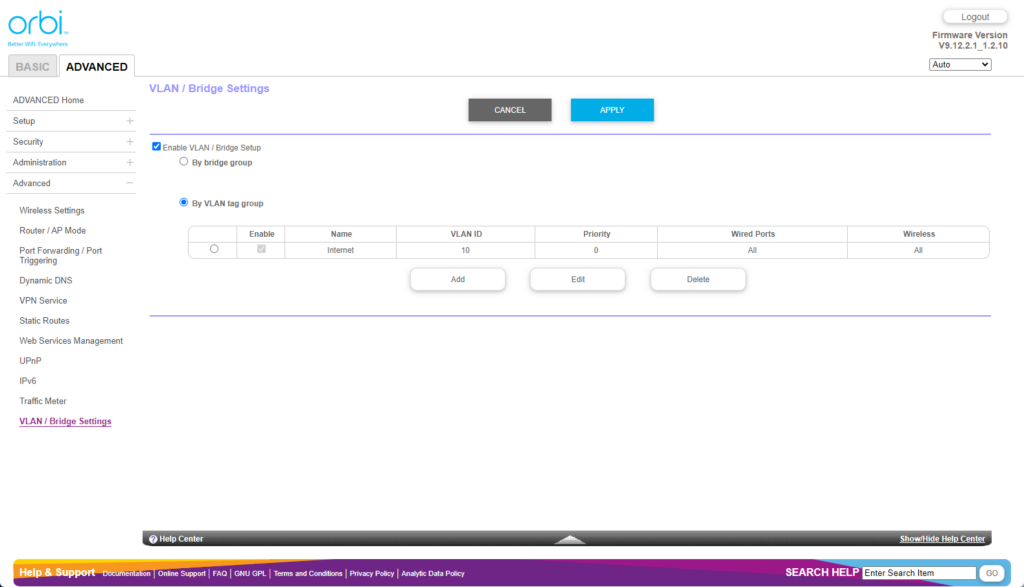
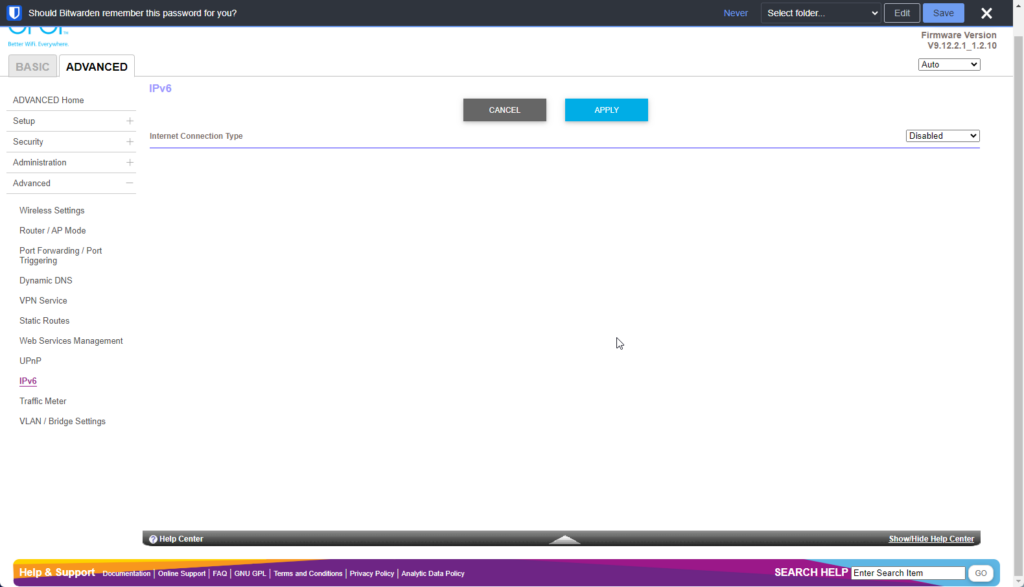
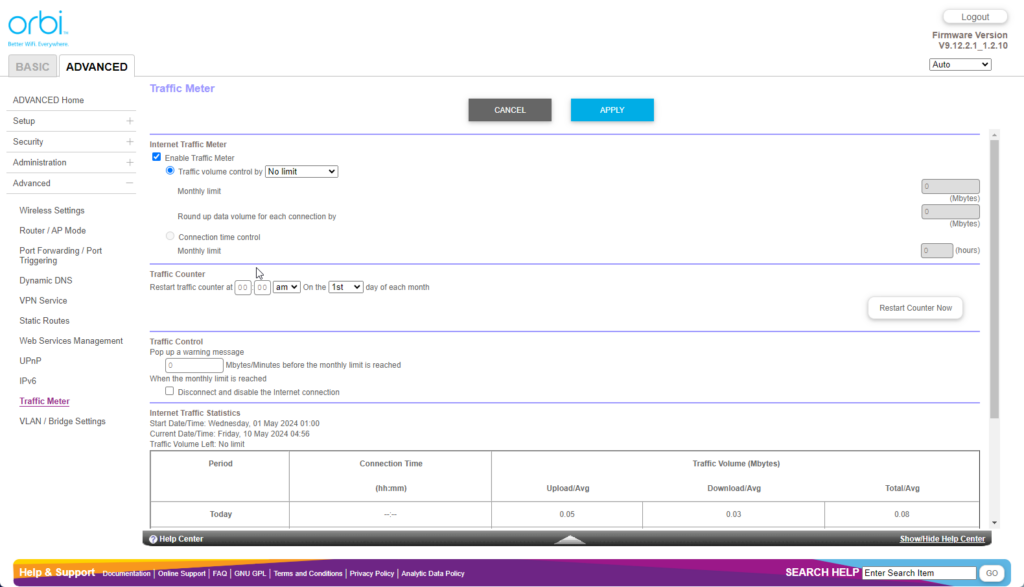
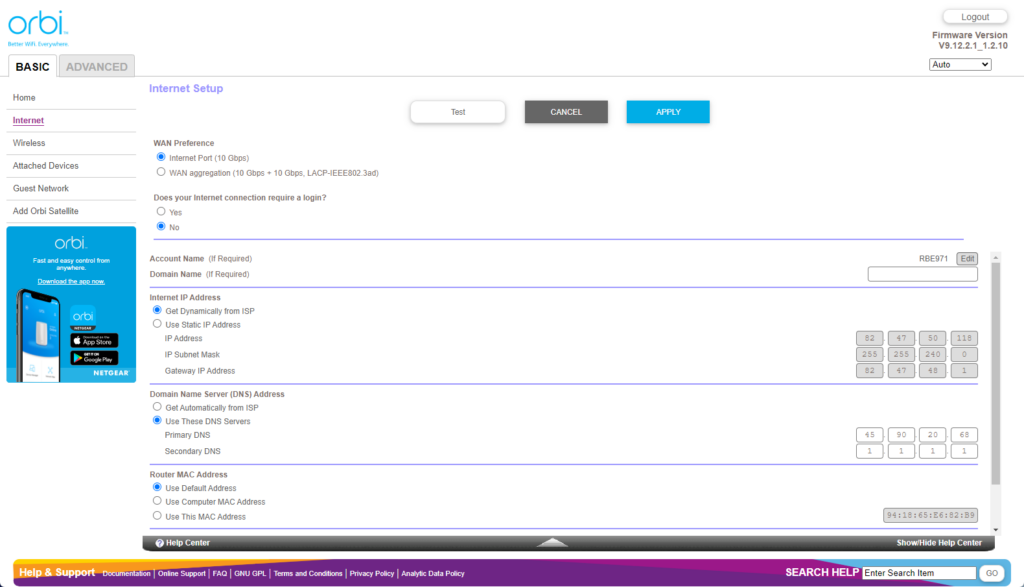
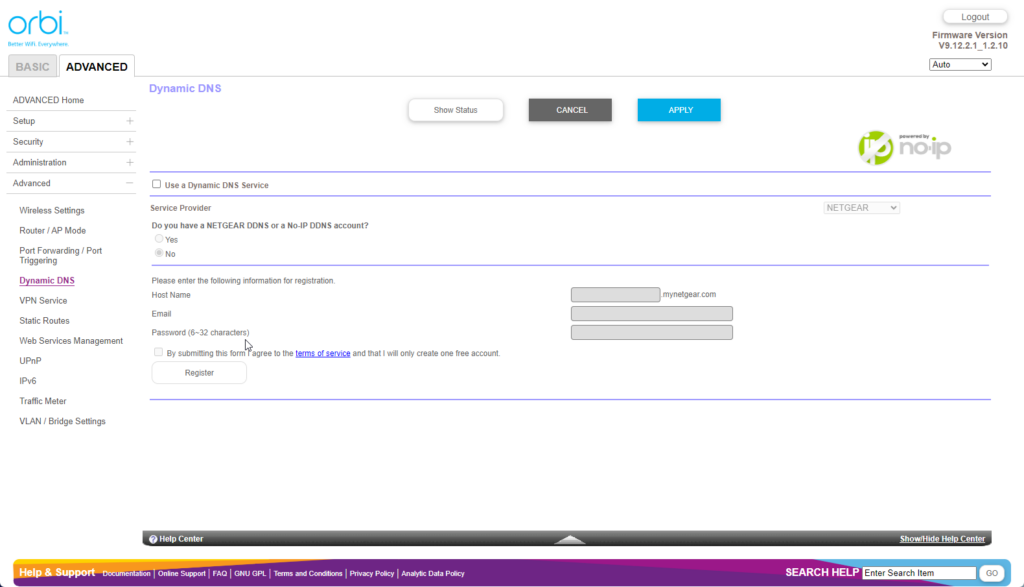
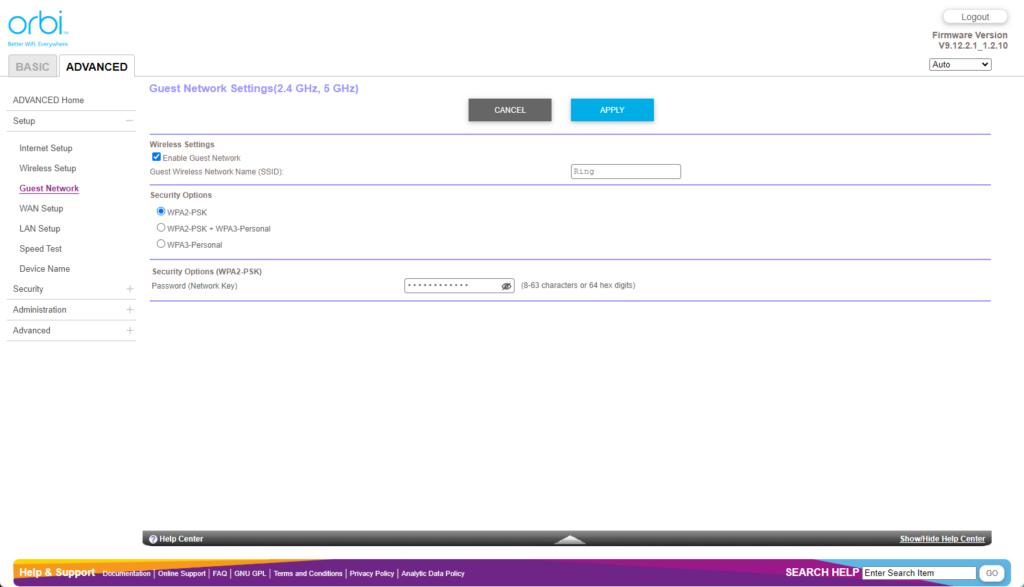
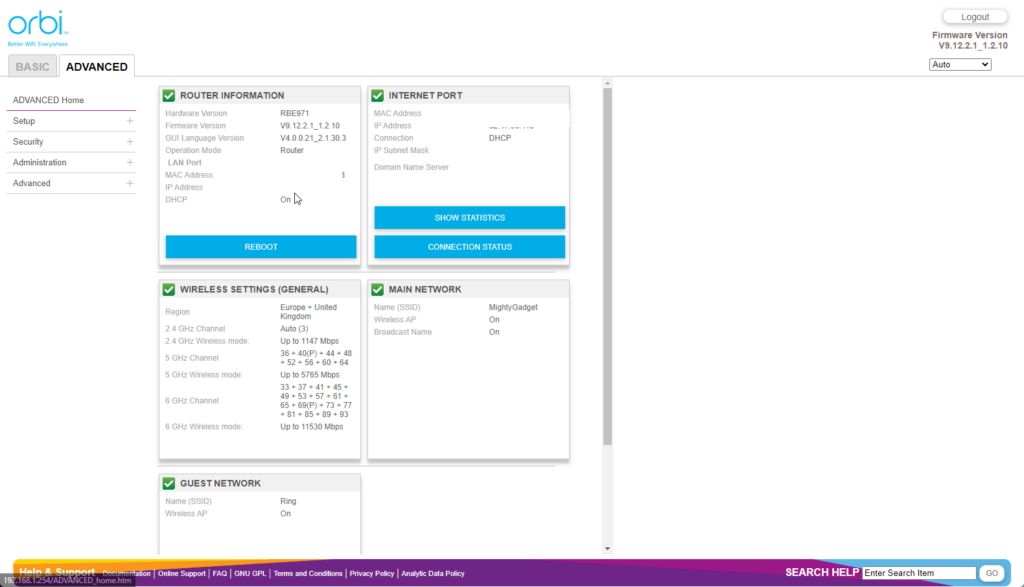
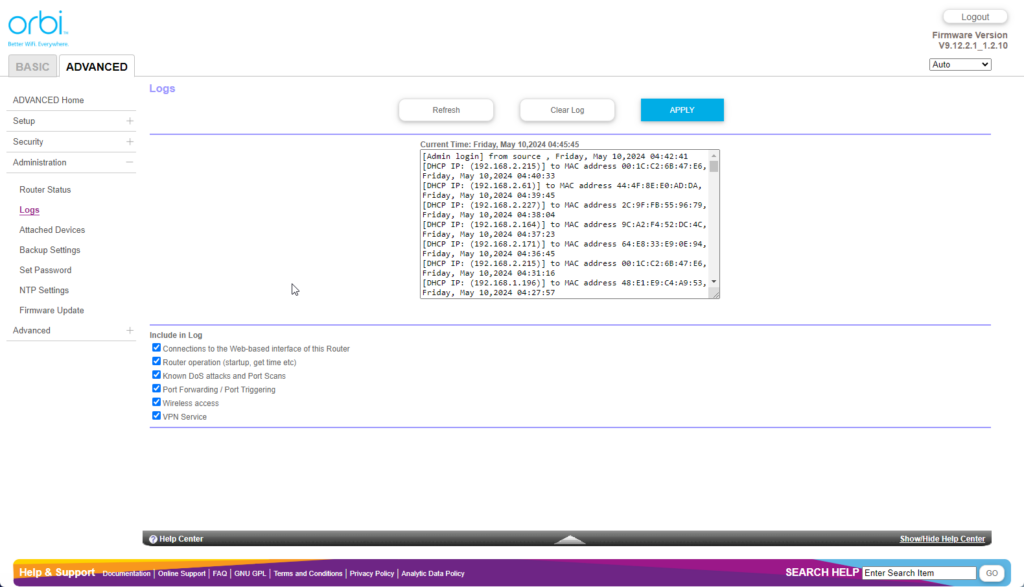
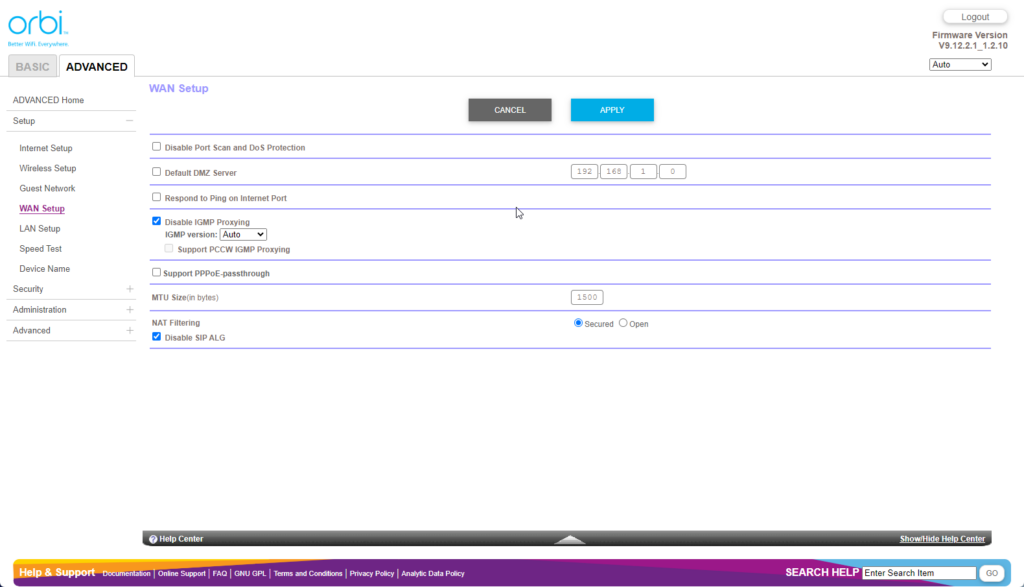
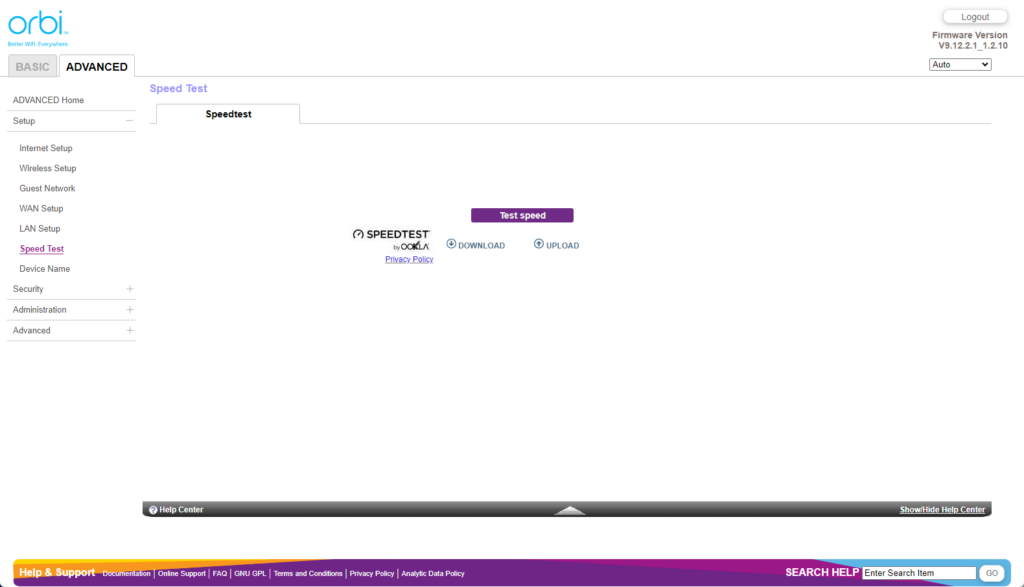
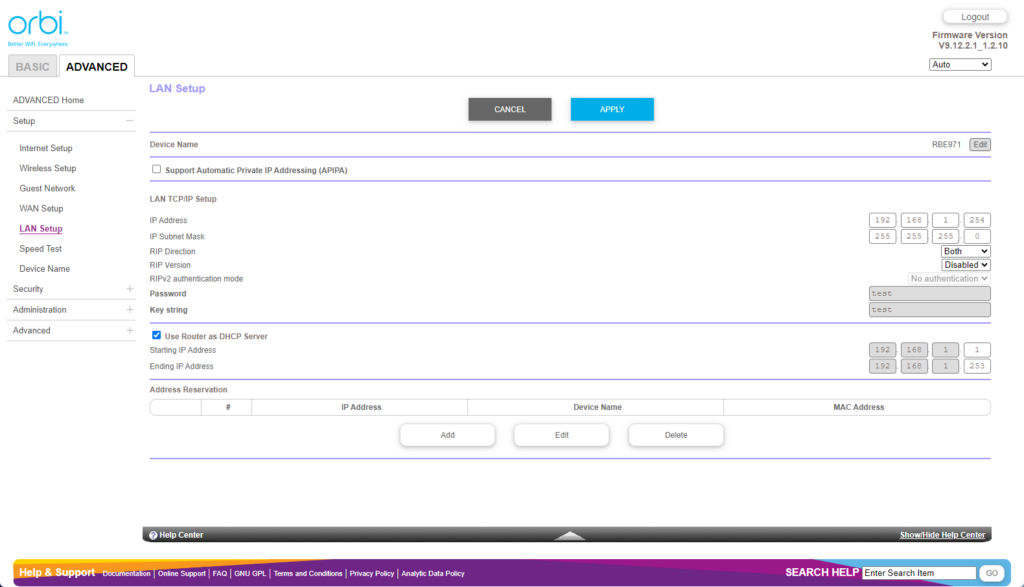
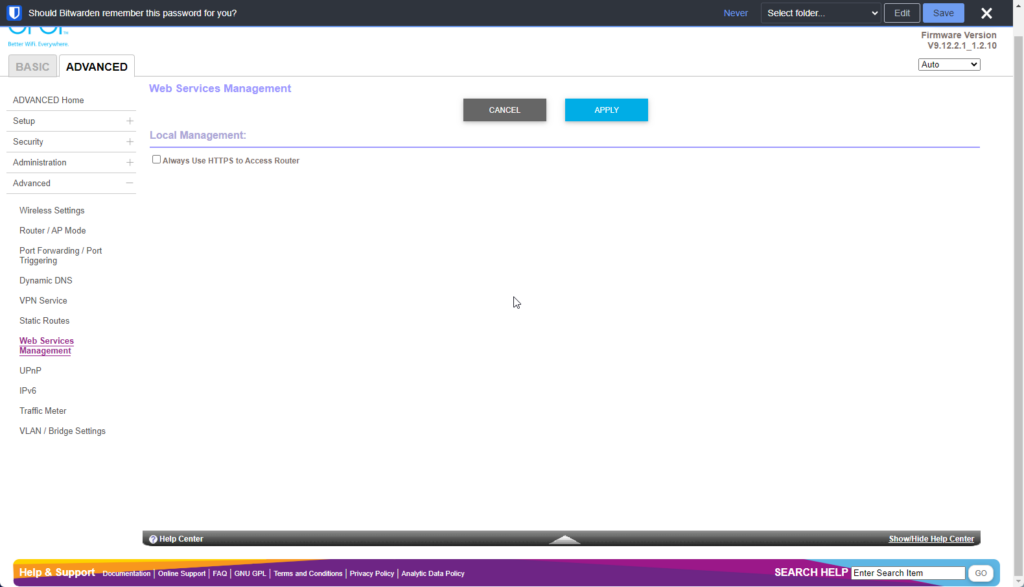
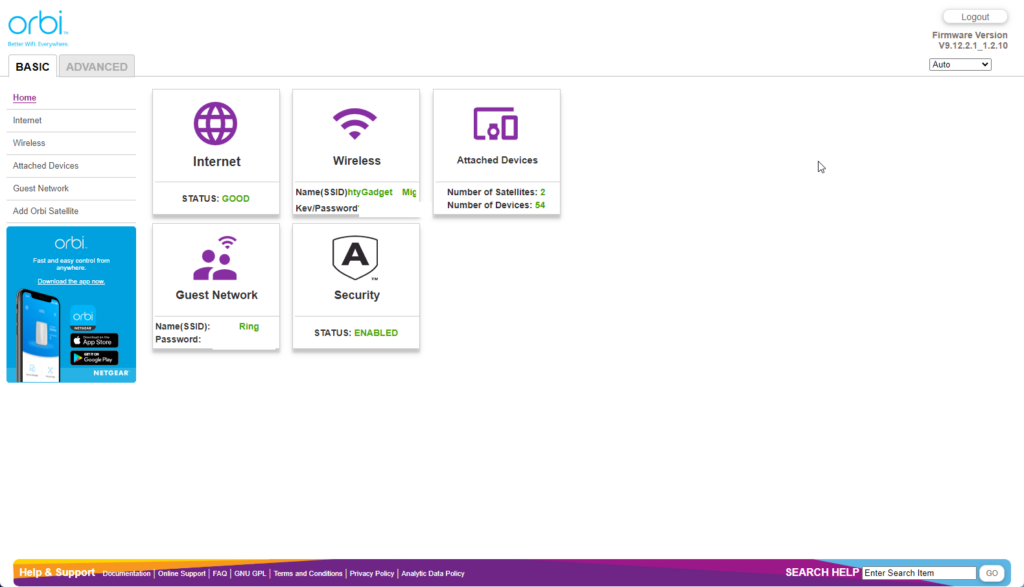
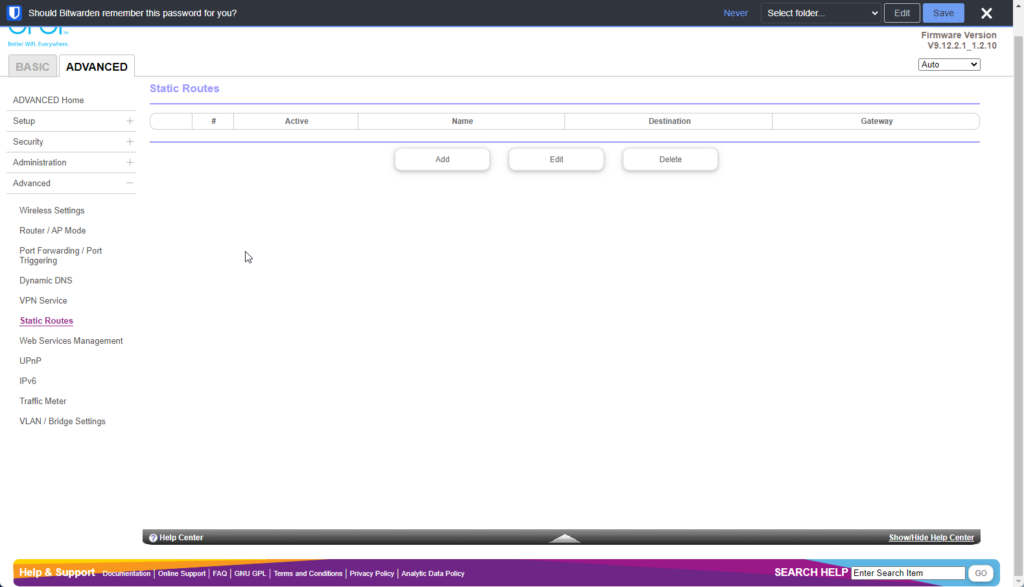
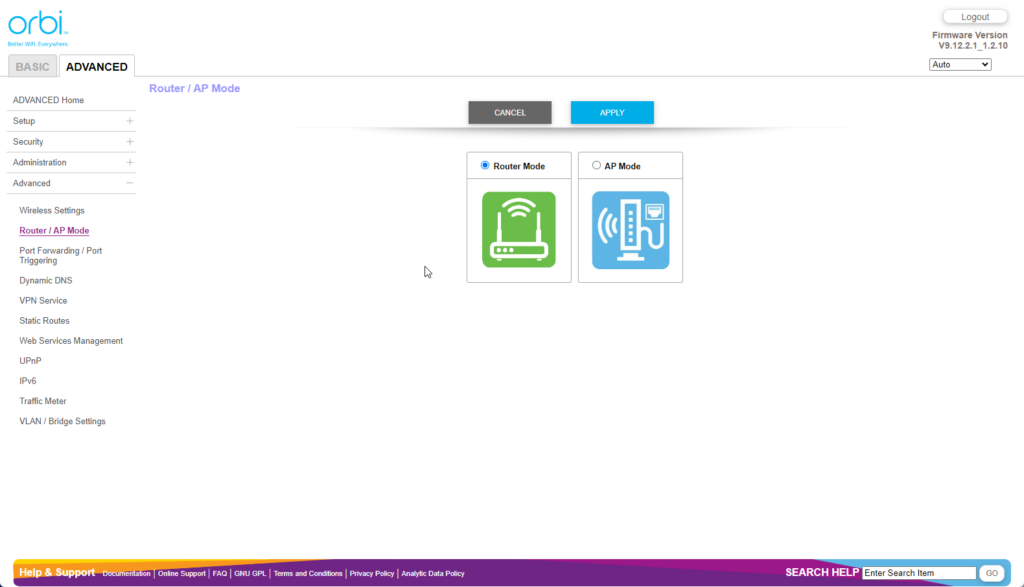
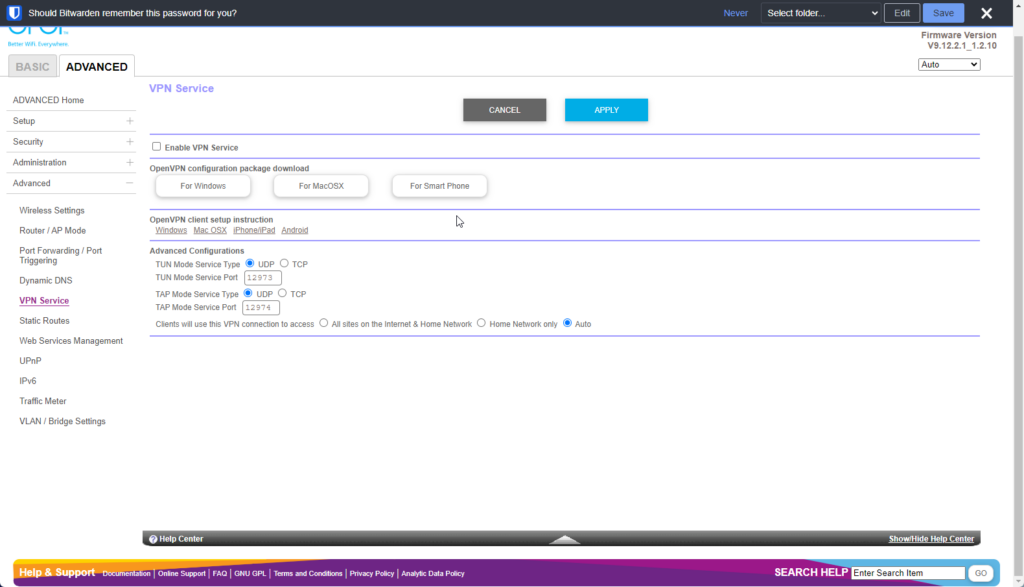
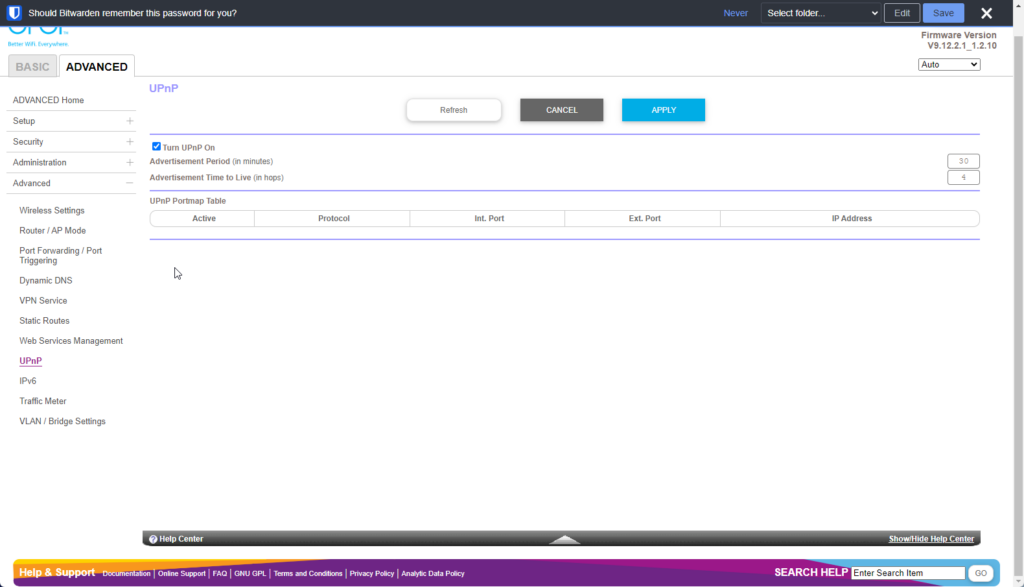
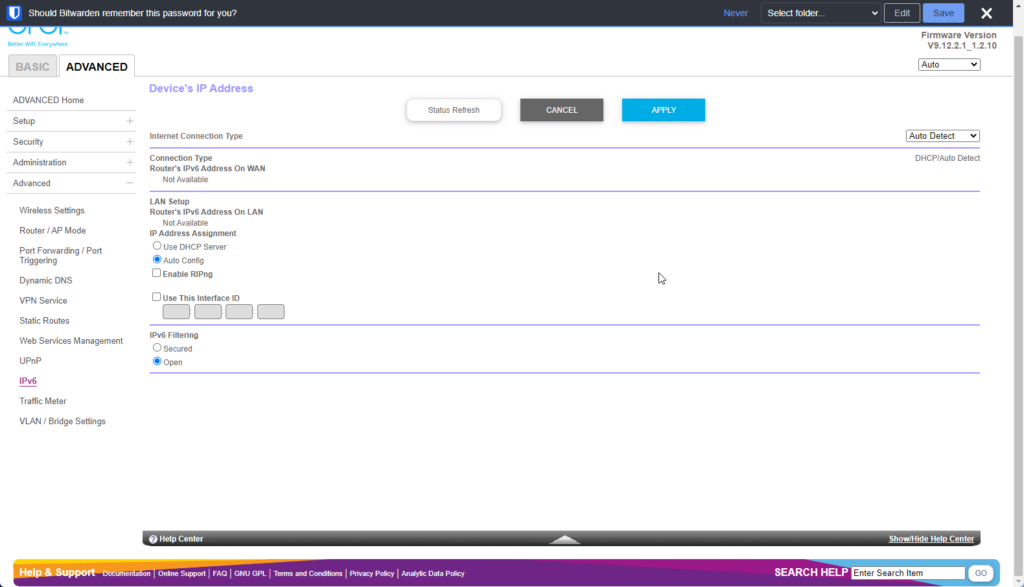
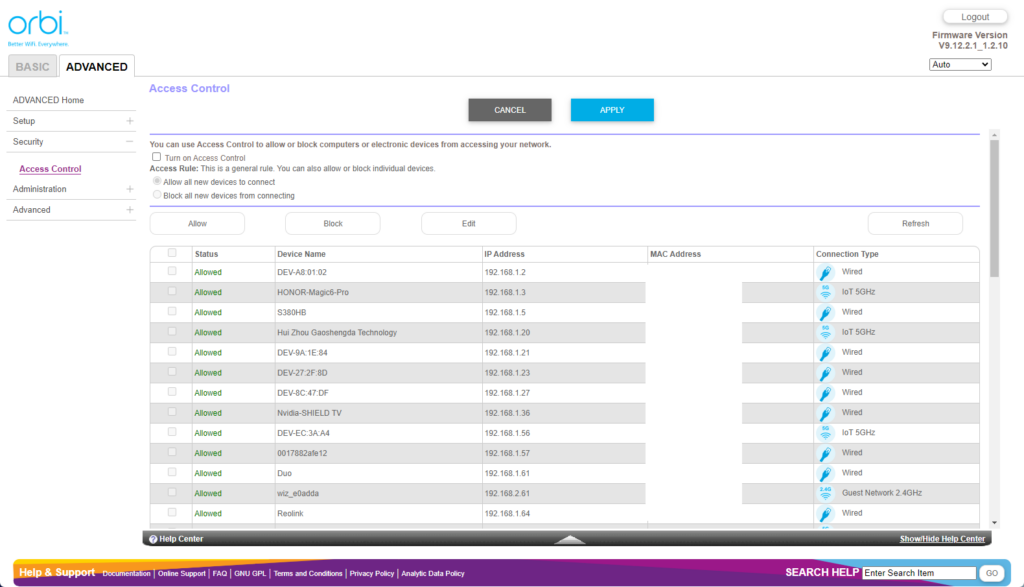
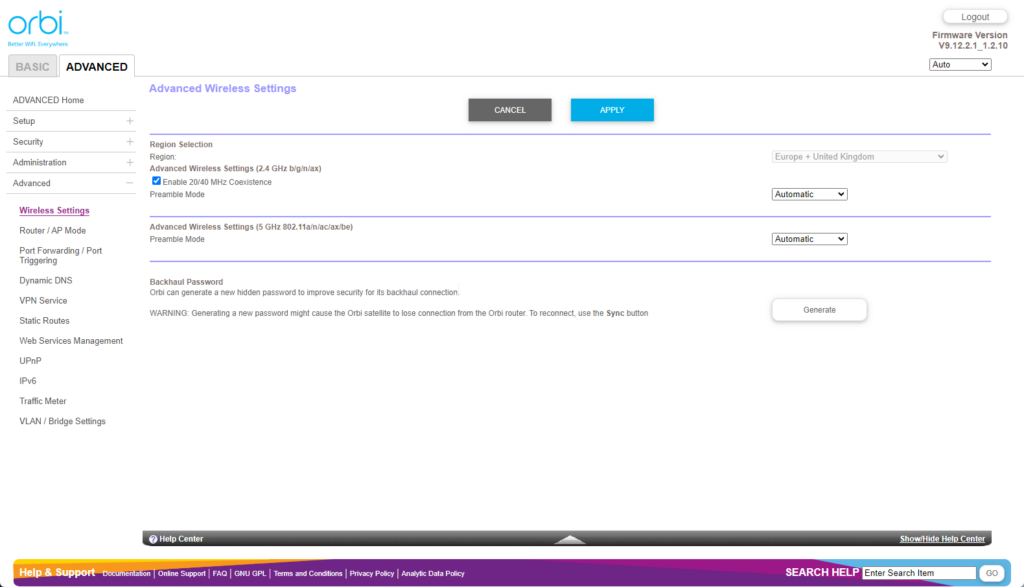
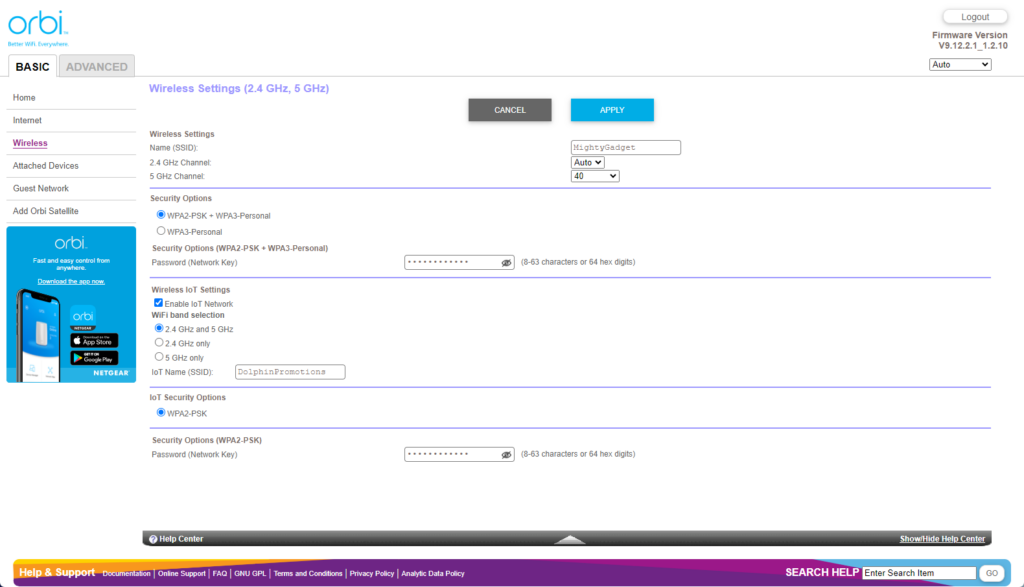
You will need to use the web browser to change settings for advanced settings, but there are still a few disappointing customisations.
Netgear Orbi, and mesh systems in general, are generally designed for a hands-off approach, and if this is what you want, then Netgear Orbi excels at it. However, at £2200, I would have thought a lot of prosumers would be looking at this, and there is a good chance they want more control over the network.
There is absolutely no control over the 6GHz band, and the channel width is also non-configurable for the 5GHz band.
You are limited to just three SSIDs, the primary SSID, an IoT network and a guest network.
Wired, Wireless Backhaul and MLO
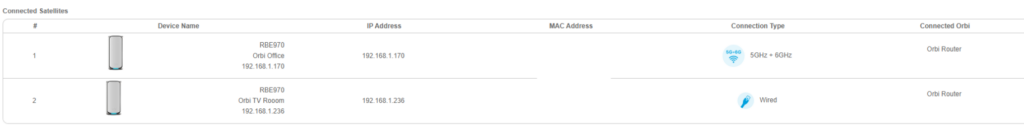
The Orbi RBE973 supports both wired and wireless backhaul options. When using a wired backhaul, the system can achieve maximum throughput, as demonstrated in my tests. With a wireless backhaul, the system utilises the 5GHz and 6GHz bands with MLO technology to ensure a fast and stable connection between the router and satellites.
During my tests, I observed that when the backhaul used the 6GHz and 5GHz bands, the client devices would connect to the 5GHz band. This is an intelligent design choice, as it allows the system to optimise performance by utilising the dedicated 5GHz band for client devices while reserving the 6GHz band and second 5GHz for the backhaul connection. If the 6GHz band was shared with backhaul and client devices, it would have incurred approximately a 50% reduction in throughput.
Testing Environment
To test the Netgear Orbi RBE973 I used the following WiFI 7 clients:
- Honor Matebook 14 upgraded with the Qualcomm NCM865 WiFi 7 module
- Desktop PC running AMD Ryzen 7 5800X, MSI MEG X570 Unifi and MSI Herald-BE NCM865 WI-FI 7 PCIE Adaptor
- Samsung Galaxy S24 Ultra
- Vivo iQOO 12
For the server, I used the TerraMaster F4-422, which only has a 10GbE port and an NVMe cache drive. With a wired connection, I didn’t achieve 10Gbps but managed 6Gbps, which is more than adequate for this review. For the 10GbE wired backhaul, I used the Zyxel XMG1915-10EP using 10Gb SFP+ RJ45 copper modules.
Router Performance & Range
Testing has some limitations, as it is impossible to separate the 6GHz channel, so the device will connect to the best option out of 5GHz and 6GHz.
In previous reviews, I found the 6GHz band has a better range than many people online suggest. It is normally good moving to the next room, even with solid brick walls.
To provide some context, my home is a four-bed brick-built semi-detached house. For range testing, I had the router in the front room, the living room is across a hallway, the office is directly above and the kitchen is the next room across then the garden.
- 6GHz
- Close Range: 3312Mbps
- Living Room: N/A
- Office: N/A
- 5GHz
- Close Range: 1810Mbps
- Living Room: 485Mbps
- Office: 234Mbps
- Kitchen: 346Mbos
- Garden:19Mbps
For 2.4GHz, I only tested the close-range performance, which was 297Mbps.
Satellite Performance
With the wired backhaul, I achieved a throughput that matched the router when connected via a 10GbE switch, as expected.
With an Orbi satellite in my office and the router on the floor beneath it, the satellite connected with MLO using 5GHz and 6GHz.
With the backhaul using the 6GHz band, my PC would only connect to the 5GHz. While this may not seem ideal, it makes sense as there are two 5GHz bands; if it used the 6GHz band, there would have been around a 50% drop in throughout.
For 5GHz at close range, I was able to achieve 1837Mbps.
Extending the distance between the router and the satellite, I was still able to connect with both 5GHz and 6GHz when they were two rooms apart. As you’d expect, the throughput dropped, but I was still able to achieve 1562Mbps.
While the router throughput results are impressive, I would say achieving almost 2Gbps on a mesh satellite is much more impressive. Admittedly, this is my first quad-band WiFi 7 mesh system review, but that throughput is more than double what I have achieved with the satellites on other mesh systems.
Whole home gigabit Internet throughput
A three-pack system is very overkill for a four-bedroom house, but it allows me to make the most of the 6GHz band, which has a reduced range compared to 5GHz.
While the Orbi 970 series can comfortably achieve 2.5Gbps wireless LAN throughput, it is extremely rare that I make the most of this. However, I was pleased to find that I achieved over 1Gbps throughout all rooms in my house when using an Internet speed test.
I also experienced no noticeable problems with disconnects when roaming around my home.
Power Consumption
One concern with WiFi 7 and 10GbE is the high power draw of these networking devices. Using the TP-Link Tapo P110M smart plug with energy monitoring.
For the satellite in my office, the power draw was between 17W and 19W, and the router consistently drew around 20W.
Price and Alternative Options
The Netgear Orbi RBE973 is priced at £2200 and is available from Amazon and directly from Netgear. It is the most expensive WiFi 7 mesh system on the market but also one of the only quad-band models.
The Netgear Orbi RBKE963 is the WiFi 6E mesh system and is £1400.
The TP-Link Deco BE95 is a quad-band mesh system, but it is still not available in the UK at the time of this writing. In the US, it is available for $1800.
The ASUS ZenWiFi BQ16 and the Pro model are advertised as a quad-band WiFi 7 mesh routers. I can’t find them available anywhere. The ASUS ZenWiFi BQ16, which I assume is a two pack is listed at £1000. In the US, the ASUS ZenWiFi BQ16 Pro two pack is $1300.
Both TP-Link and Asus routers can normally be paired up with similar routers and work as a mesh system. The TP-Link Archer BE900 is $700, and a quad-band router, so a three-pack would make a good quad-band mesh system at $1800.
Overall
The Netgear Orbi RBE973 is an exceptional quad-band WiFi 7 mesh system that delivers unparalleled performance and coverage. Its ability to provide multi-gigabit WiFi throughout the home is truly impressive, especially when considering the throughput achieved by the satellites using the 5GHz/6GHz MLO backhaul connection.
While the lack of advanced customisation options may be disappointing for some users, the Orbi RBE973’s plug-and-play nature makes it an attractive choice for those who prioritise simplicity and performance. The system’s ease of setup and management, combined with its outstanding speed and range, make it an ideal solution for users who want the best possible WiFi experience without the hassle of complex configurations.
However, the Orbi RBE973’s premium price point may be a barrier for some consumers. At £2200, it is a significant investment that may not be justifiable for everyone. That being said, for those who demand the absolute best in terms of WiFi performance and can afford the cost, the Netgear Orbi RBE973 is undoubtedly one of the top choices in the market.
Originally posted on Mighty Gadget