The Anker Eufycam 2C is my current favourite wire-free security camera, it is affordable, has a built-in spotlight, offers colour night vision and best of all has human detection to reduce all the annoying false alerts.
On top of all this, Eufy cameras also have an RTSP option which allows you to integrate it with an NVR such as BlueIris or a NAS that has surveillance functionality such as QNAP or Synology.
With this being a wire-free camera, having an RTSP stream is a bit of an odd feature, 24/7 recording would trash the battery. However, this camera doesn’t work quite like that, and it can affect your set up process.
RTSP Stream not working? It is not a 24/7 stream
From my testing, getting this set up with BlueIris and
Synology Surveillance Station, what appears to happen is that the RTSP stream
opens up when motion is detected which leads to the same functionality you
would get via recording directly to the microSD card.
So before you try to integrate the cameras with your NAS,
just be aware, you are not getting added functionality, you just massively bump
up the storage – in my case, this would take the potential storage from 16GB to
6TB.
Setting up RTSP in eufySecurity
Setting up RTSP within Eufy is easy enough, just go to the
camera settings, hit the RTSP setting and go through the step by step procedure.
The main thing you need to do is make sure you have a static
IP address for the Homebase. It looks like you can’t do this manually on Eufy,
so you will have to tell your router always to assign the IP address to that
device (if your router supports it). If you don’t power your router or Eufy
down very often, it shouldn’t change its IP anyway.
Setting up the Eufycam 2C in Synology Surveillance Station
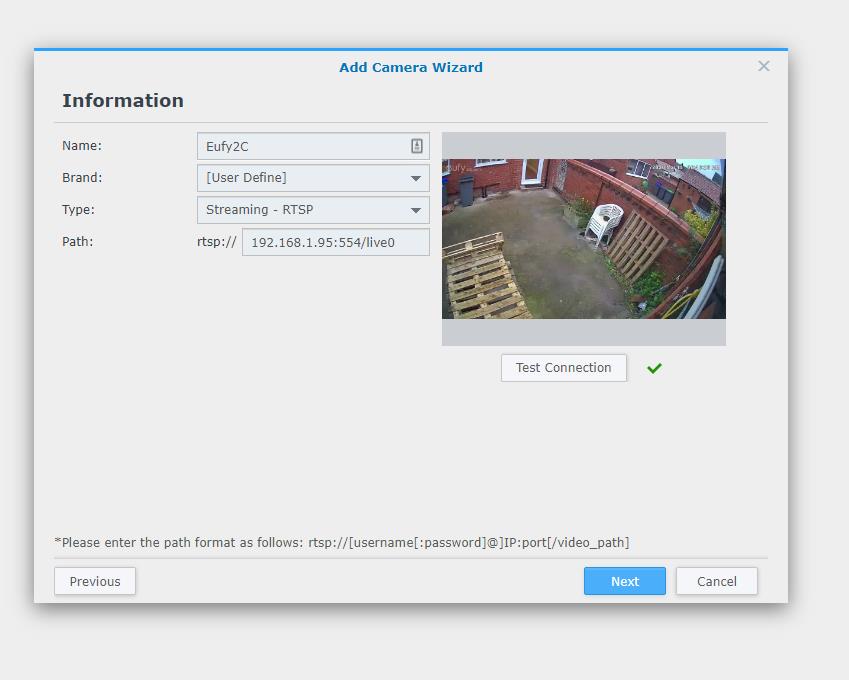
The trick to getting this to work is to enable RTSP as you add the camera to Surveillance Station. When I first tried, I had already got it to work in BlueIris, leaving it for a while the Eufy closes the stream so when I added the camera to Synology it just camera up with an error. So toggling RTSP off then on worked immediately.
As far as the settings go, it is pretty easy. You will need
to modify the URL provided by the Eufy to include the port number so what you
type into surveillance station should look something like this
192.168.x.x:554/live0 (With you adding the correct numbers
for the X bit)
With the RTSP stream live I was able to test the connection and
get it working immediately.
When I initially set this up, I set Synology to record
motion only, knowing that the camera only worked on motion anyway. However, I
found that I wasn’t getting recordings. Switching to continues fixed the issue,
the camera activates on motion anyway so surveillance station can just do
continues recording when the feed is live.

Setting up the Eufycam 2C in BlueIris
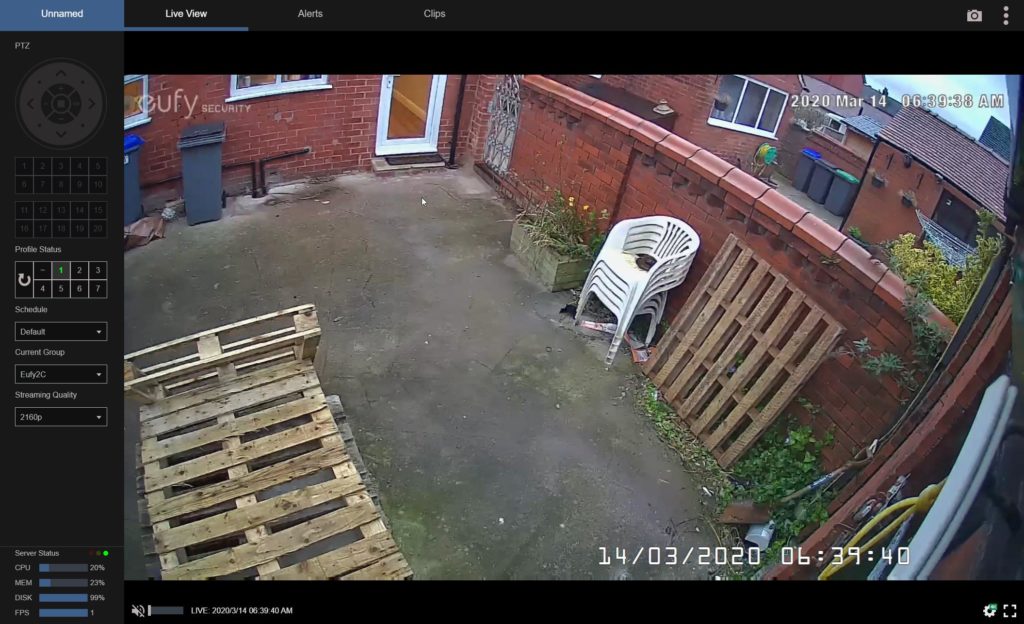
BlueIris has had mixed results for me so far; getting the camera to work is easy enough; taking the above information into account. It did take some tweaking with the settings though, I found that manually setting it up was the only way to get it working, just switch the URL prefix to RTSP, type in the URL and that’s about all you need to do.
Initially adding it showed the stream working great, image
quality looks fantastic when blown up on a big monitor, so I was very happy.
However, Eufy will cut out the feed eventually, as expected.
However, when the camera detects motion again, the stream doesn’t wake up
properly and it stays as a 404 stream not found. I suspect that BlueIris doesn’t
test the stream URL frequently enough to notice a live stream
Overall
The NAS/NVR functionality won’t work like most people want
it to, and to be honest, I would recommend just sticking to the default
recording.
The only benefit you will get with the NAS is being able to increase
the retention of recordings significantly. If this is what you are after, then
it works perfectly (on Synology).
If you have multiple other cameras all recording to the NAS, it could be worth adding the Eufycam so you can have everything all in one place.
