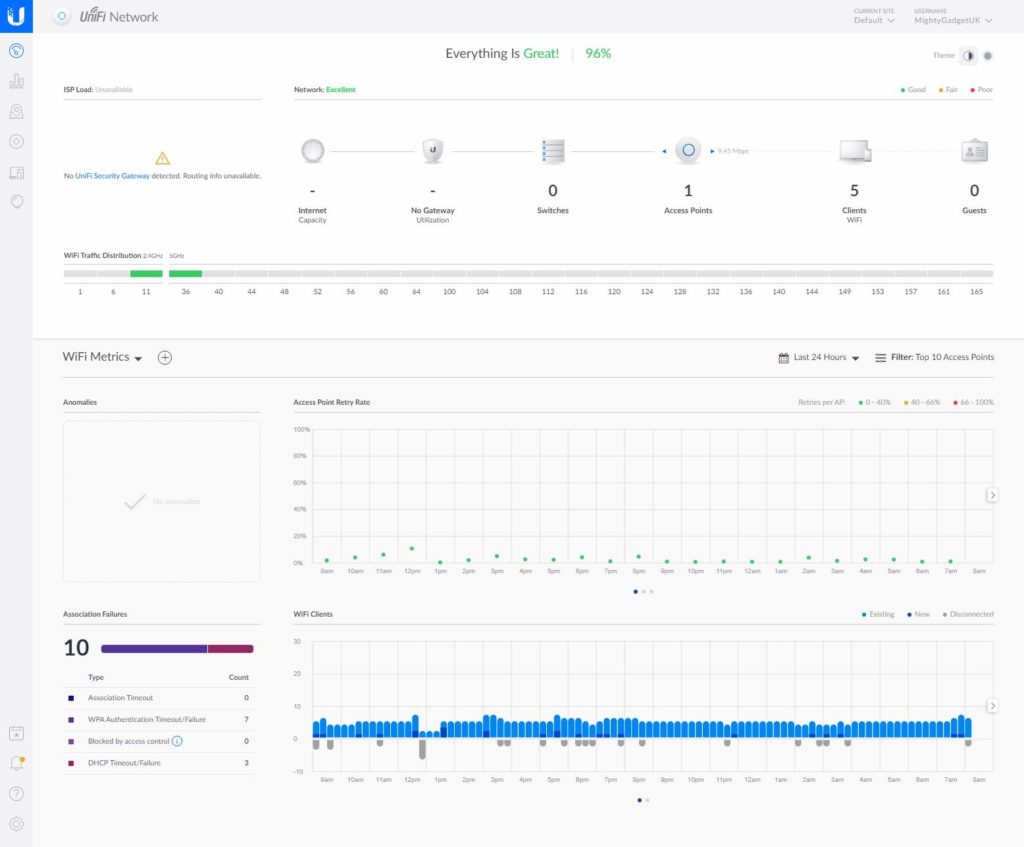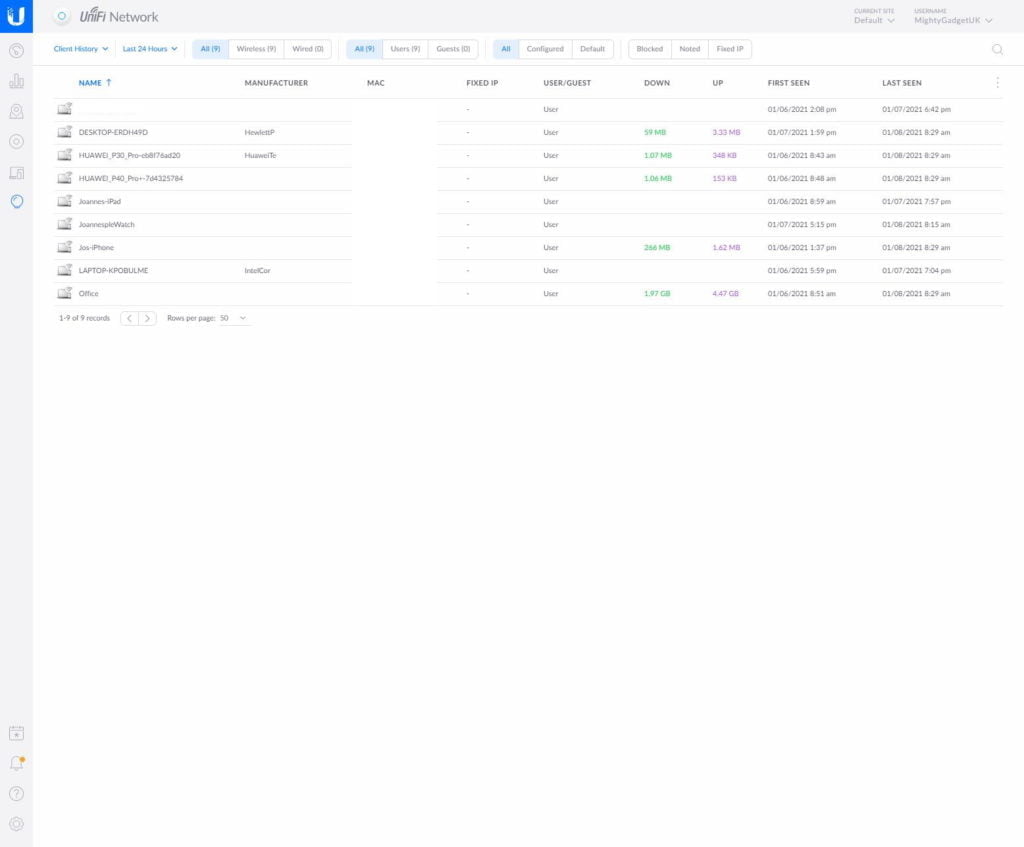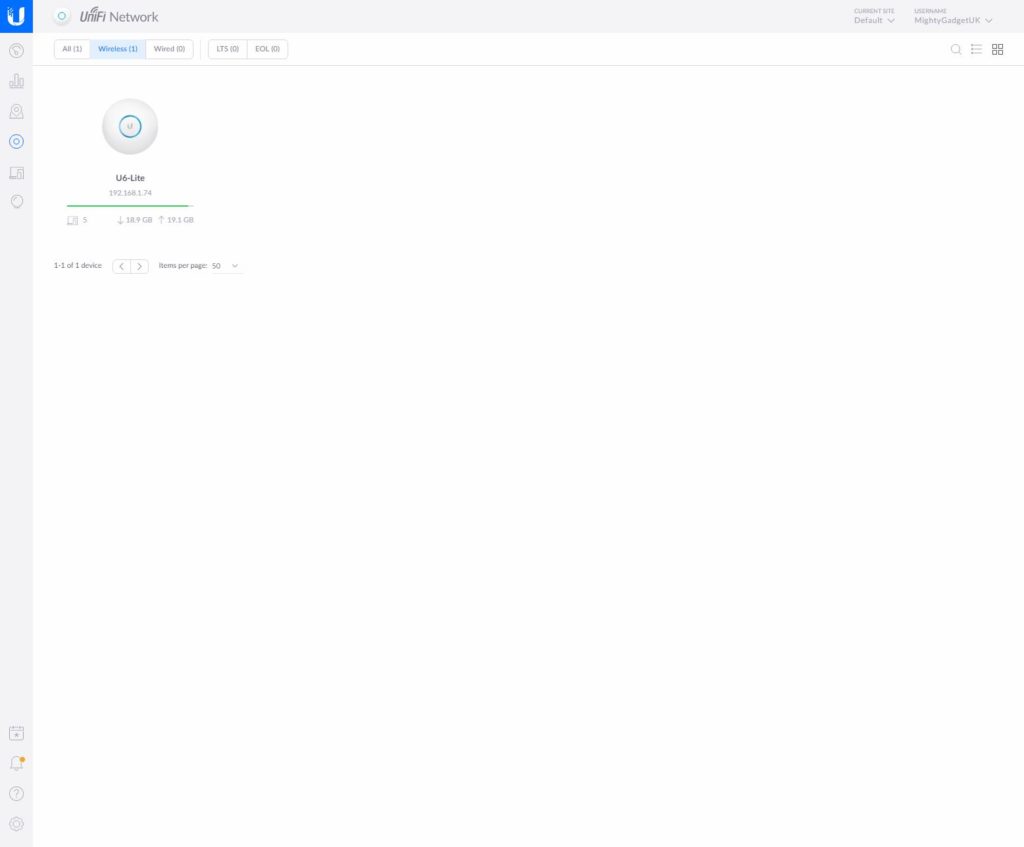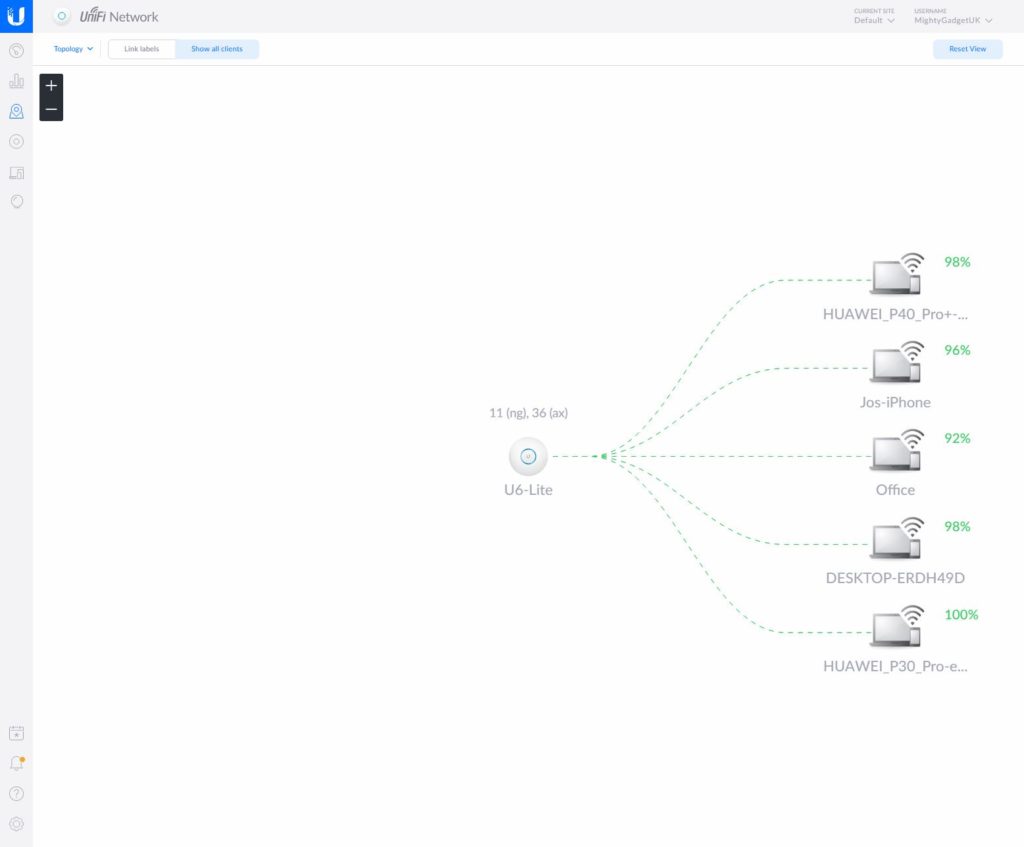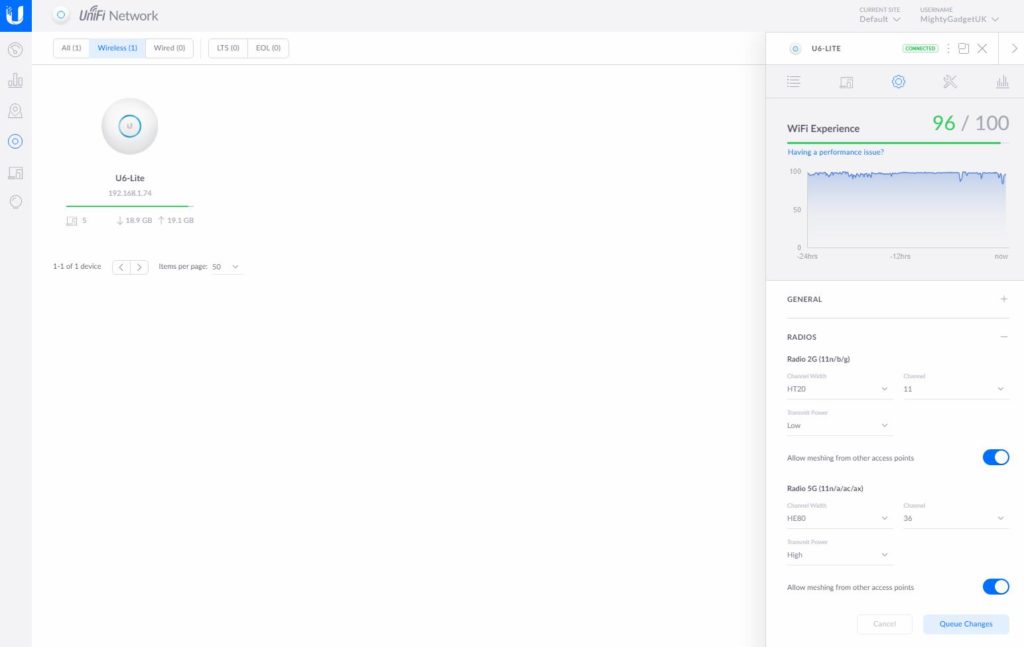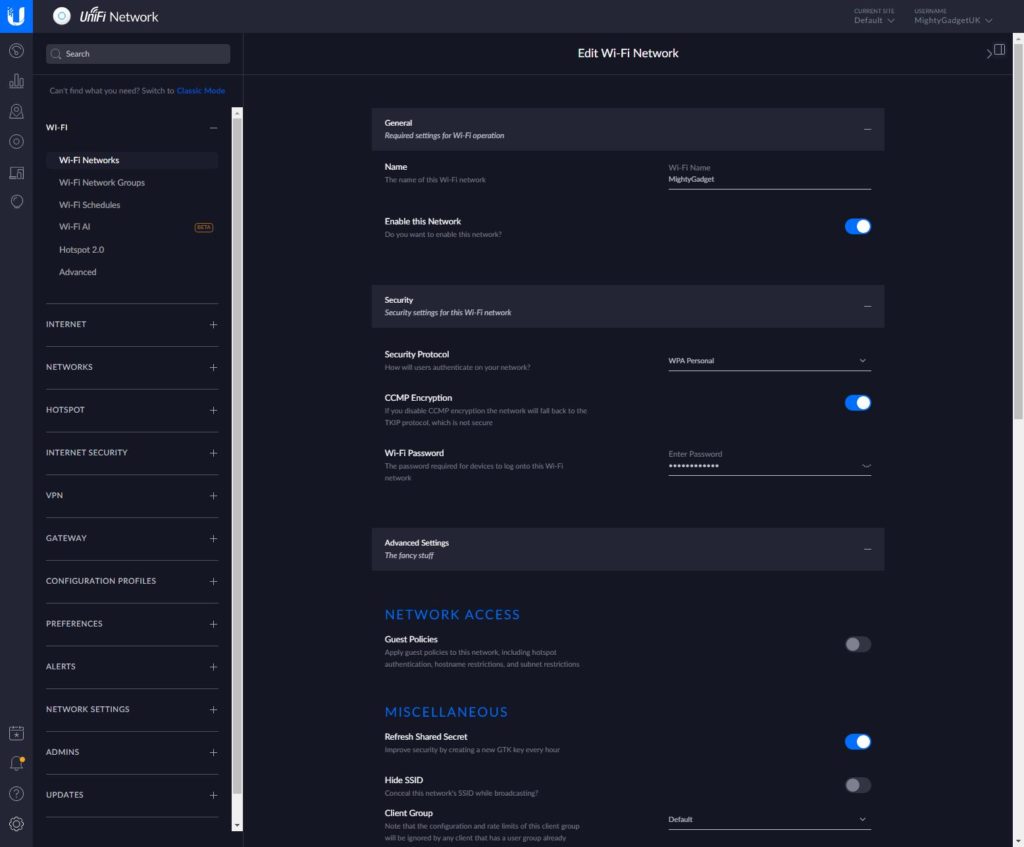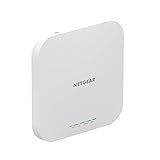Ubiquiti are one of the last cloud networking providers to launch a Wi-Fi 6 access point, but they have made up for this by launching, by far, the most affordable solution on the market.
Combined with the free to use UniFi Network Controller, there is no wonder why Ubiquiti has generated a loyal user base among home users, SOHO, and small businesses.
Even though I cover a lot of networking products, this is actually my first Ubiquiti review, so my test set up is limited to just this one access point. Depending on product availability and workload, I may follow up with a review of the UniFi 6 Long-Range Access Point and test how the system works as one as well as roaming etc.
Ubiquiti UniFi 6 Lite vs UniFi 6 Long-Range Access Point Specifications
This review is for the Ubiquiti UniFi 6 Lite; however, Ubiquiti has two Wi-fi 6 options available.
There is also the UniFi 6 Long-Range Access Point which is currently available for pre-order for 150 Euros plus VAT which works out at around £165 including VAT.
This may be a smidgin expensive for home users costing 88% more than the lite model, but it has a massively improved specification:
| Ubiquiti UniFi 6 Lite | UniFi 6 Long-Range Access Point | |
| Processor | 880 MHz MIPS 1004 Kec | Dual-Core Cortex A53 at 1.35 GHz |
| Ram | 256 MB | 512 MB |
| MIMO | 2 x 2 | 4 x 4 |
| Channel Width | 20/40/80 | 20/40/80/160 |
| Wi-Fi 4 Suported Data Rate | 6.5 Mbps to 300 Mbps | 6.5 Mbps to 600 Mbps |
| Wi-Fi 5 Suported Data Rate | 6.5 Mbps to 866.7 Mbps | 6.5 Mbps to 1.7 Gbps |
| Wi-Fi 6 Suported Data Rate | 6.3 Mbps to 1.2 Gbps | 7.3 Mbps to 2.4 Gbps |
| Claimed Range | Not stated | Not stated |
| Ethernet | Gigabit | Gigabit |
| Power Method | 802.3af PoE, Passive PoE (48V) | PoE+, Passive PoE (48V) |
| Max. Power Consumption | 12W | 16.5W |
| Max. TX Power | 23 dBm | 26 dBm |
| Antenna Gain 2.4Ghz/5Ghz | 2.8 dBi/3 dBi | 4 dBi / 5.5 dBi |
| Concurrent Clients | 300+ | 300+ |
| Operating temps | 30 to 60° C (-22 to 140° F) | -30 to 60° C (-22 to 140° F) |
| IP Rating | None stated | IP54 rated (semi-outdoor) |
| Dimensions | 160 x 160 x 32.65 mm | 220 x x 220 x 48 mm |
| Required Controler Version | 5.14.3 or higher | 6.0.34 or higher |
| Price | €79.00/€95.59 VAT incl. £87-ish |
€149.00 /€180.29 VAT incl. £165-ish |
The 4×4 design and 160Mhz channel width are the big ones here; this can handle more users and reach theoretical speeds of 2.4 Gbps. It only has gigabit ethernet so that will be a limiting factor, but in an ideal environment, it will easily saturate this connection.
The increased radio power and improved antennas will then provide that long-range.
It also looks like the Lite has no IP rating, whereas the LR is IP54, so it offers partial protection from the elements. If you can mount it somewhere outdoors that covered, it should be OK.
Last but not lease, the LR has RGB vs white/blue LED which no doubt will appeal to some people.
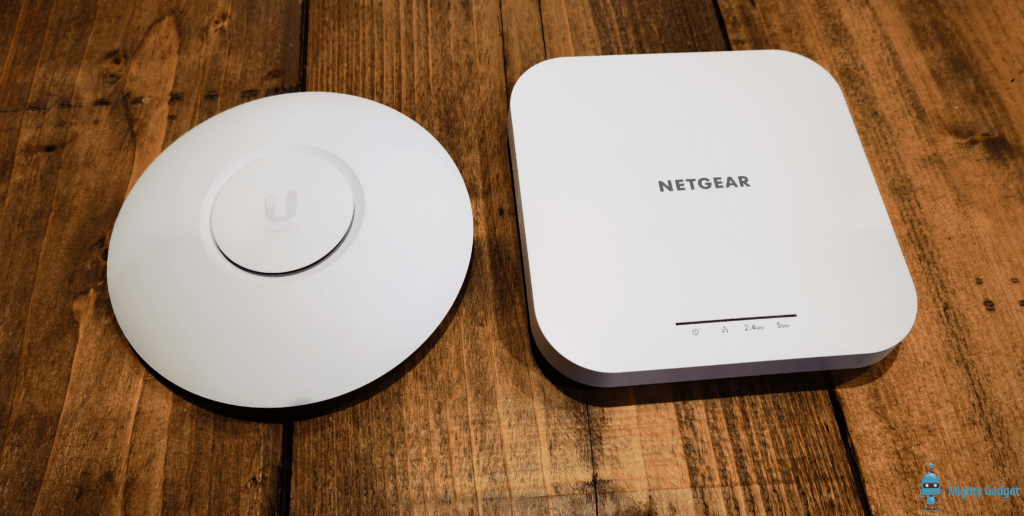
Setting up UniFi Network Controller in Docker
As I bought the AP myself, and I am not committing to Ubiquiti for my home networking (yet), I opted to set up the UniFi network controller on in Docker on my Ubuntu server, rather than pay for a cloud key.
This didn’t go as smoothly as I would have liked. It was almost certainly user error.
My initial install followed the basic docker cli snippet provided by Linuxserver. All went well until I tried to finalise the install and received the “{mac}” is not a valid targeterror.
This looked like it may be a controller version issue, and I later found a version maintained by jacobalberty which uses the latest UniFi 6.0.x.
I ended up running
docker run -d
--restart=unless-stopped
--net=host
--name=unifi
-e TZ='Europe/London'
-e RUNAS_UID0=false
-e UNIFI_UID=1000
-e UNIFI_GID=1000
-v /home/james/.config/appdata/unifi:/unifi
jacobalberty/unifi:stable-6However, I had similar problems, and also an error with my user name and password. Eventually, I set it up without the AP and using a local login which worked fine.
UniFi Network Controller Invalid username or password fix
Frustrated that it hadn’t worked the way I wanted to, I eventually found the solution, which was quite simple.
You need to connect to the controller via port 8443. This is the HTTPS URL, and without a valid SSL you will need to to go go to advanced then proceed, but from there, the installation works flawlessly.
With the setup completely properly, the Unifi controller is available both locally and remotely via unifi.ui.com providing the same sort of remote functionality as Zyxel Nebula, Netgear Insight and Engenius Cloud.
I have not compared the Unifi controller extensively against the other cloud platforms I have used, but so far it provides everything I could ever want.
The only downside compared to other options is the reliance on the self-hosted Unifi controller. I have friends in IT that have said the Cloud Keys can fail from time to time, but I think for small companies this isn’t too much of an issue, as long as regular backups are kept of the settings.
A lot of the controller setting requires specific hardware, such as a switch or security gateway.
Setup and settings for UniFi 6 Lite Access Point
Bizarrely, out of the box, this is set up to use the 40Mhz channel width rather than 80Mhz. However, this is a quick fix, and switching to 80Mhz bumped my connection speed from around 520Mbps to the full 1200Mbps.
Using the channel scanning feature then manually setting the channel to 36 (which wasn’t DFS and wasn’t congested).
Beyond that, I didn’t do too much with the settings, the controller separates the two radios by default, giving the 2.4Ghz channel an _IoT suffix, which is my preferred way to run the network.
One minor thing, there doesn’t appear to be an obvious way to run 2.4Ghz and 5Ghz SSIDs with completely unique settings. So for example, I can’t seem to have the 2.4Ghz network on its own unique name with its own VLAN. There is a good chance this is possible, but as I am new to this system, I have probably missed something obvious.
Performance
In a household of 2, my testing is somewhat limited. Wi-Fi 6 has lots of multiuser advantages, and it is hard for me to test this.
Devices I used for testing included:
- Primary desktop with MSI X570 Meg Unify with Wi-Fi 6 built-in (Intel AX200) using Kingston KC2500 NVMe
- Dell XPS 15 upgraded with Intel Wi-Fi 6E AX210 (Gig+) Module
- Huawei P40 Pro (which can use 160Hz channel width, unlike Qualcomm based phones, not that this is possible here)
- Huawei Matebook 13 (2020) with Wi-Fi 5
- Ubuntu server running Ryzen 5 2600 and Kingston DC1000M U.2 Enterprise NVMe. It’s wired up to a QNAP 2.5GbE switch but the UniFi AP is powered by a one gig Zyxel Nebula switch.
There are some other caveats to my testing. There are quite a lot of Wi-Fi SSID around where I live, I disable all mine for testing, but others will undoubtedly interfere. I also struggle with DFS channels, I am a few miles away from a small airport, so I imagine radar bothers things.
- Peak speeds are tested with the AP on my office ceiling with everything in line of sight, so maybe 2m away for most things.
- The living room is directly downstairs through wooden floors
- Front room is downstairs and across two rooms – solid brick walls
- Garage – outside across the garden through three brick walls (I had no expectations of getting much of a signal here)
OpenSpeedTest Tests
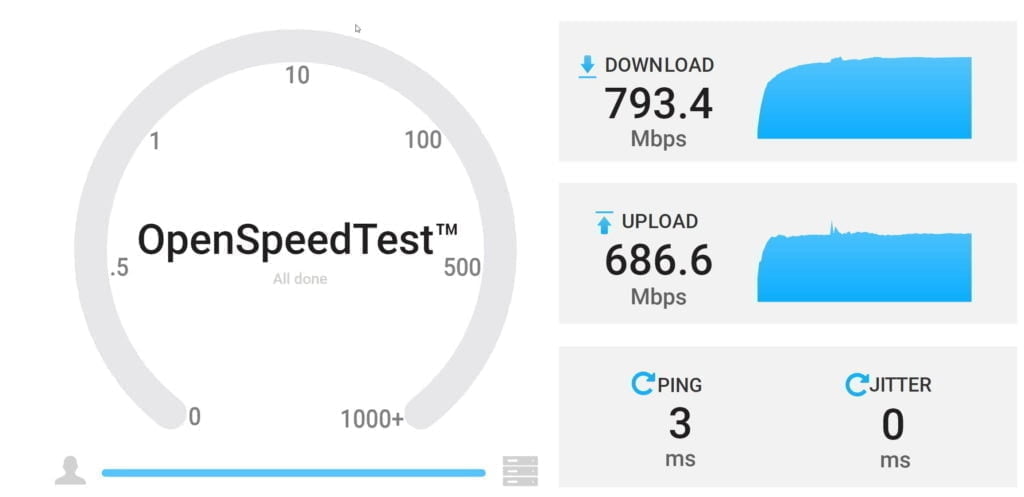
Other reviews seem to be using the OpenSpeedTest script for some testing, it is easy to use so I did some quick tests myself.
Uploads/Download results are inconsistent with this script, for whatever reason the download is lower. This is true for wired and wireless tests, wired 2.5GbE shows 1712.8/2475.6 Mbps
Then from my office from the various devices:
- Desktop (Wi-FI 6 / AX200) – 793Mbps
- Dell XPS (Wi-Fi 6 / AX210) – 712Mbps
- Huawei Matebook (Wi-Fi 5) – 612Mbps
- Huawei P40 Pro (Wi-Fi 6) – 737Mbps
iPerf3 Throughput Tests
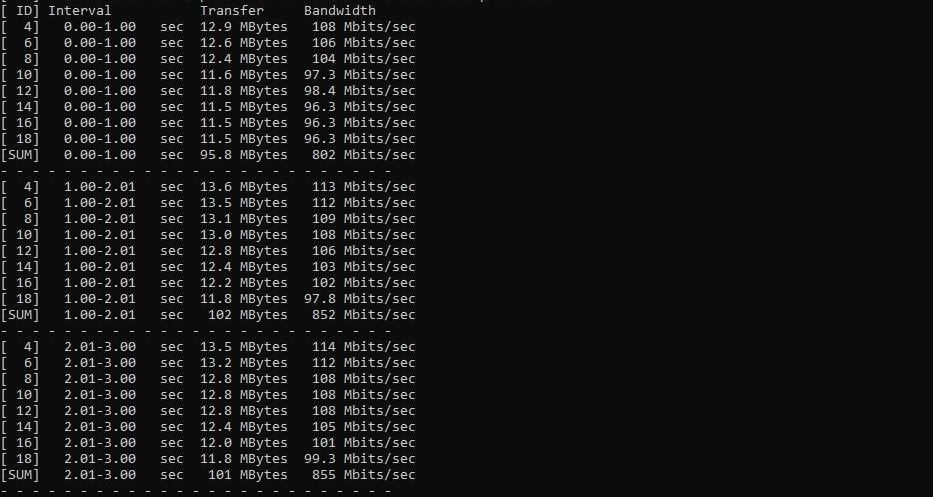
| Office / iPerf | Unifi 6 Lite | Netgear WAX610 |
| Desktop Wi-Fi 6 | 833 Mbps | 811 Mbps |
| Dell XPS 15 Wi-Fi 6 | 690 Mbps | 687 Mbps |
| Huawei Matebook 13 Wi-Fi 5 | 575 Mbps | 541 Mbps |
For iPerf3, to get the best speeds possible I run the default test but with 8 parallel requests. I then take the sum of the results and average them out. Running a single connection typically yields underwhelming results of around 440 Mbps (for most access points).
Large file transfer
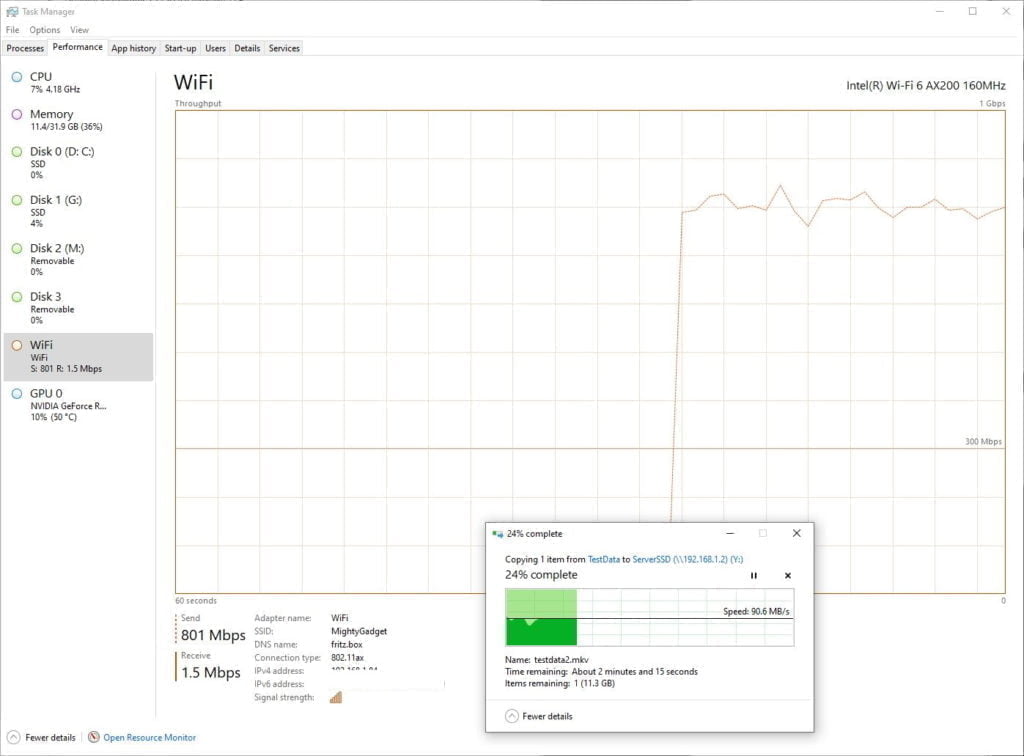
As a simple test, I also transferred a large MKV file between the server and client device. The server has the Kingston an
With this test, I was able to achieve a relatively consistent 800Mbps in task manager and the file transferring at 90MB/s.
On Wi-Fi 5 this drops to 80Mb/s and 650Mbps, which is actually a lot better than I had expected.
Range Testing
| Living Room | Front Room | Garage | |
| Huawei P40 Pro | 534Mbps | 333mbps | N/A |
| Dell XPS 15 | 495Mbps | 252mbps | 1Mbps |
| Huawei Matebook 13 | 435Mbps | 188Mbps | N/A |
For simplicity, with these, I use the OpenSpeedTest. For the garage, I only tested the Dell XPS, while I could get a signal it was poor enough not to bother with anything.
Overall, I was impressed with the range, I had low expectations with this being affordable. It helps with it being located centrally in my house, on the first-floor ceiling. In this position, one access point is good enough to cover my entire home with reasonable Wi-Fi speeds. It will be interesting to see how my the Long Range model can improve on this.
Price and Alternative Options
The U6 Lite massively undercuts all other Wi-Fi 6 access points on the market by a considerable margin.
Buying from the Ubuiqiti Store EU, I paid £96, including delivery. With a price of €79.00 you are only paying €10 more than the Wi-Fi 5 UniFi Lite, which is incredible really, that’s just 14.5% difference. The UniFi Lite is almost redundant now, the only reason to buy it would be the limited stock of the Unifi 6 lite currently.
Interestingly, the difference between the Wi-Fi 5 and Wi-Fi 6 long-range models is much more significant, at €60
- The Zyxel NWA110AX currently retails for £176 but has been as low as £150.
- The Netgear WAX610 currently retails for £175.46 from Amazon but has been as low as £159.98 and is currently on broadbandbuyer.com for £155.33
- The EnGenius EWS357AP is £237.38
I have also been informed that Zyxel will launch a low-cost Wi-Fi 6 AP later in the year which will compete with the price of the Unifi 6 Lite
UK buyers and Ubuiqiti Store EU (Brexit)
I have been reading about a lot of international business suspending sales to the UK following Brexit, and reports of courier increasing prices for shipping due to the complexities of this mess.
Thankfully, so far, Ubuiqiti does not appear to have made any changes to their purchasing options from their EU website, which ships from Prague.
The website is the cheapest source for the UniFi 6 Lite, and when I bought it, it was the only place with it in stock.
MS Distribution UK and 4Gon Solutions which are based in the UK have it available for pre-order but with no word on when it will be available.
Overall
The Ubiquiti UniFi 6 Lite Access Point is superb, unlike other brands, there is only a relatively small markup opting for this vs the Wi-Fi 5 Lite access point.
This then makes the Ubiquiti UniFi 6 Lite the cheapest Wi-Fi 6 access point on the market by a considerable margin. The next cheapest would be the Netgear WAX610 or Zyxel NWA110AX, depending on current pricing this ranges from 50%-75% more expensive. Netgear then also have ongoing fees for Insight (admittedly they are very small).
You could argue the other two APs have a better spec thanks to the 2.5Gbps Ethernet, but with the Wi-Fi capped at 1.2Gbps its not all that useful, and the Unifi 6 Long Range has a superior Wi-Fi spec for around the same price.
While my set up process didn’t go 100% smoothly, this was partly because I was cheap and installed the controller on my own server. I would imagine the Cloud Key is a less problematic process.
Once set up, and even though my experience with the UniFi Network Controller was limited to just this one AP, it offers a usable experience with plenty of settings that can easily rival Netgear and Zyxel.
There are pros and cons to running your own controller vs full cloud-managed, and full cloud has equal pros and cons. For most smaller businesses and home users, I think either work extremely well.
While SMBs or larger may not be too concerned about a few quid here and there, for home users/SOHO these price differences make a massive difference, and it is no wonder Ubiquiti has developed such a loyal fan base in recent years.
Overall, the performance of Wi-Fi 6 when using 2×2 80Mhz (in general) doesn’t exactly blow me away like the marketing literature may have you believe. So if you already have APs I wouldn’t rush out to replace them. However, in the case of Ubiquiti, any new access points you buy, I would strongly recommend considering the Unifi 6 Lite (or the LR which I haven’t tested).
Posted by Mighty Gadget Blog: UK Technology News and Reviews