A Few Reasons To Choose Wight Hosting.
Simple Web hosting Services
We, at Wight Hosting, provide high-end hosting services at moderate prices and we offer you plenty of charge-free tools, which will help you create your site in no time. We offer you more than 300 free-of-charge web site skins and a 99.9% network uptime guarantee.
A Web Apps Installer
The Web Apps Installer tool gives you the ability to quickly install more than 40 popular web applications, among them Joomla, WordPress, Drupal and many others, with simply one click. You don’t have to download anything or create a database – our tool will do all the work for you.
An Advanced Hosting Control Panel
Our unique hosting Control Panel enables you to manage your site(s) and domain name(s) from a single place. It’s quick, responsive and easy to use. Making use of the drag-and-drop file upload functionality and the handy right-click context menus, you can easily manage everything associated with your site.
Free Web Site Templates
Save tons of money on web design services by using any of the 300+ templates that we provide with every hosting account. The themes we provide are available for free and can be installed on your website with just a few clicks.
A 24/7/365 Customer Support Service
Our client care service includes a 1-hour response time guarantee – regardless of what the issue is, our helpdesk staff representatives will get back to you in under an hour. And they are available 24x7x365.
A money-back guarantee
We offer top-quality website hosting services and a 24/7/365 client support service. With us, you will enjoy the fastest website loading speed feasible. In case that you are not satisfied with the delivered speeds and with the service quality, then you can take advantage of our unquestionable thirty-day money-back guarantee. So, signing up with us is entirely risk-free.
Website Building
Most modern websites are programmed in a mixture of html (hyper text mark up language), PHP (PHP Hypertext Preprocessor) and driven by a database. This all sounds very complicated and indeed it is if you were to start from scratch and build a site.
Nowadays, however there are web apps that can be installed that take care of all the programming leaving you to concentrate on adding content through WYSIWYG (pronounced “wiz-ee-wig” anacronym for “what you see is what you get”) editors that are the same as wordprocessors.
Wight Hosting offers around 50 of these apps that can be installed automatically when you sign up, whether you want a simple blog site or a full blown e-commerce store there is an app to do it.

Around 34% of the web is powered by an app called WordPress, It’s what’s known as a content management system (CMS), and is the platform used for this website. A very versatile app that through the addition of the thousands of extensions known as plugins, it can be made into virtually any type of website you could wish to build without needing to know any coding.
Wight Hosting web hosting packages are optimised to get the best out of web apps like WordPress.
Hosting Jargon Explained
What Is Web hosting?
Web hosting is the generic term used to describe the activity or business of providing storage space and access to websites.
For the majority of people, the cost both financially and in time to run a server to self host a website is prohibitive and is why services such as Wight Hosting exist.
Wight Hosting offers packages to suit all. From simple blogs to high end corporate sized sites.
Click the images to read more about each hosting package type.
Domain Names
The word domain refers to the name and address of your website for example: www.wighthosting.com is the domain name and address of this hosting company.
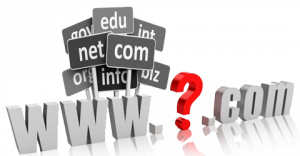

TLD stands for Top Level Domain and are the letters that follow the dot like .com or .net .org .info. They are also sometimes referred to as gTLD’s ‘Generic Top Level Domains’.
ccTLD stands for Country Code Top Level Domain, like the above but country specific like .co.uk
Some TLDs are reserved for specific reasons .gov.uk is reserved for the UK government, .aero is for the air transport industry.
As mentioned ccTLDs are country specific, some you can register whether you are a resident of that particular country or not and others you must have a residency.
.com .net .org .info are the most popular TLDs, these are all open to anyone or entity to register. 
At Wight Hosting, we offer a variety of domain extensions (.com, .net, .org, .info, .biz, .us, etc.) at a promotional price with our business-grade shared hosting. A selection of other gTLD and ccTLD extensions are offered at a standard price both on the signup page and inside the web hosting Control Panel.
What distinguishes Wight Hosting from other cheap domain registration providers is the amazing multi-function Domain Manager located in their web hosting Control Panel, which permits you to register, transfer, lock/unlock and park domains, to update your
Whois details, to specify custom DNS entries, to request SSL’s and more.
Wight Hosting’s partner company is an ICANN sanctioned registrar. Undoubtedly, there are many other differences between Wight Hosting and the rest of the domain registration providers, but one of the most significant assets of Wight Hosting is the fact that you can administer your domain names and invoices, touch base with the customer care personnel, etc. using one easy-to-use web hosting Control Panel interface.
File Transfer Protocol
File Transfer Protocol (FTP) is a client/server protocol used for transferring files to or exchanging files with a host computer. It may be authenticated with user names and passwords. Anonymous FTP allows users to access files, programs and other data from the Internet without the need for a user ID or password. Web sites are sometimes designed to allow users to use ‘anonymous’ or ‘guest’ as a user ID and an email address for a password. Publicly available flies are often found in a directory called pub and can be easily FTPed to a user’s computer. FTP is also the Internet standard for moving or transferring files from one computer to another using TCP/IP networks.
This all sounds very complicated to the average user and so there are dedicated software programs such as the popular Filezila, that do all the technical stuff for you, all you do is enter the FTP account details of your hosting account and choose the files you want to upload.
Bandwidth Definition
Bandwidth, also known as traffic is the measurement of how many people have accessed your site over a period of time. When you view a site your computer is exchanging information with the server that the site is on, if too many people access the same information all at the same time then the server will start to run slow or in the worst case scenario crash.
For this reason monthly limits are put into place and if you go beyond this limit of your hosting package, your site will be inaccessible until either you buy more bandwidth or until the start of the following month.

Most companies, including Wight Hosting, advertise ‘Unlimited Bandwidth’ packages. For this to be true the server that your site is on would have to have unlimited resources such as memory, hard drive space and processing power. Obviously no machine exists, else we would all have computers that never needed upgrading.
So what is meant by unlimited bandwidth?
Well I can’t comment on all hosting companies, but in the case of Wight Hosting. It means this:
“UNLIMITED” USAGE POLICIES AND DEFINITIONS
The term “UNLIMITED” is used to describe the amount of resources in the web hosting plans provided by Wight Hosting, which is not set to a predefined limit value (for example – unlimited bandwidth, unlimited disk space, unlimited emails or other unlimited resources). By not setting limits on key resources, we are able to offer our customers a simple, consistent pricing scheme as their websites demand more and more resources. As a result, a typical website may experience periods of great popularity and a resulting increased storage need without experiencing any associated increase in hosting charges.
In all cases, when a service is listed as “Unlimited“, it is intended for normal web hosting usage only – all activities, which may result in excessive resource usage inconsistent with regular usage patterns, are prohibited.
Our Unlimited service offers are not designed to allow a single user to influence the overall server performance. Wight Hosting will make every effort to provide its customers with additional resources whenever possible, including the relocation of a customer’s hosting account to a newer, faster server. However, if the resource usage reaches a level where it may influence the overall server performance in a negative way, Wight Hosting reserves the right to take corrective actions. Such actions may include disconnection or discontinuance of any and of all offered services, removal or deletion of customers’ websites, website content, electronic mail, or termination of a customer’s account according to Wight Hosting’s sole and absolute discretion.
Hosting Packages
The Hespia Control Panel
Hepsia Vs CPanel
cPanel is the most widely used hosting Control Panel out there. But that does not mean that it is the finest – it has lots of weaknesses and it has had them for so long that they are no longer considered imperfections by most people. But just because something was OK in the year 2000 doesn’t imply that the same thing will be OK now.
Here are the most essential differences between the cPanel Control Panel and the Hepsia Control Panel:



1. Domain/billing/website controls
With Hepsia, you can administer your site, domain and billing easily, from a one single location.


With cPanel, you have 2 different Control Panels – one for your site and another one for your billing transactions and domains.
2. File structure
With Hepsia, each domain name has its own independent folder.


With cPanel, you have 1 main domain folder and all other add-on domains are located inside it.
3. File Manager
With the Hepsia website hosting CP, you can take advantage of drag-and-drop file upload directly in the File Manager. It also supports archive/unarchive functions and right-click contextual menus.


After some recent updates, cPanel‘s File Manager performs and looks much better. However, it offers neither drag-and-drop file upload support, nor archive/unarchive functions.
4. Free bonuses
With Hepsia, you receive lots of free-of-cost bonuses.


With cPanel, the cost-free bonuses you receive depend on the web hosting accounts provider, which means that you can also get a bare-bones cPanel with nothing else
5. Control Panel speed
Tests have demonstrated that Hepsia is 3 to 5 times faster than the cPanel web hosting Control Panel.


While with the The cPanel Control Panel you can get the job done, it’s built on ideas from the year 2000 and can be slow at times.
6. Multi-domain controls
Managing 10 different websites with the Hepsia hosting CP is as difficult as managing 1 or 2 websites.


Hosting 10+ websites in a single cPanel account is indeed tough.
7. Control Panel navigation
Hepsia lists only the most essential sections on the home page and you can navigate using drop-down menus available in each section.


The cPanel web hosting Control Panel displays all available icons on the home page. To navigate between sections, you invariably have to return there.
8. Demo accounts
The Hepsia web hosting Control Panel offers a full-fledged demo version with only several functions disabled. You can even create a complete site and check how it looks like before choosing whether or not to sign up.


cPanel offers a bare-bones demo version, which will only give you a rough idea of what the Control Panel can do.
This list can carry on and on. But rather than merely reading about these hosting Control Panels, why don’t you give the Hepsia hosting CP a go with our Live Demo and discover for yourself how easy website hosting can be?





